Access with Own Domain
Deyel allows configuring access to the production environment through its own domain or subdomain, previously registered and managed by the client. This replaces the generic URL with a secure, customized address, thanks to the installation of a valid SSL certificate.
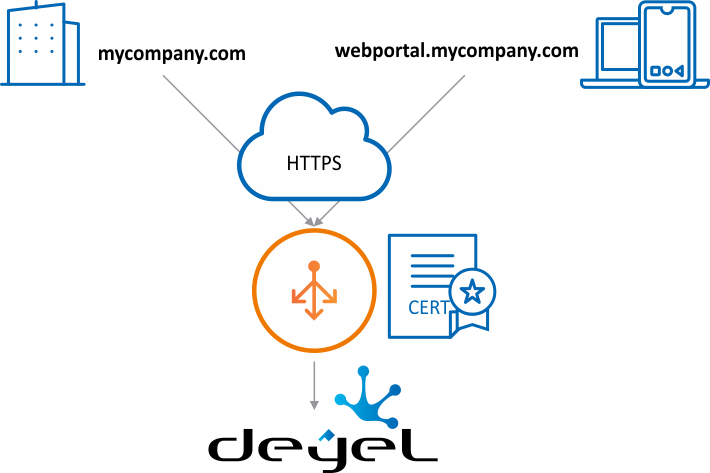
Access to Applications and Pages
Access to applications and pages is detailed below.
Access to Applications
Each application is accessible through a URL composed of the defined domain or subdomain, followed by the name of the application as modeled in Deyel.
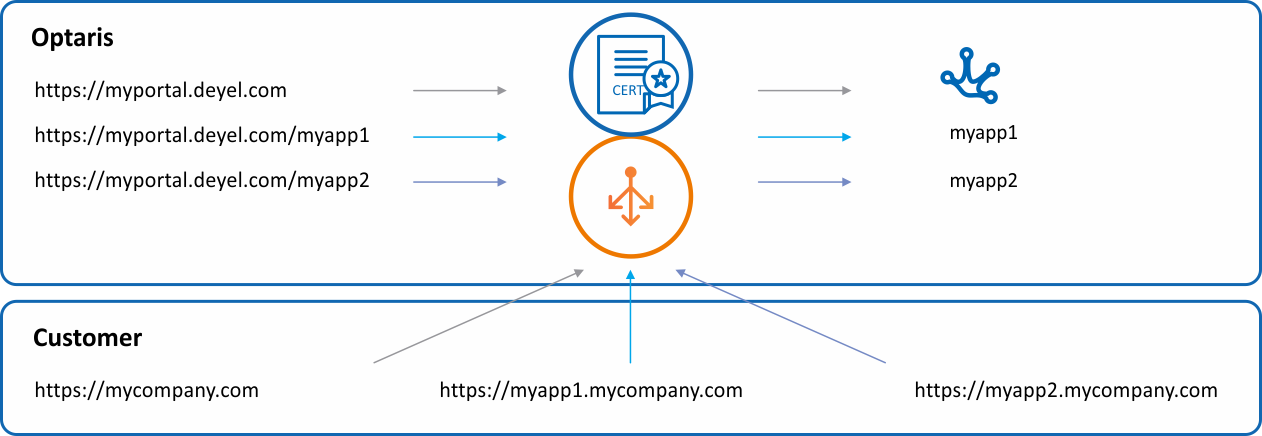
Access to Pages
To access the pages, the domain name, then /pages/ with the name of the page and its parameters can be used, for example "mycompany.com/pages/mypage1?param1=value1¶m2=value2".
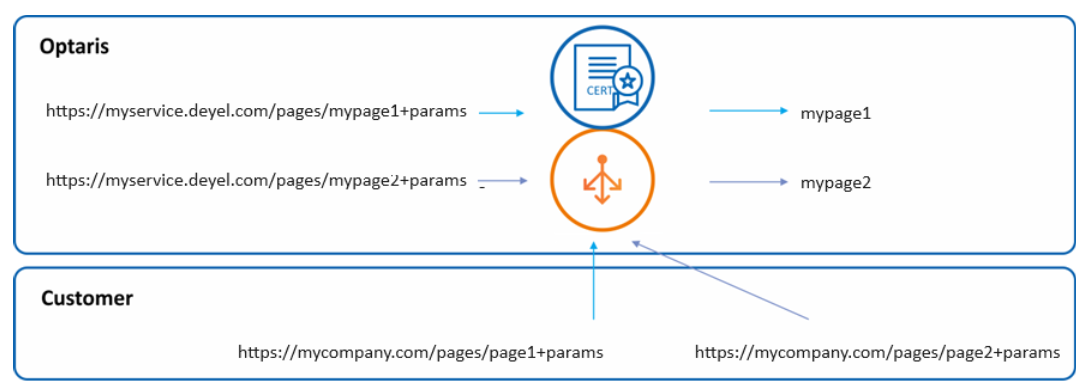
Configuration
Linking a custom domain requires coordination between the domain owner and the technical team of Deyel.
Tasks in Charge of the Domain Owner
•Send to the technical team of Deyel the domain or subdomain you want to link.
•Upon receiving the .csv file with the technical data, configure two CNAME records in the DNS: one to validate the SSL certificate (temporary use) and another to link the domain with Deyel (permanent use), as follows:
Record 1 – SSL certificate validation CNAME (temporary use).
This record allows you to validate the ownership of the domain to issue the SSL certificate managed by the technical team of Deyel.
•Domain Name: domain or subdomain to be linked
•Record Name: generated by the technical team
•Record Type: CNAME
•Record Value: generated by the technical team
This record must remain active until the technical team of Deyel confirms that the SSL certificate was issued correctly.
Once this confirmation is received, the owner can delete this record without affecting the operation of the domain.
Record 2 - CNAME resolution to Deyel (permanent use).
This record ensures that the domain points correctly to the load balancer of Deyel.
•Domain Name: domain or subdomain to be linked
•Record Name: @ or the desired subdomain
•Record Type: CNAME
•Record Value: Load balancer DNS of Deyel
This record must be kept active at all times to ensure proper access to the platform.
Tasks in Charge of the Technical Team of Deyel
•Upon receiving the domain name, validate that it is registered, active, and allows DNS configuration.
•Generate and send the .csv file (AWS Certificate Manager) the domain owner with the data necessary to configure both CNAME records.
•Confirm SSL Certificate Issuance: Once AWS has validated the verification CNAME record and issued the certificate, notify the domain owner that they can delete the temporary validation record.




