Health Dashboard
This administration dashboard allows monitoring the state of the environment, by checking health checks automatically performed every 30 seconds. It checks whether the results of these checks were successful and monitors the response time of the environment.
The health checks of the environment can be filtered based on the date and time of checking and by their state.
The information grouped into sections is displayed on the dashboard:
•A grid with the health checks corresponding to the last 30 days
•notifications related to the environment.
•events that occurred.
•updates from Deyel.
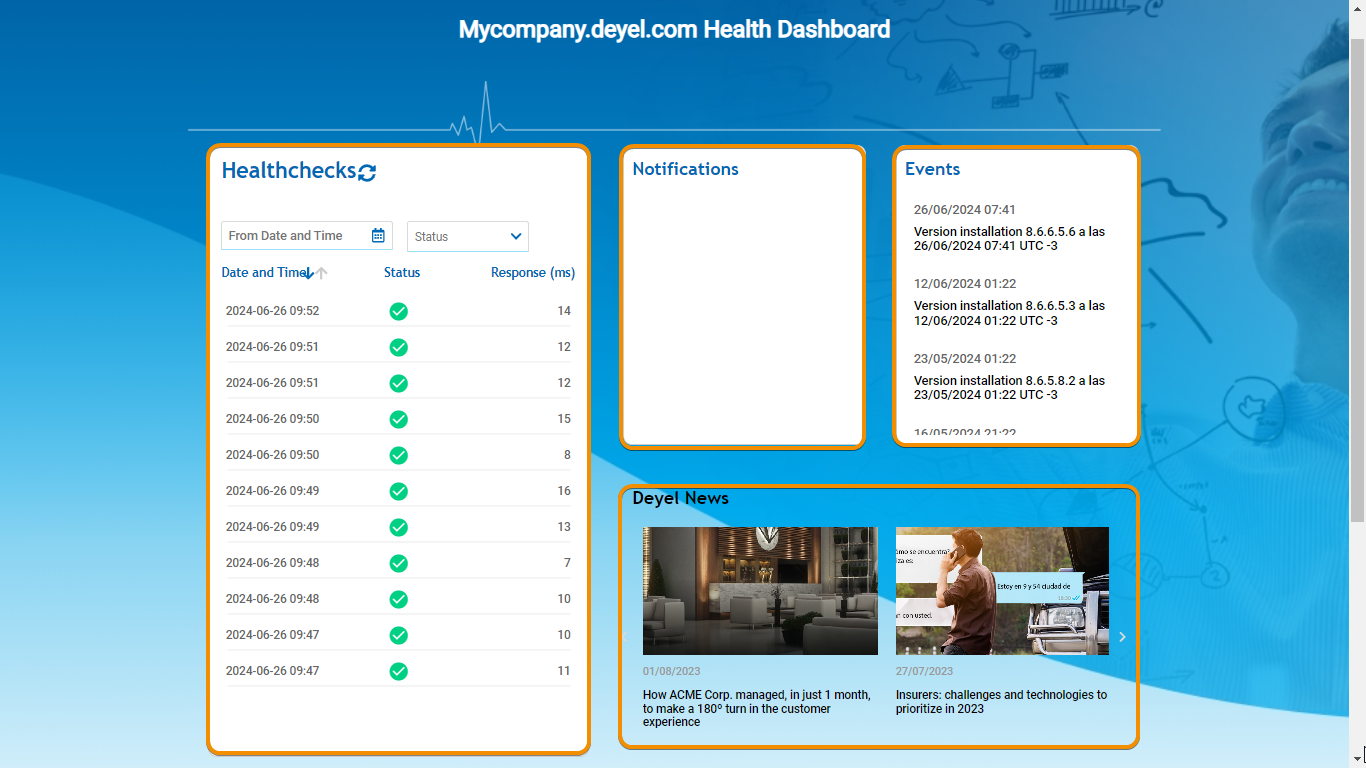
Dashboard Access
The dashboard is available for all Deyel Cloud environments and can be accessed with the following URL:
Ÿhttps://portal.deyel.com/pages/health?environment=NAME-ENVIRONMENT
NAME-ENVIRONMENT must be replaced with the name of the environment being shown.
For example, mycompany.deyel.com is accessed as follows:
•For the production environment: https://portal.deyel.com/pages/health?environment=mycompany
•For the testing environment: https://portal.deyel.com/pages/health?environment=mycompanytest
•For the development environment: https://portal.deyel.com/pages/health?environment=mycompanydev
Health Check Grid
The check results are displayed in this grid, they are ordered by date and time in descending order, also their state and the time it took to complete the check.
If the response time of a check is greater than 250 milliseconds, the state is considered erroneous.
As checks are carried out every 30 seconds, the icon ![]() can be used to update the grid.
can be used to update the grid.
The results can be filtered by date and time of checking or by its state, and can be sorted in ascending or descending order by clicking the icon  .
.
Notifications, Events and News
Version update or maintenance task notices are displayed in the notifications section. Version updates are performed automatically and do not affect the operation of the environment, while maintenance tasks are notified in advance as they may require downtime.
The updates made and the results of the maintenance tasks executed are displayed in the events section, while, in the news section, there are success stories of Deyel and information on new versions with their highlighted functionalities, among other topics.




