Events Properties
There are different ways to enter the properties panel an event:
●Double click on the graphic element corresponding to the event.
●Access the context menu of the event graphic element.
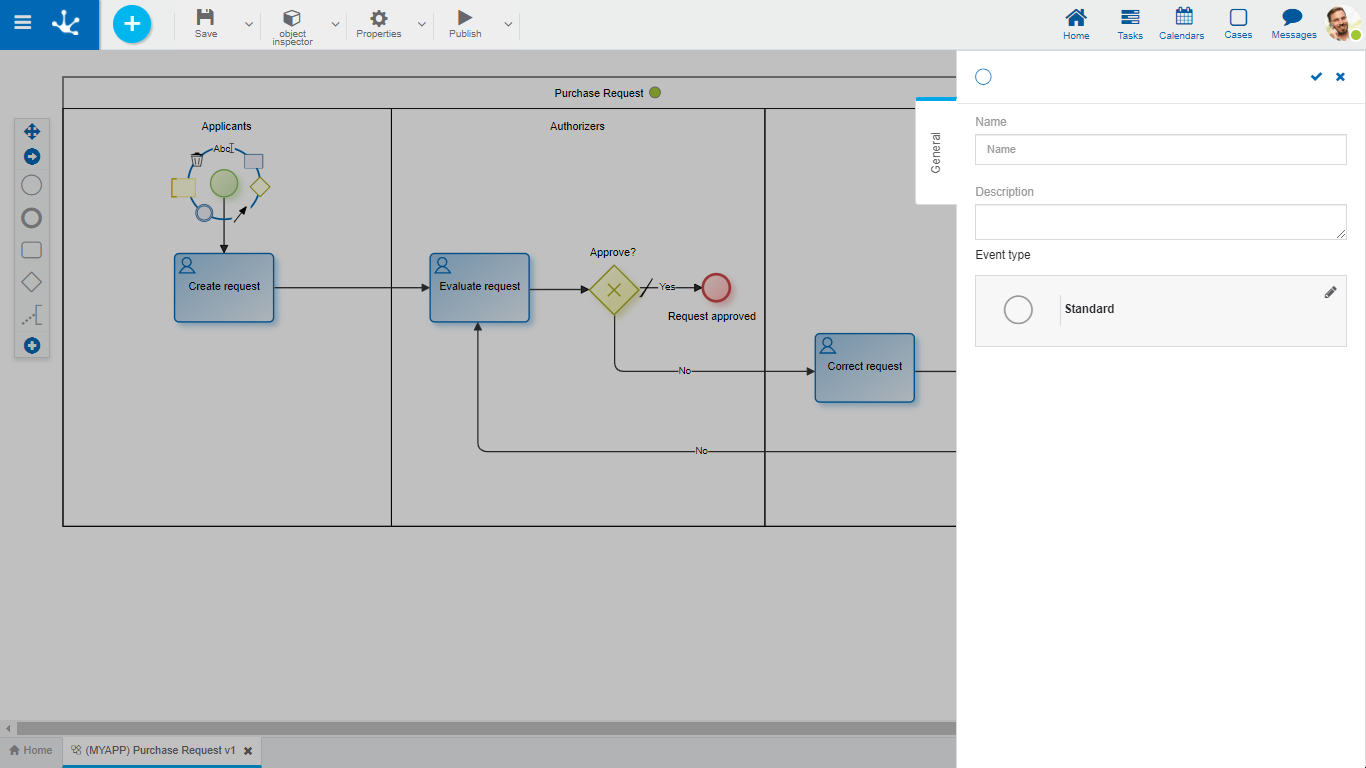
Actions
The icon  is used to confirm the modifications made in the properties panel.
is used to confirm the modifications made in the properties panel.
The icon  is used to close the properties panel, if it was not previously saved, changes are discarded.
is used to close the properties panel, if it was not previously saved, changes are discarded.




