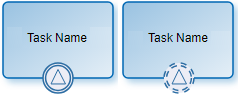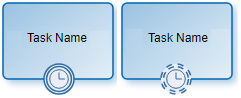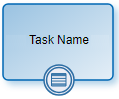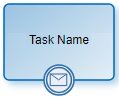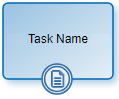Event
An event is an fact or incident that occurs during the execution of a business process. In general, they require an action and allow a reaction.
Represents situations such as start of activities, end of activities, document change of state, message arrivals, among others.
"An event is something that happens during the course of a process. They generally have a cause and an impact.” [Workflow Management Coalition]
|
They indicate the way in which a process is started. They have no input flow. |
|
|
Standard |
|
Command These events are used to model processes that are executed from a chat window, by means of actionable messages if data entry or decision making is required. |
|
Email |
|
Timer |
|
Indicates that the process starts when a new file is detected in a certain folder. |
|
Rule |
|
Indicates that the process starts each time it catches the indicated signal. The current process may not be the only receiver of the transmitted signal. |
Indicate the completion of the process. They have no outflow. |
|
|
Standard |
|
Signal |
|
Terminal |
Indicate possible event occurrences that take place between the beginning and the end of a process. |
|
|
These events facilitate the use of diagrams. They represent the connection of two sections of the same process distantly located in the process diagram. |
|
Throw Signal |
|
Catch Signal |
|
Acts as a mechanism that waits until a certain date or during a specified cycle. |
They are intermediate events that are directly associated with an activity.
These events can be triggered only when the activity to which they are associated is being executed.
The output flows of border events are called exception flows, as they are executed only if the border event is activated.
They are used in particular for managing exceptions and waiting periods with certain deadlines.
•Interrupting events
When the border event is activated, the execution of the current activity is interrupted and the process continues through the output flow of the activated border event.
They are represented by a solid line.
•Non-interrupting events
When the border event is activated, the process starts a path to treat the exception, in parallel with the normal process.
They are represented by a dashed line.
|
This event is waiting for the reception of a signal that can be emitted by this or another process. |
|
This event is activated at a specified moment or at certain time intervals. |
|
These type of events represent the execution of a business rule. They are detected by scheduled tasks called "Component-type Event Generators". |
|
These type of events represent the arrival of an email to a certain email account. They are detected by scheduled tasks called EMAIL-type Event Generators. |
|
These type of events represent the appearance of a new file in a certain folder. They are detected by scheduled tasks called "FILE-type Event Generators". |
Pie Chart Menu
The options presented in the pie chart menu vary depending on whether it is a start, intermediate or end event.


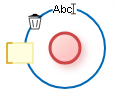
|
Opens an area to edit the name. |
|
Deletes the event. |
|
Adds an activity. |
|
Adds a gateway. |
|
Adds an end event. |
|
Adds a flow. |
|
Adds an intermediate event. |
|
Adds a comment. |
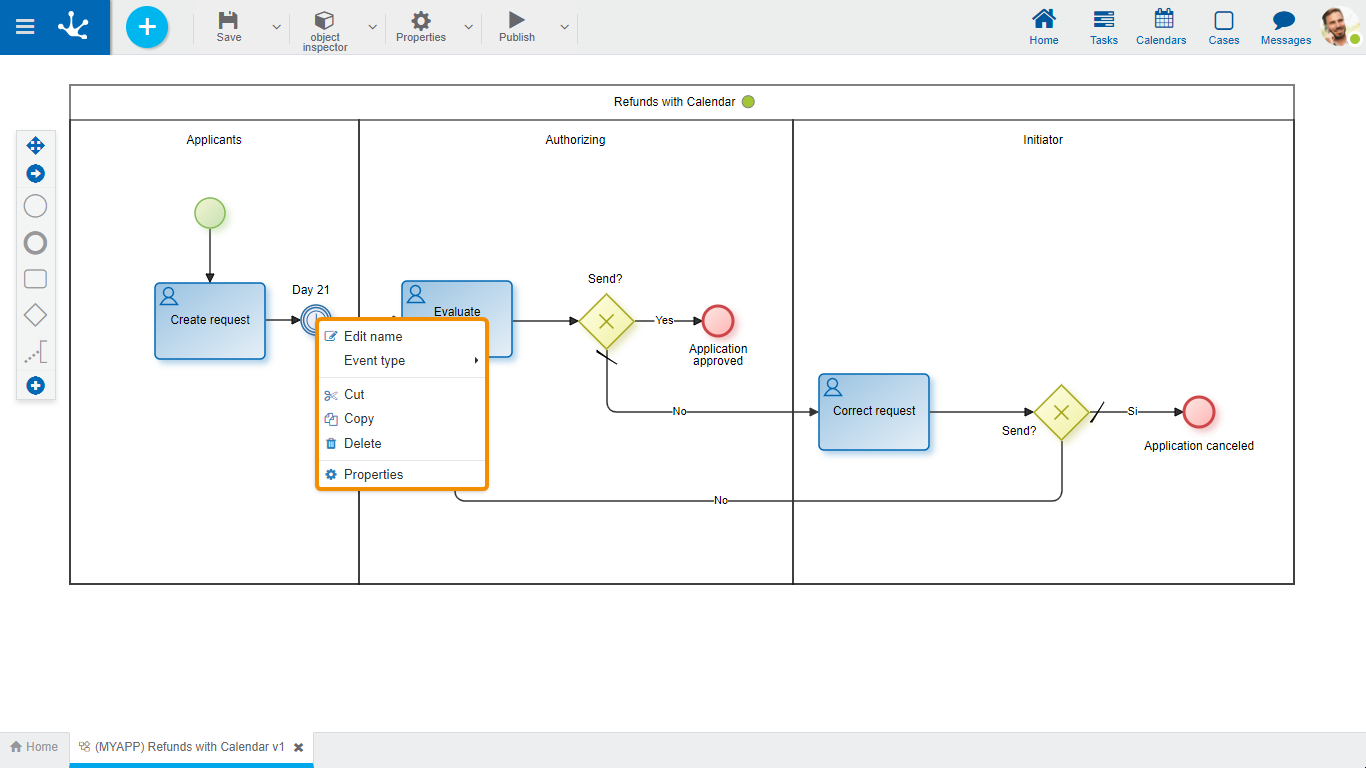
- Edit name: Allows to edit the event name. Same functionality as the icon  .
.
- Event type: Allows to define the type of event. Its options vary depending on whether it is a start, intermediate or end event.
- Cut: Deletes the selected event. It can be pasted in another process location.
- Copy: Copies the selected event. It can be pasted in another process location.
- Delete: Deletes the selected event.
- Properties: Opens the properties panel to show and/or modify.