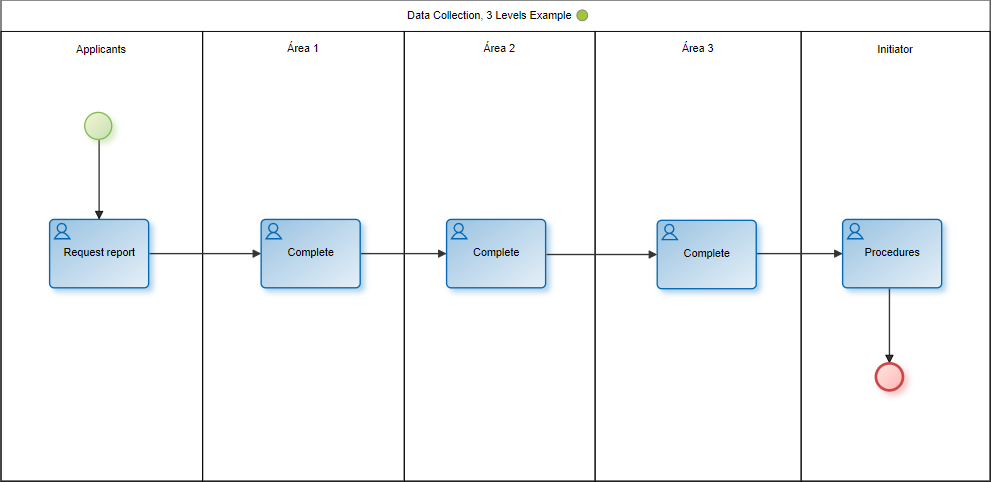Predefined Templates
Deyel provides a collection of standard process templates applicable to any organization. The modeler user of Deyel can select the template that best suits their needs to start modeling a new process immediately.
Besides, modifications deemed necessary to the process generated from the selected template can be added, as well as the definition of participants of each activity and the conditions that determine the data flow and its visibility.
According to the characteristics of the process they model, templates can be classified into groups.
Approval Process Templates
They model conditional branching situations, such as requests that are approved or sent for correction by the requestor.
These templates are suitable for defining vacation request processes, expense reimbursement requests or absence from work notice, among others.
When executing the process, business users display the buttons corresponding to the available actions in each activity, such as “Approve”, “Correct”, “Deny” or “Cancel”.
1 Level Approval
This template is used to implement processes that consider a single approval activity.
It allows users or organization areas, called “Applicants”, to enter a request and send it for evaluation to other users or areas called “Authorizers”. If the form is approved, the process ends, otherwise the form is sent back to the person who started the process to correct it and send it again for re-evaluation, or to cancel it outright.
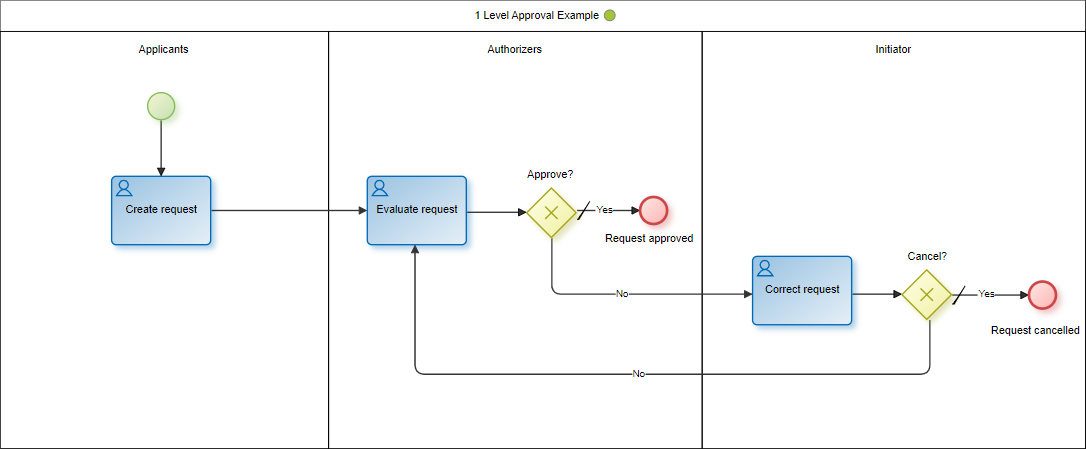
2 Levels Approval
This template is used to define processes with 2 sequential approval activities.
Adds an approval level to the template explained in "1 Level Approval ", that is, after the application is approved by the "Authorizers 1" level, it goes to the "Authorizers 2" level for evaluation. If the form is not approved in any of the authorization levels, it is sent back to the person who started the process to correct it and send it again for re-evaluation, or to cancel it outright.
These templates can be used to define authorization processes in organizations with different responsible persons for each approval level.
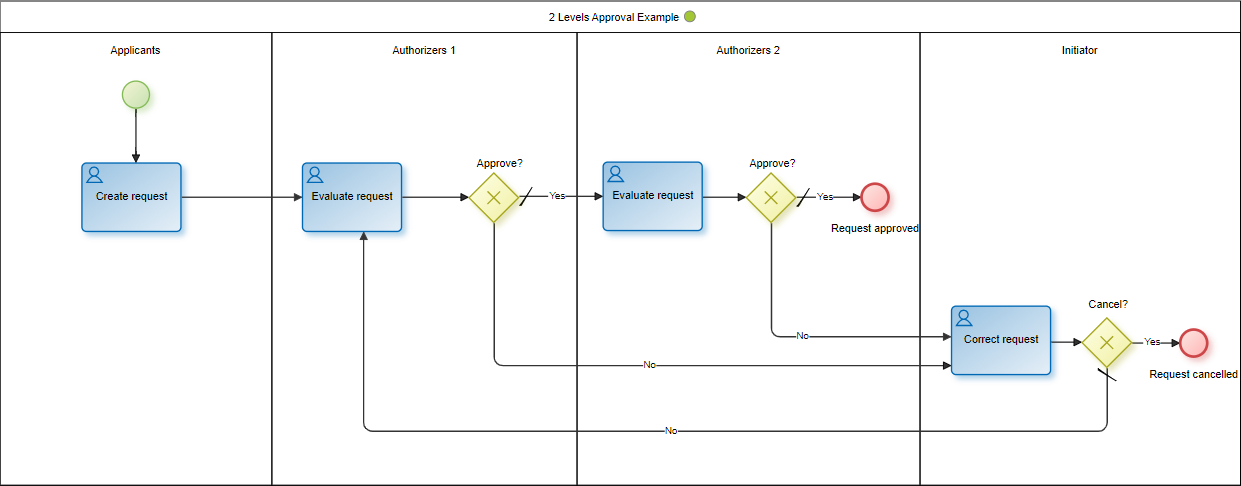
Simultaneous 2 Levels Approval
This template is used to define processes with 2 parallel approval activities.
It has two levels of approval as well as the template explained in “2 Levels Approval”. Once the application is created it must be evaluated by the "Authorizers 1" level and the "Authorizers 2" level for approval, regardless of the order in which it is authorized. The case is finished only after having both approvals. If the form is not approved in any of the authorization levels, it is sent back to the person who started the process to correct it and send it again for re-evaluation, or to cancel it outright.
These templates can be used to define authorization processes in organizations with different responsible persons for each approval level and where the approval sequence is not relevant .
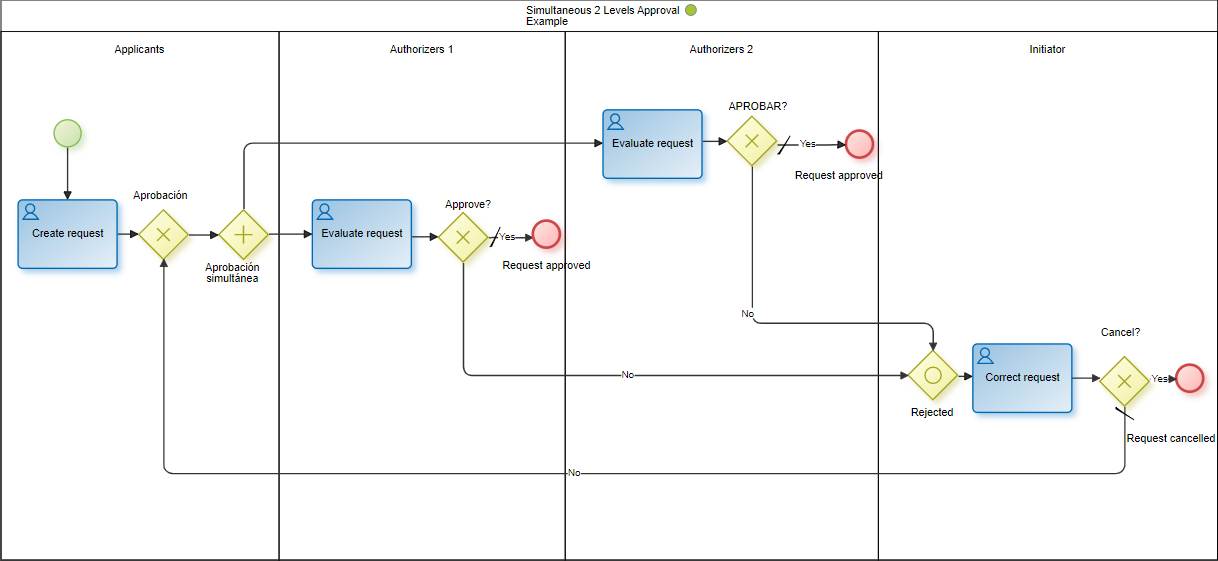
Data Collection Process Templates
They model processes where different business or office users, or the same but at different times, update the information of a case.
These templates can be used to define processes for hiring requirements, password generation, quote requirements, content publication, among others.
Sequential Data Collection, 2 Levels
This template is used to define processes that collect data in 2 different stages. It can involve more than one business or office user and the request is ultimately forwarded to whoever started the process.
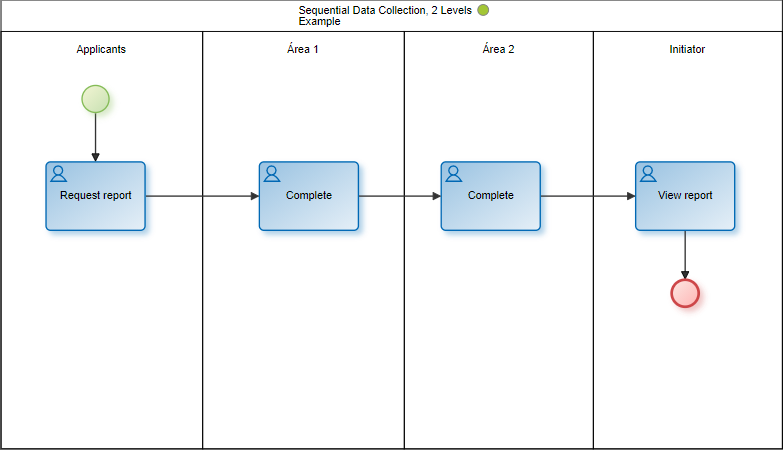
Parallel Data Collection, 2 Levels
This template is used to define processes that collect data in 2 different areas, regardless of the order in which they are performed. It can involve more than one business or office user and the request is ultimately forwarded to whoever started the process.
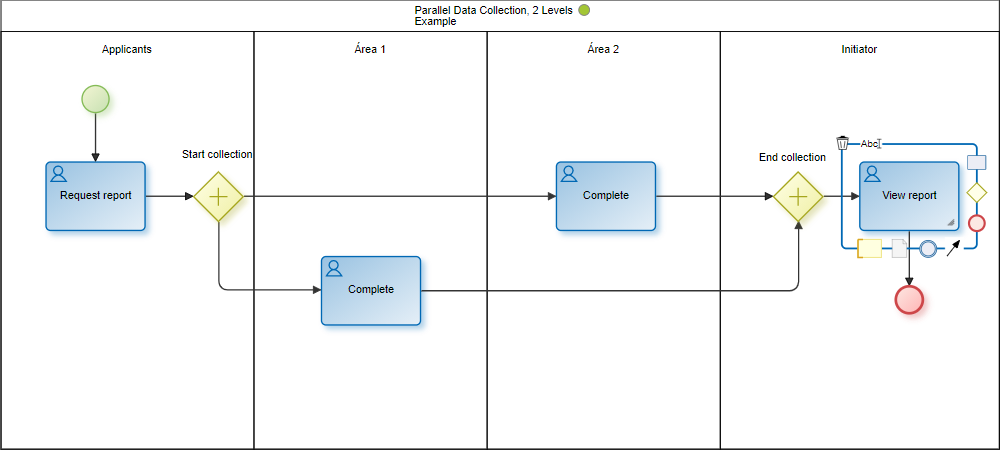
Data Collection, 3 Levels
This template is used to define processes that collect data in 3 different stages. It can involve more than one business or office user and the request is ultimately forwarded to whoever started the process.