Save Submenu
This submenu is opened by pressing the icon immediately to the right of the icon corresponding to "Save".
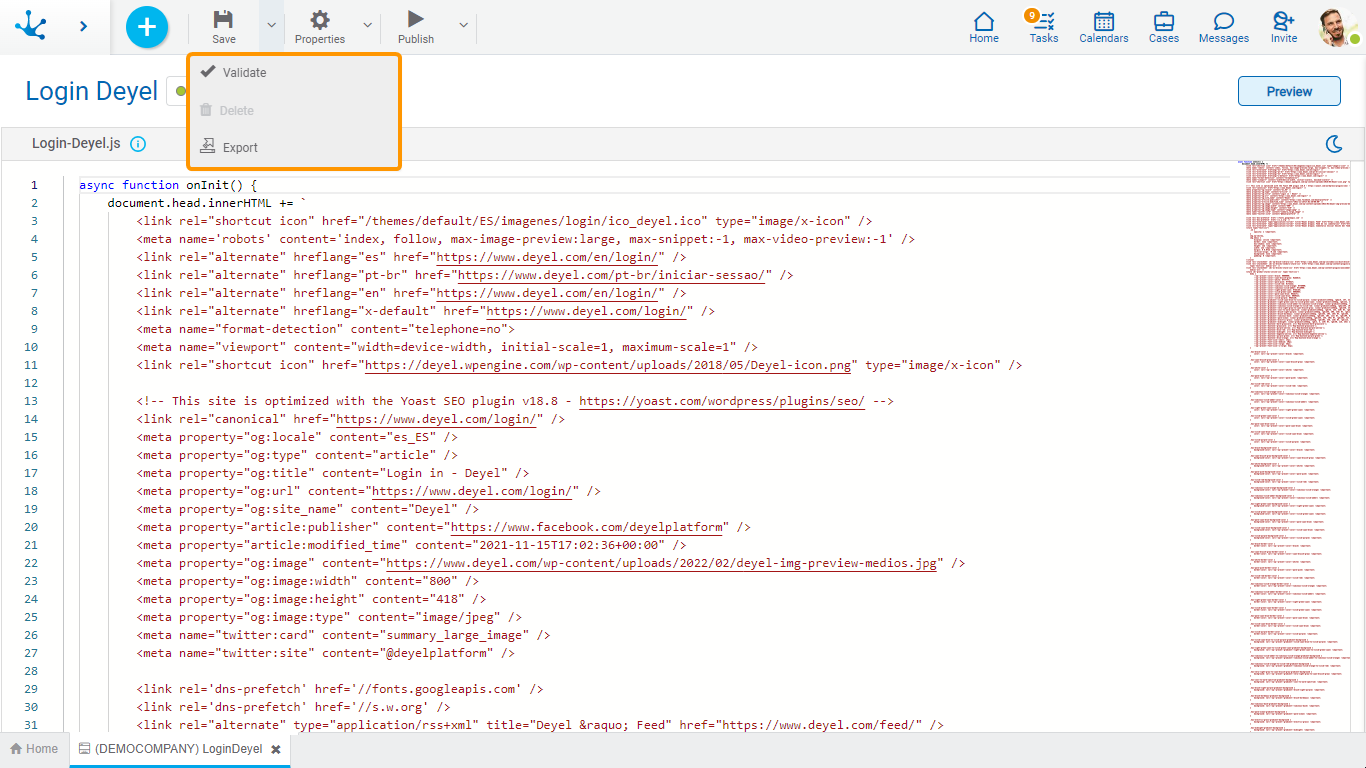
 Validate
Validate
This icon validates if the object is ready to be published, that is, the validations performed are applied at the moment of publication and the result of the same is reported.
 Delete
Delete
Allows to delete the object only if it is in "Draft" state, closing the tab in which it is located and deleting it from the modeler's grid.
This icon opens a window for the user to select and confirm the export of the object.

Description
In this property a text explaining the reason for the operation can be entered.
This text can be modified upon import and is displayed in the description column of the export record.
Exported Objects
By expanding the container, the object being exported is shown.
Press the "Cancel" button to undo export or press the "Export" button to finish.

