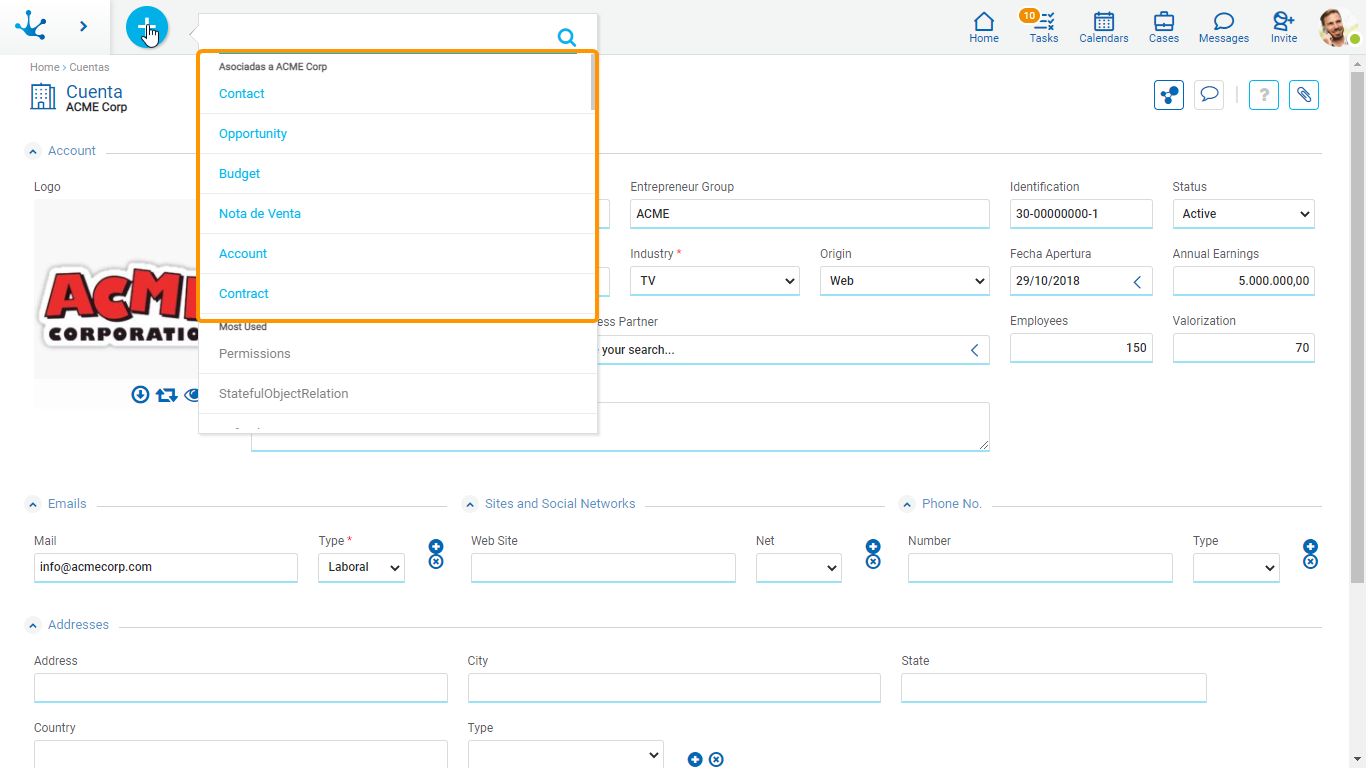Related Entities
When a form is shown, the relations modeled with other entities are displayed in the upper right section, with their names and the number of instances associated with each relation.
If the relation is with a single instance, the modeled singular name is displayed and, pressing this name will show that instance. If the relation is with more than a single instance, the modeled plural noun is displayed and, pressing this name opens the results grid of the related form.
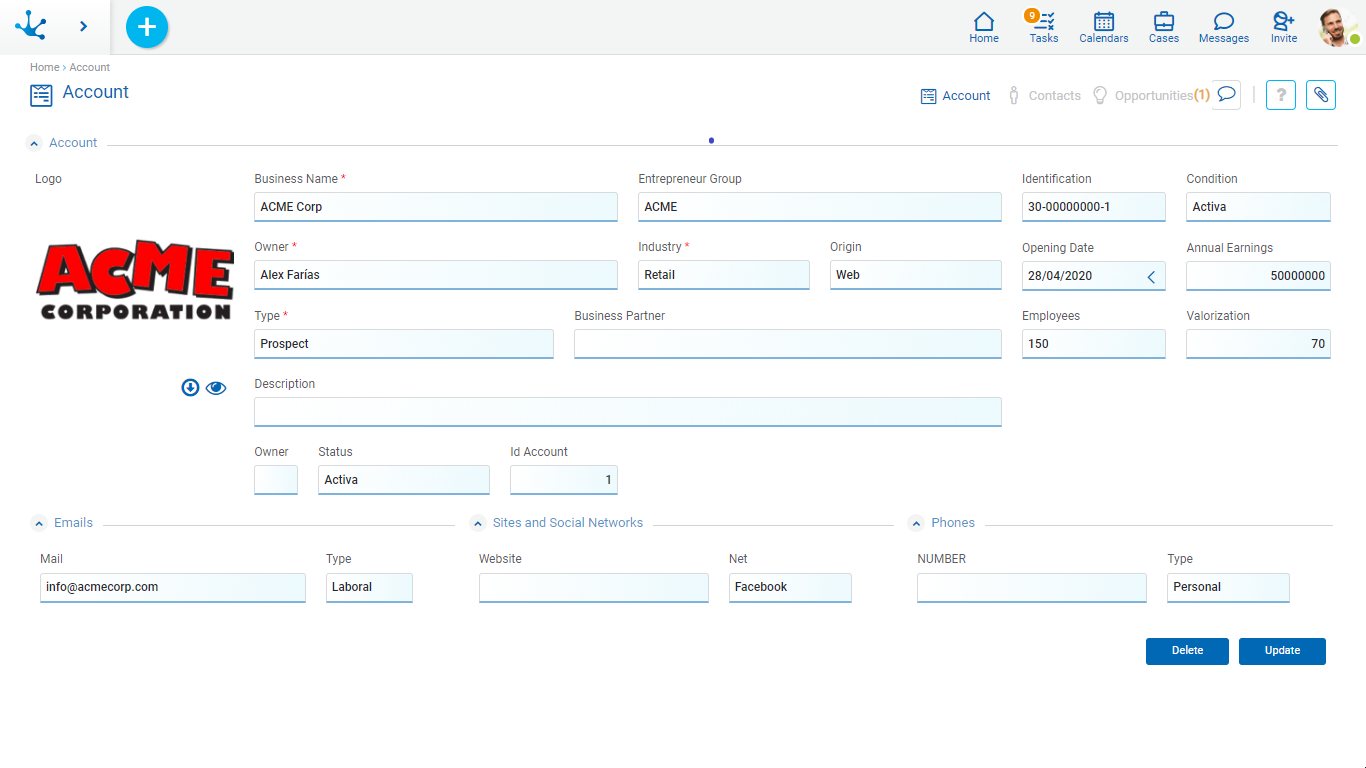
![]() See Relations
See Relations
This icon is displayed when the number of related entities occupy a space greater than that available in the upper line. When pressed, it shows a panel with the related entities.
Use of Context Menu in Related Entities
The context menu adopts the general characteristics of the portal but adapted to the related entities.
The default values in the new instance take the content modeled in the value match panel.
Icons Menu
On the icons menu there are icons corresponding to the related entities to which the user can create a new instance.
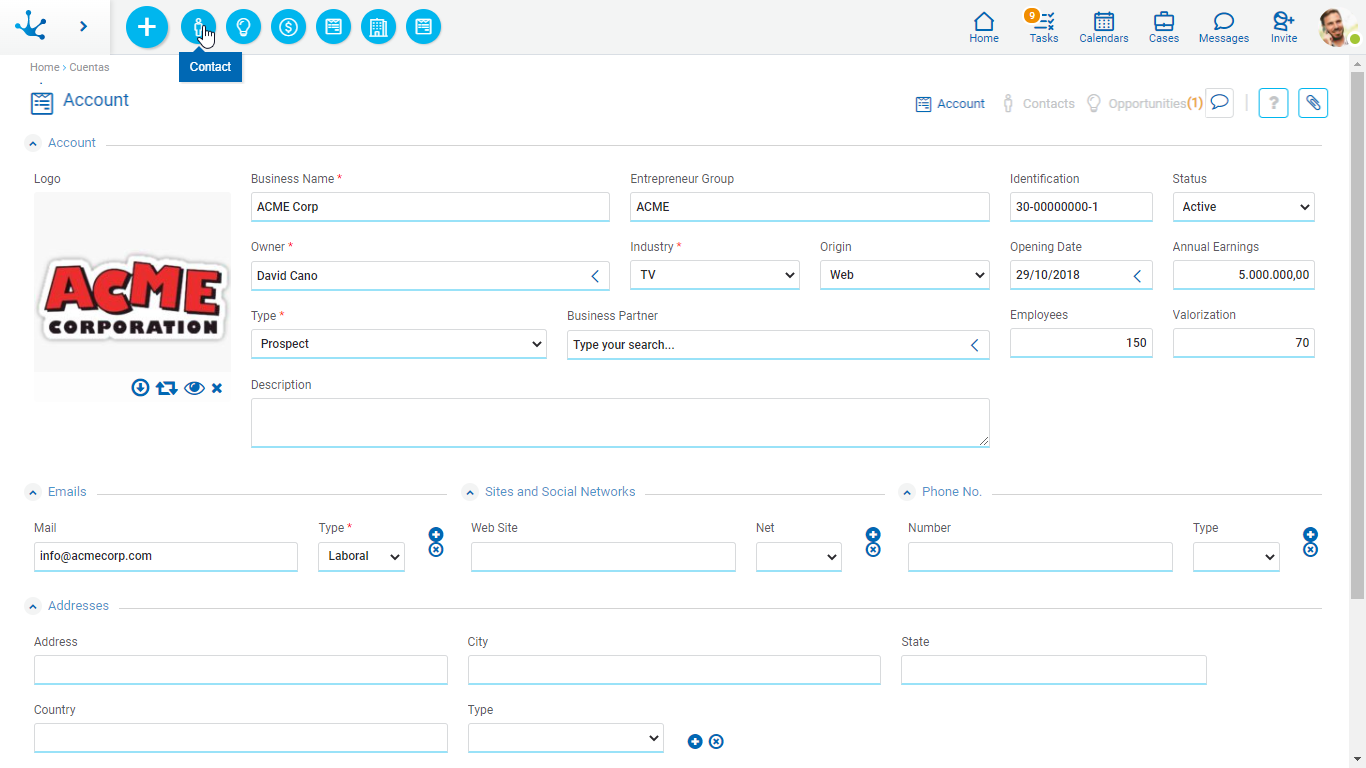
Expanded Menu
On the expanded menu panel there are options corresponding to the related entities to which the user can create a new instance.