Widgets Modeling
The widgets modeling can be used to design and implement in an easy and intuitive way, the required widgets to display the relevant information for the user, as management issues, tasks and calendars.
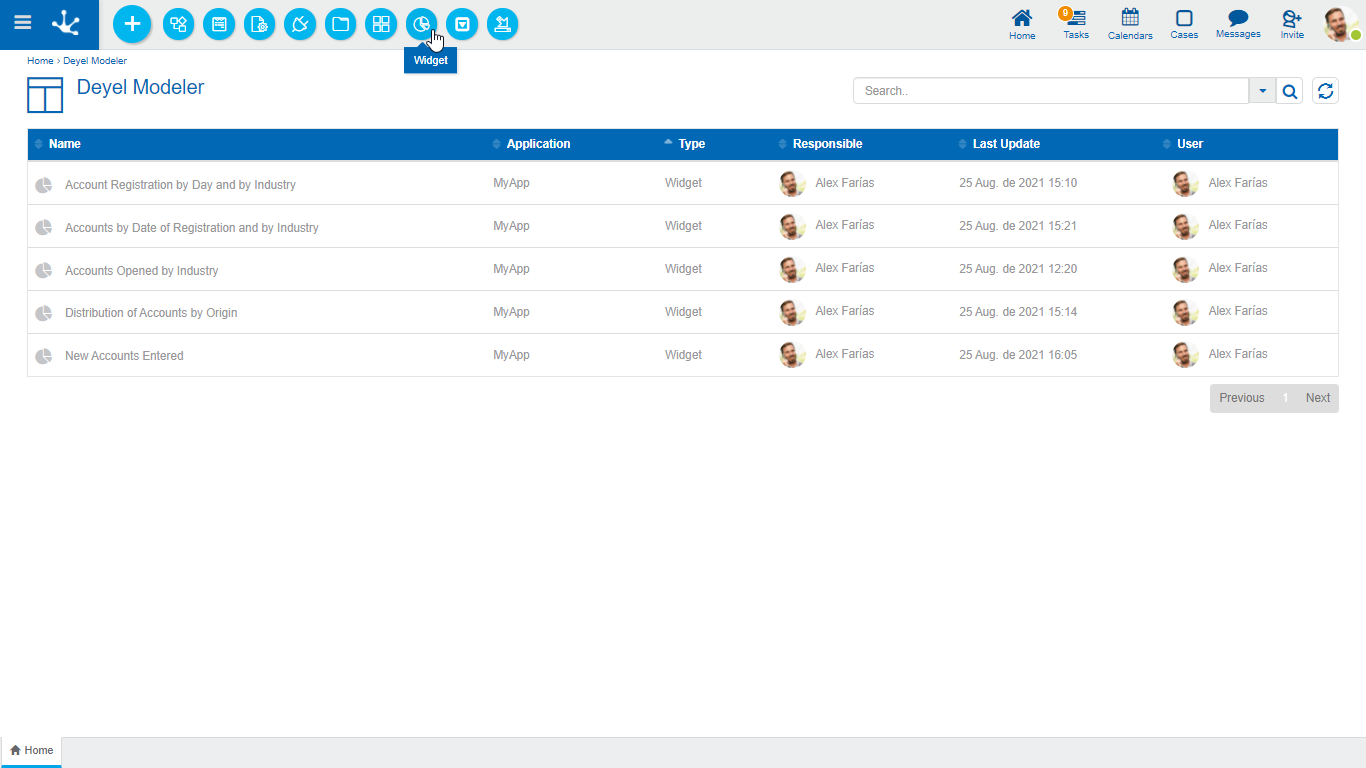
The general characteristics of the widgets modeling and the elements that compose it are described in the topics:
A new widget can be created from the icon  corresponding to the context menu.
corresponding to the context menu.
•From the icon 
•From the menu displayed with the option "Widget"
An existing widget is modified by selecting it from the grid with the "Open" button.
