Grid
To create and perform operations on reports, access the grid from the menu of Deyel.
•From the "Reports" option.
•From the search facility.
Reports are displayed in the form of a grid, with the standard presentation of the results grid, using the following facilities:
•Search and Filters
•Operations
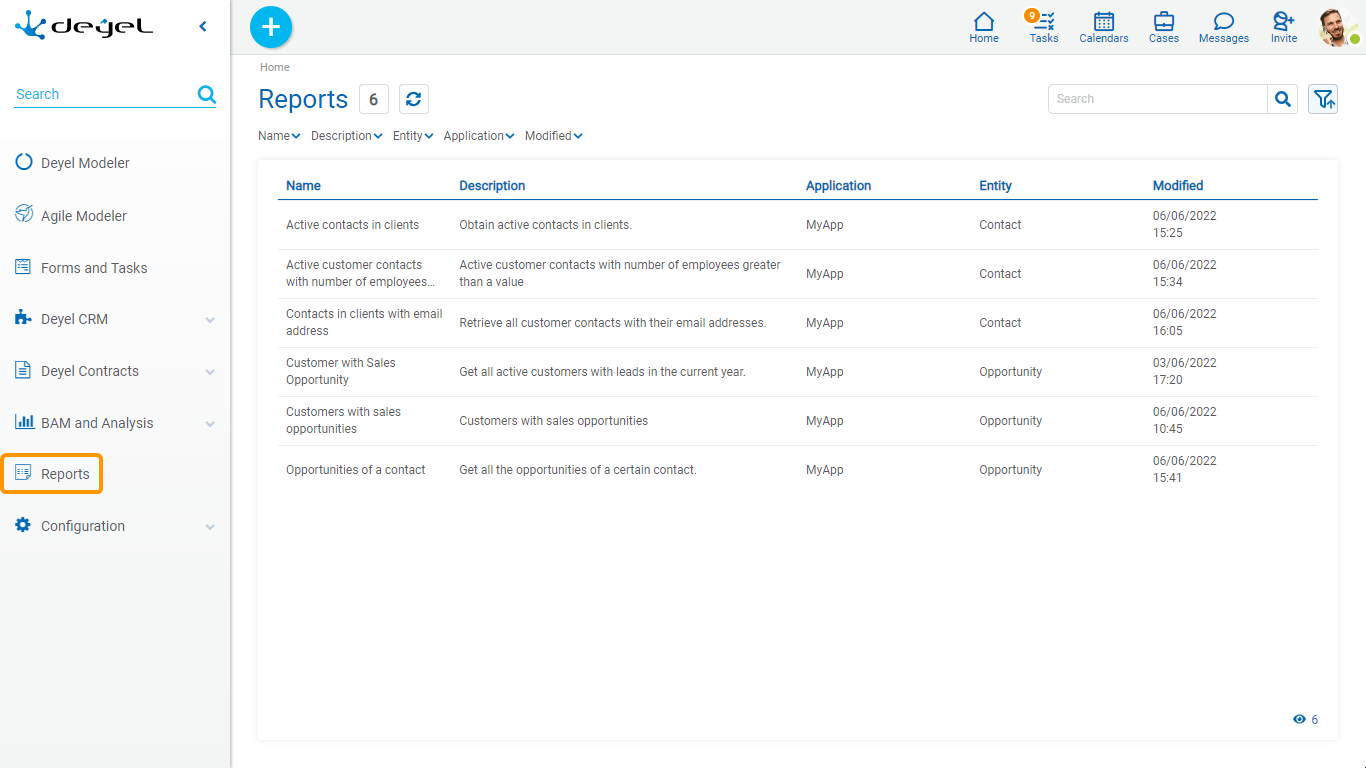
The following report properties are displayed as grid columns:
•Name
•Description
•Application
•Entity
•Modified
Filters can be applied by the following properties:
•Name
•Description
•Entity
•Application
•Modified
It is possible to perform operations on each row of the reports grid. Through icons  ,
,  and
and  its update, generation or deletion is performed respectively, depending on the type of report and the security permissions.
its update, generation or deletion is performed respectively, depending on the type of report and the security permissions.
