Modeling Facilities
New Report
The modeler user defines a new report, which after being published is available to be used in the portal by business users.
A new report can be created from the icon  corresponding to the context menu in the modeler.
corresponding to the context menu in the modeler.
•From the icon  .
.
•From the expanded menu using the "Report" option.
When the report is created, a panel opens and allows to enter its name.
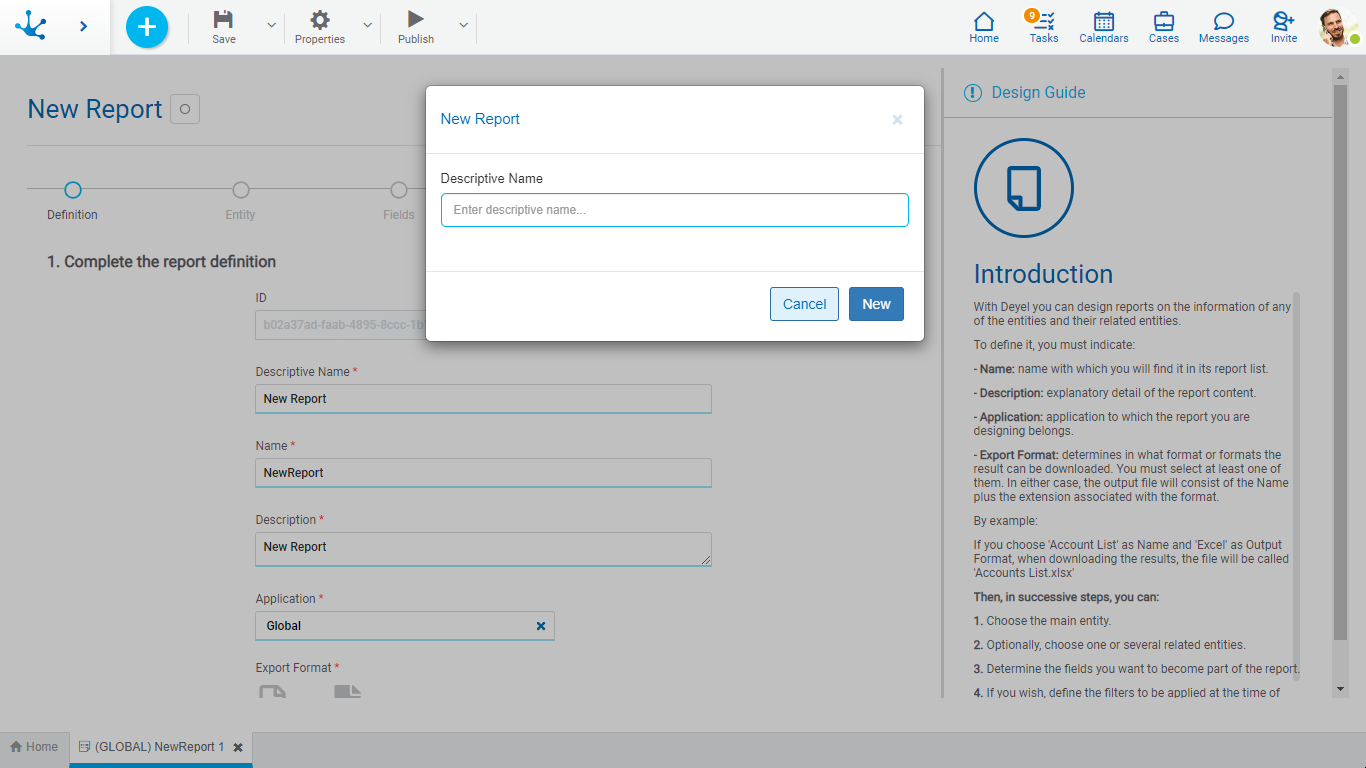
An existing report is updated by selecting it from the modeler’s objects grid using the "Open" button.
Workspace Sections
