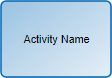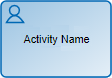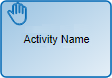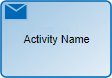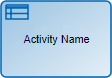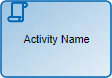Task
A standard activity or task is an indivisible work unit performed as part of the execution of a process.
Types
The BPMN 2.0 notation (Business Process Model and Notation) allows to typify standard activities or tasks in such a way that the graphic element used indicates the task type it represents.
The task type definition is made in different ways:
•From the task context menu, selecting the option "Task type".
•From the task property panel.
|
Undefined Task Task without type. |
|
User Task Task that needs human intervention to be performed. When an activity modeled as a user task must be executed, it is informed to the participants of the process in My Tasks, in the top toolbar It is recommended to use this notation to model all the activities in which the user has to create, modify or show a form. |
|
Manual Task Represents a task to be performed by the user without any application support. Only moves on to the next activity. |
|
Send Task It is used to send a message to an external participant regarding the process. When the message has been sent, the task ends. |
|
Represents a call to an advanced rule, being able to exchange parameters between the task and the rule. They do not define user participation.
|
|
Script Task This task type only performs automatic actions. They do not define user participation. |
|
Service Task Represents the execution of a service, automatically and without user intervention, which is carried out through the adapters. This notation is recommended to model the use of a web service, an automated software component or an integration rule. They do not define user participation. |
Pie Chart Menu
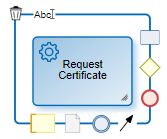
|
Opens an area to edit the name. |
|
Deletes the task. |
|
Adds an activity. |
|
Adds a gateway. |
|
Adds an end event. |
|
Adds a flow. |
|
Adds an intermediate event. |
|
Adds a data object. |
|
Adds a comment. |
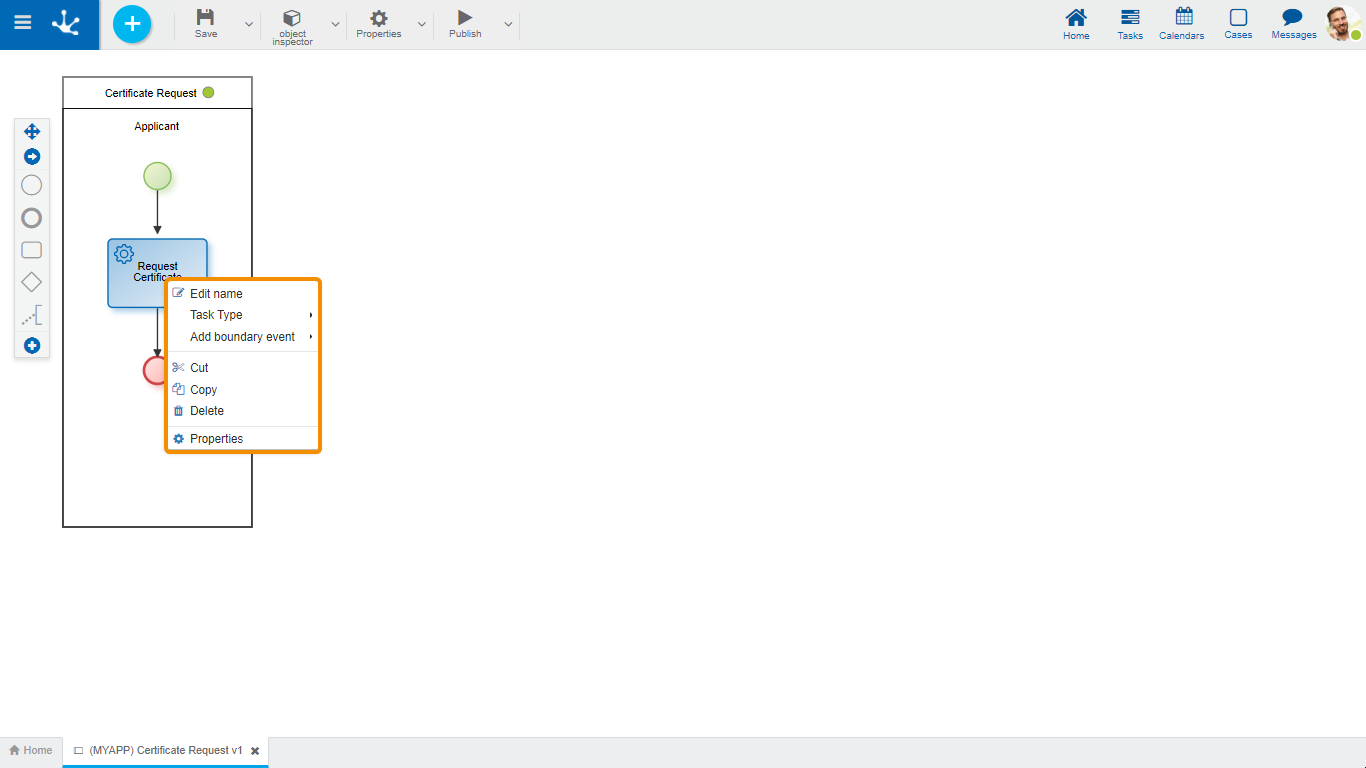
- Edit name: Edits the name inside the rectangle that represents the activity. Same functionality as the icon  .
.
- Task type: Defines the type of task.
- Add border event: Incorporates an border event to the task.
- Cut: Deletes the selected task. It can be pasted in another process location.
- Copy: Copies the selected task. It can be pasted in another process location.
- Delete: Deletes the selected task.
- Properties: Opens the property panel to show and/or modify.