Execute Rule
Allows to define the execution of an advanced rule of Deyel.
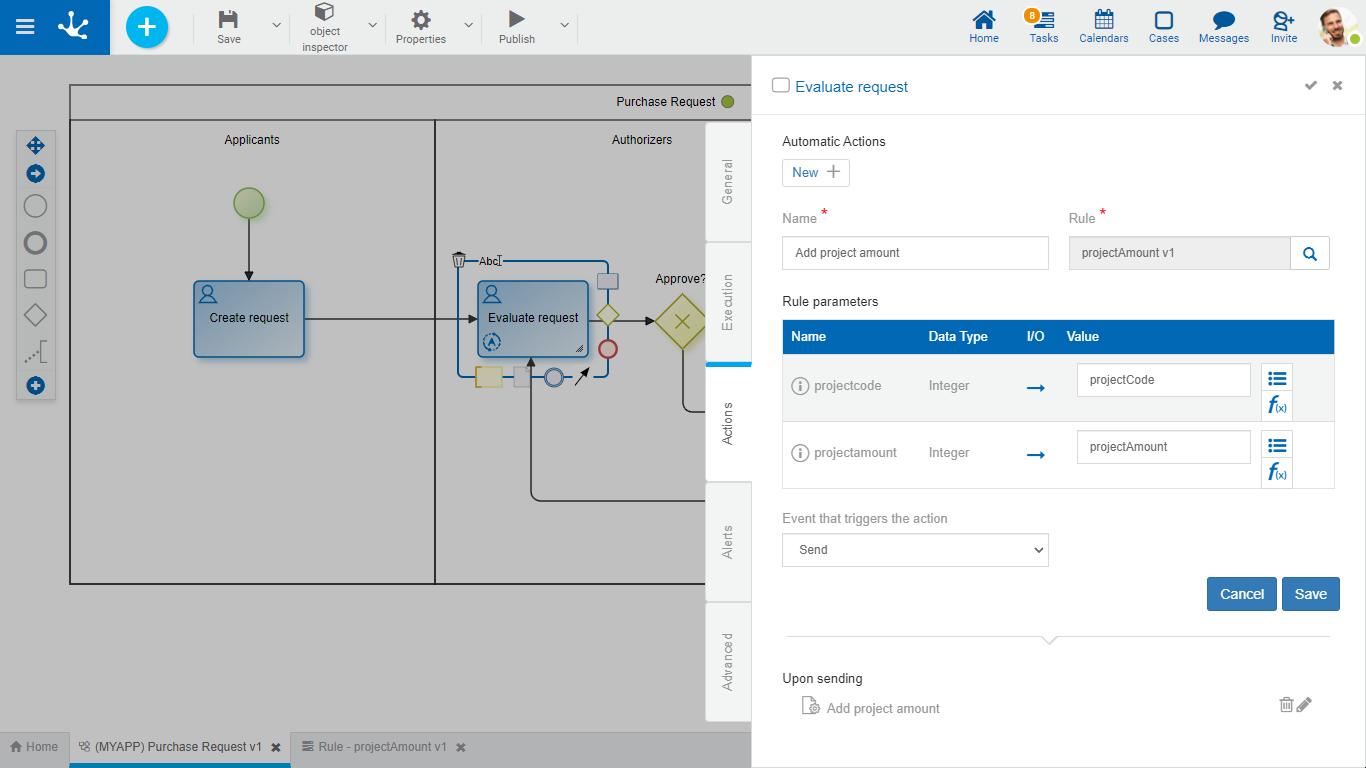
An asterisk "*" on the label indicates that the property is required.
Properties
In addition to the properties shared with message sending and email sending, rule execution actions have specific properties.
Rule
Name of the advanced rule assigned to the automatic action. When creating the action, the rule is selected from a grid that contains the previously published rules.
Rule parameters
Depending on the selected advanced rule, a grid with its modeled parameters is enabled. For each parameter, report the properties:
Name
Parameter name as defined when modeling the advanced rule.
Data Type
Indicates the data type with which the parameter was defined. It can be any type of Java object allowed in Deyel. The Java object type can be displayed in full form, as a help, by placing the mouse over the data type in each grid element.
I/O
Specifies whether the parameter is input  or output
or output  .
.
Value
If the parameter is input, it corresponds to the initial value taken by the parameter, by entering a fixed value or selecting it from the wizard of variables  or functions
or functions  . This value must match the one defined for the parameter.
. This value must match the one defined for the parameter.
If the parameter is output, it corresponds to the form field that will contain the value returned by the rule and can be selected by using the wizard of variables  or functions
or functions  .
.
The parameter show is available from the “i” icon.
