Grid
For creating and managing job positions, it is posible to access the grid from the menu of Deyel.
•From the option “Configuration”, selecting "Security" and then “Job Positions”.
•From the search facility.
Job positions are visualized as a grid, with the standard presentation of Deyel grids, with facilities of:
•Ordering
•Paging
•Search Bar and Filters
•Data Download
•Operations
The number displayed on the right of the grid title indicates the amount of job positions included in the grid.
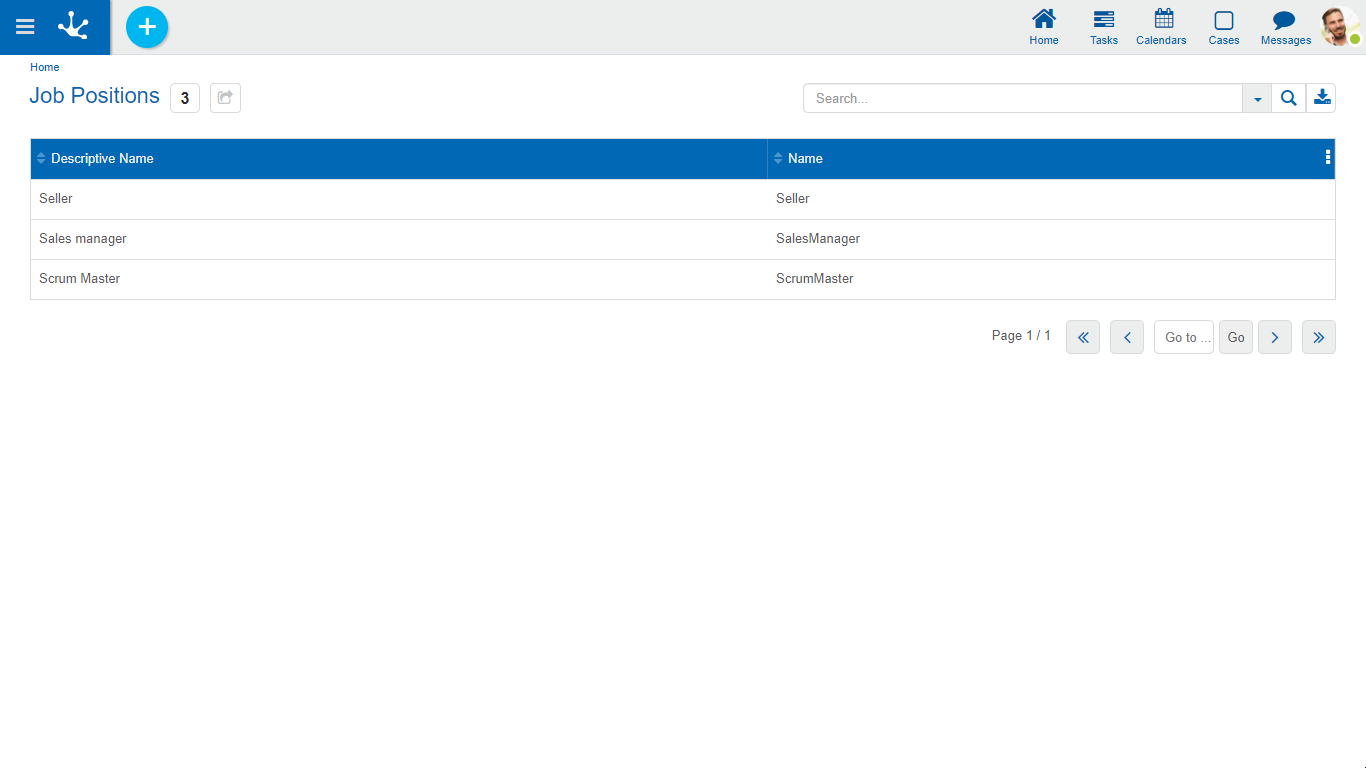
The following properties of job positions are visualized as grid columns:
•Descriptive Name
•Name
It is possible to perform operations on each line of the job positions grid. By clicking on the line the display of the selected job position is done, while by means of the icons  and
and  its modification or elimination is done, respectively.
its modification or elimination is done, respectively.
