Functional Structure
For creating and managing security functions, it is possible to access the functional structure from the menu of Deyel.
•From the option “Configuration“, selecting “Security” and then “Security Functions”.
•From the search facility.
Security functions are identified from its property Descriptive Name and automatically generated when objects are modeled. They can be visualized as a hierarchical view or as an object grid.
It is possible to perform operations on each security function from hierarchical view and from the grid mode by using buttons.
Hierarchical View
Father element, which name is the name of the application, is located as sublevel of the top element “Security Functions” and security functions of the application and its objects are visualized under it. For each modeled object, its corresponding modeling security functions and of use are created.
The icon ![]() allows to change the visualization to grid mode.
allows to change the visualization to grid mode.
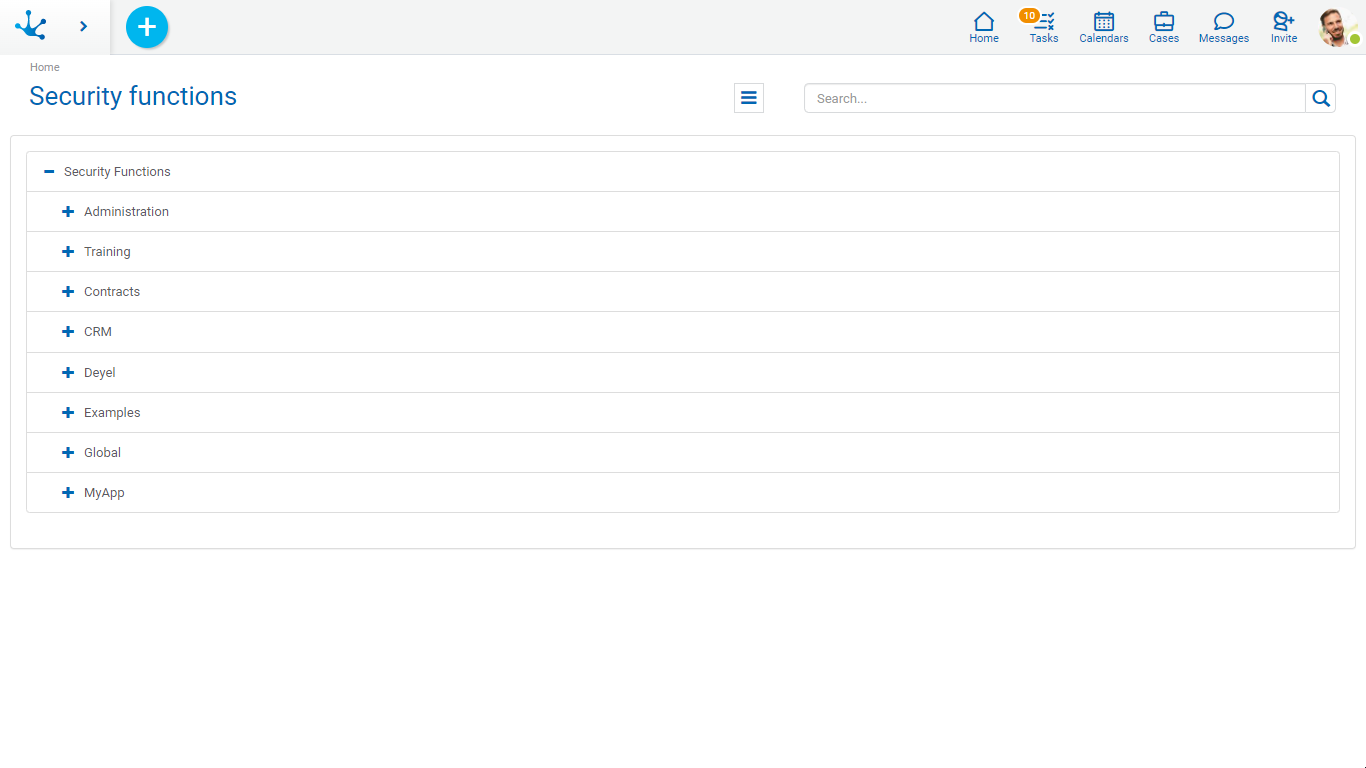
Grid
Security functions are visualized as a grid, with the standard presentation of Deyel grids, with facilities of::
•Ordering
•Paging
•Search Bar and Filters
•Data Download
•Operations
The icon ![]() allows to change the visualization to hierarchical view mode.
allows to change the visualization to hierarchical view mode.
The number displayed on the right of the grid title indicates the amount of security functions included in the grid.
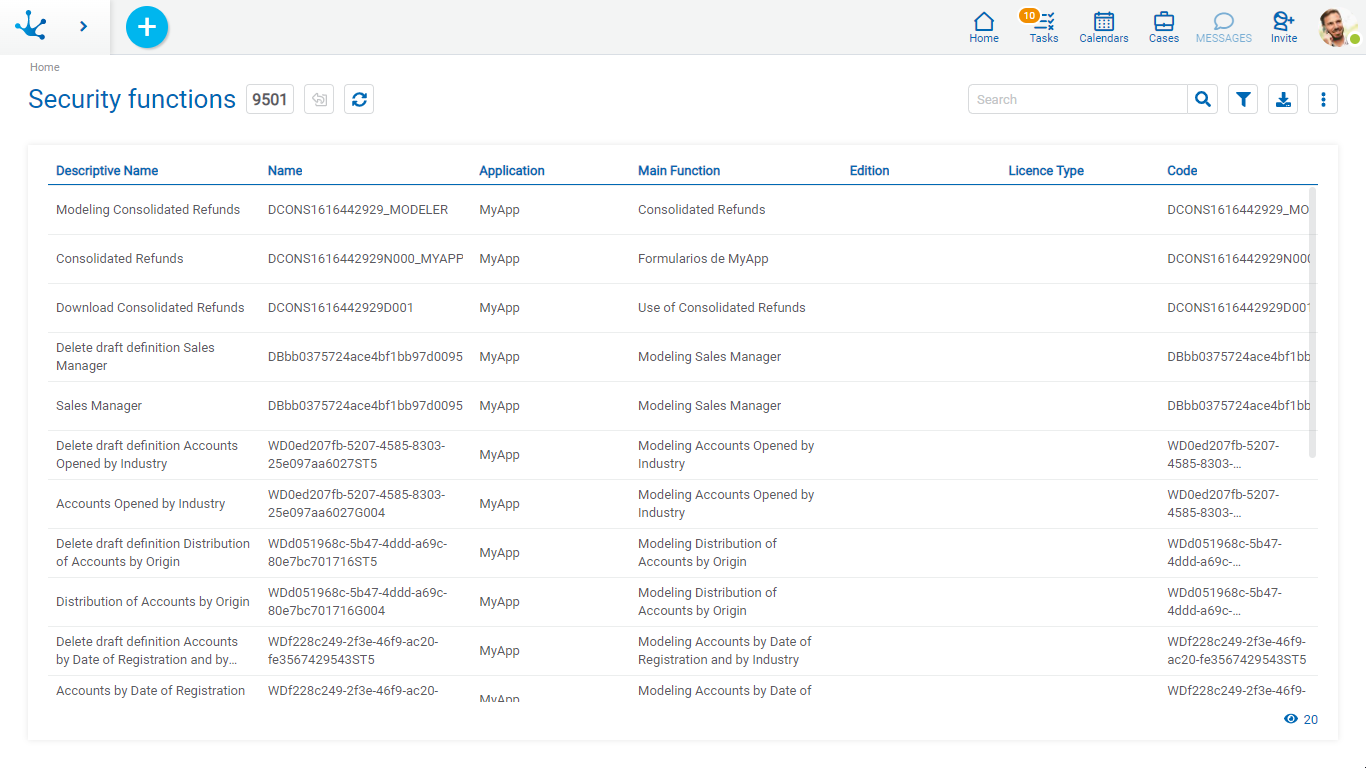
The following properties of security functions are visualized as grid columns:
•Name
•Descriptive Name
•Application
•Superior Function
•Edition
•License Type
•Code
It is possible to perform operations on each line of the security functions grid. By clicking on the line the display of the selected security function is done, while by means of the icon  the modification is done.
the modification is done.
