Identification
The identification properties section contains user-specific information related to their identity within the environment of Deyel.
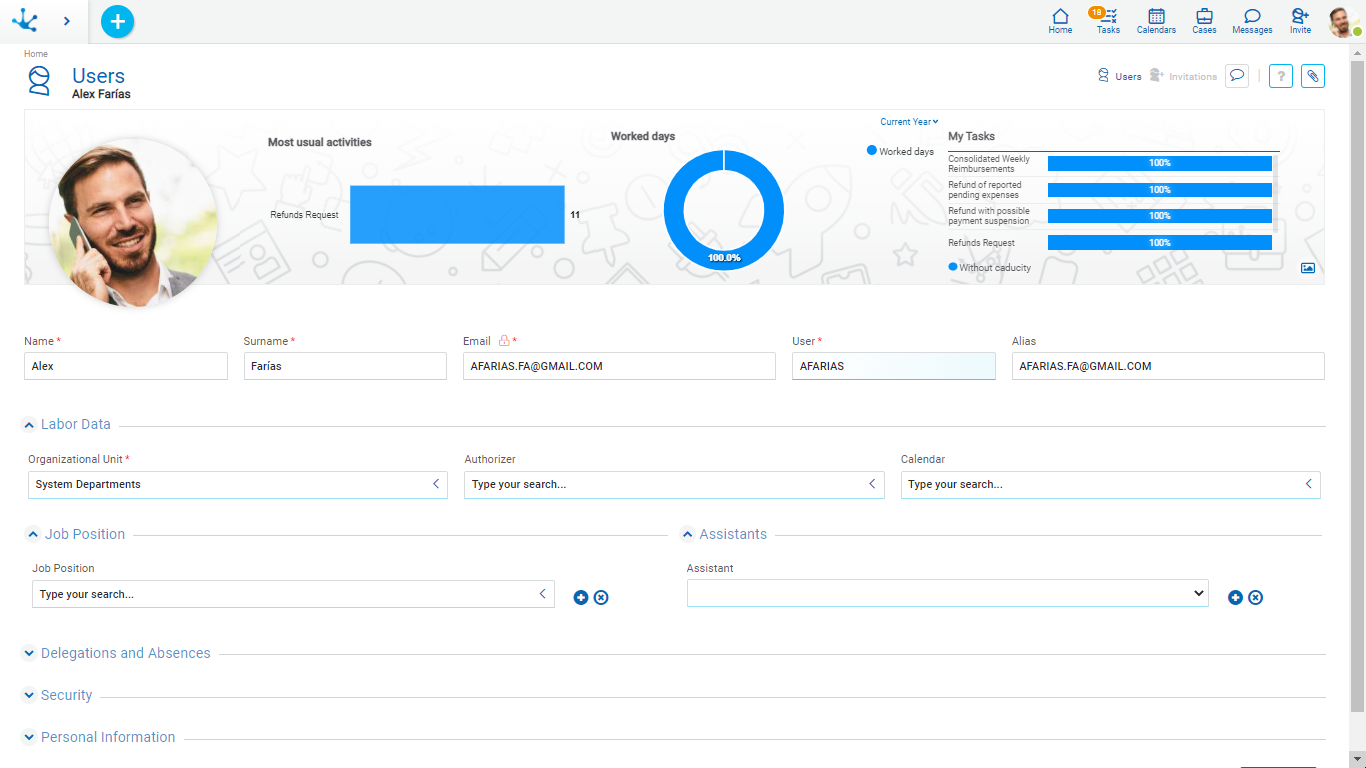
An asterisk "*" on the label indicates that the property is required.
Properties
Profile Picture
Each user can upload an image from a file to their profile. If not provided, an image containing the user's initials is automatically generated.
User
Code that uniquely identifies the user.
Alias
The value entered in this property acts as a user alternative code. For example, the email address or any other encoding that uniquely identifies the user can be used. Deyel checks that no two users have the same alias.
When accessing the portal, the user can enter either their code or their alias to authenticate.
Behavior Widgets
These widgets are often visualized through dashboards that display information such as habitual tasks, days worked, and recent user activities.
•The “Most usual activities” widget displays a ranked list of the most performed activities.
•The “Days worked” widget provides insights into the user's attendance. By clicking on this widget, the profile form expands to display absences and leaves, including their types and corresponding periods.
•“My Tasks” displays a summary of assigned tasks, along with their due date state. By clicking on a task, the task grid with its associated cases can be viewed.
Cover Image
It can be customized by selecting an image to use as a background from the icon  .
.
First Name - Last Name
These properties may not be reported for smart things.
The value entered in this field serves as an alternative option for the user to enter the environment. Deyel validates that no two users have the same email.
When a user accesses their profile, it displays the icon ![]() to the right of the property Email. Pressing it opens an additional field where the Application Password can be entered. This password is a unique key password generated from the Google email account settings or from the Outlook email account. It is designed to allow external applications, such as Deyel, to securely connect to the email account, without having to use the main password. This setting is required for the user to be able to send emails from entities or forms.
to the right of the property Email. Pressing it opens an additional field where the Application Password can be entered. This password is a unique key password generated from the Google email account settings or from the Outlook email account. It is designed to allow external applications, such as Deyel, to securely connect to the email account, without having to use the main password. This setting is required for the user to be able to send emails from entities or forms.
To ensure that emailing functions correctly, the user and mail server must match the configuration specified in the environment properties. .




