Labor Data
The work related properties section contains information regarding the user's position and activities within the company.
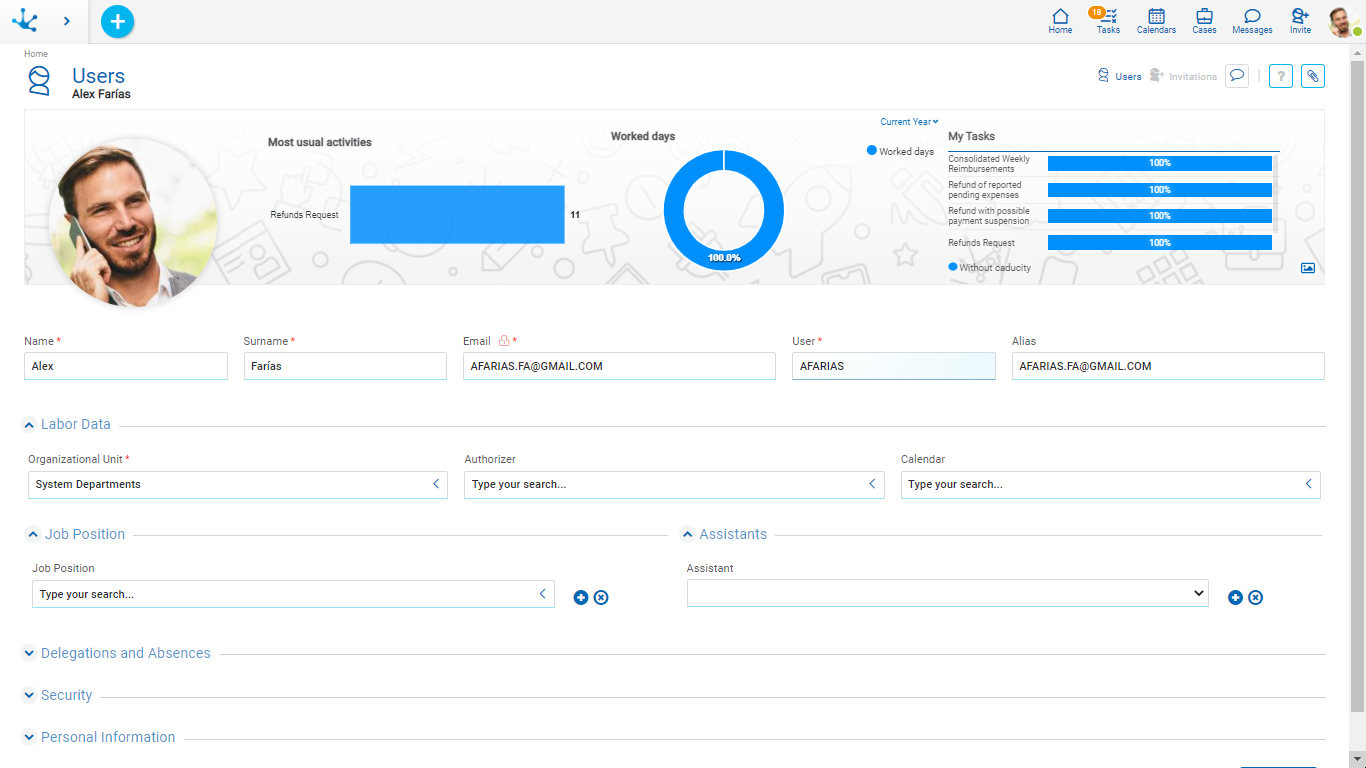
An asterisk*on the label indicates that the property is required.
Properties
Organizational Unit
Indicates the organizational unit in which the user works.
Indicates the one in charge of authorizing or approving the processes started by the user.
It is an optional property, that makes reference to another user belonging to the same organizational unit or to a different one.
This property can be recovered from the business processes so as to set the participant responsible to those activities that require an authorization, by using an agent Authorizer.
Calendar
Identifies the calendar that establishes the dates and working hours of the user.
This property can be defined for each user individually.
When the user has not a special calendar defined, then the current calendar at the level of the organizational unit to which they belong is considered. If there is no definition of a calendar in such unit, it is sought at the higher levels of the organizational structure, until detecting the calendar to apply.
The root organizational unit of all the hierarchy has a predetermined calendar defined.
Job Position
Optionally the job positions which correspond to the users can be indicated.
Position
Defines the job position occupied by the user.
Optionally the chatbots can be selected to work as assistants of the user.
Assistant
A user can define one or more chatbots as their assistants.
Each time the user receives a message, each of their assistants verify if they recognize that message as a command they can execute.
Each chatbot exposes the commands they can execute and defines which participants can invoke their execution.
On the other hand, those who communicate with this user can see the commands they can use by pressing the command icon on the chat window.




