Advanced
The second tab of the side panel corresponds to advanced properties of the process.
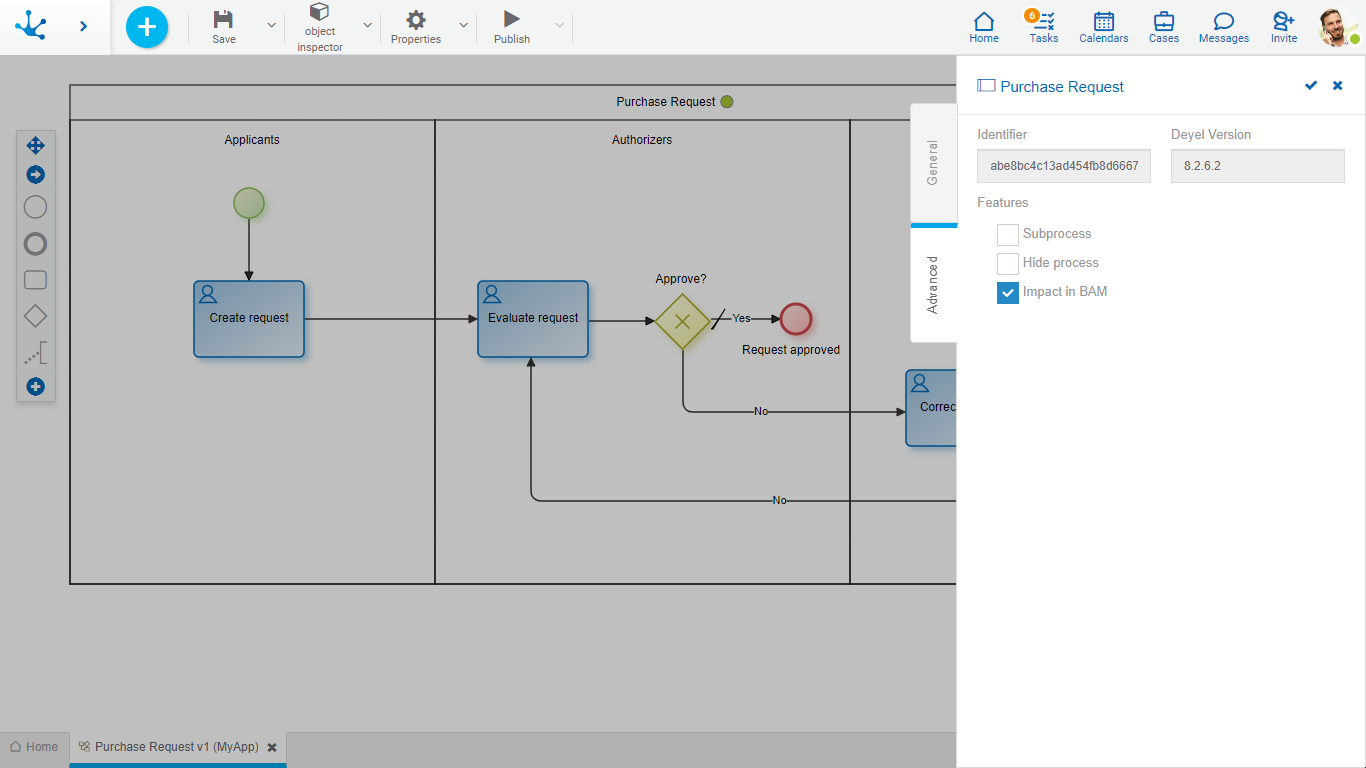
Properties
Alphanumeric code that is automatically assigned to the process. Users cannot modify it. Along with the Version property, they form the unique identification of the process.
Deyel Version
Indicates a version by Deyel with which the process was last saved or published.
Features
One of the following options can be indicated:
Indicates that a process is defined to be used exclusively as a subprocess of others. It can only be started when it is invoked from another process in an activity of type subprocess. It cannot be started by a user manually from the functionality "Start Cases".
Hide Process
Indicates if a process remains visible in the Context Menu and from Forms and Tasks so that users can start it.
Impact on BAM
Indicates if process data is taken into account in the BAM reports. By default, the property is not checked and the process is not included in BAM. The property can be checked so that from a certain moment, the Deyel information goes to BAM.
The following situations should be taken into account:
•If the process is published, modified, or has data, the property can be checked, but not unchecked.
•If the property needs to be unmarked, all instances of the process must first be deleted with the “Delete Data” function so that the property is enabled for modification.
Internationalize
Enables the translation of object properties and its elements into different languages. When activated, it enables the option "Internationalization" from the “Tools” drop-down menu and the property Language of Existing Values, which is displayed on the right.
Language of Existing Values
Displayed when the property Internationalize is activated for the first time and indicates the original language. Its selection is required and the available options are: “Spanish”, “English” and “Portuguese”.




