Register Level
Clicking the icon  opens a panel where the register level is configured and when the configuration is saved, the executions of the selected objects and applications will begin to be recorded, becoming available to upload to the console.
opens a panel where the register level is configured and when the configuration is saved, the executions of the selected objects and applications will begin to be recorded, becoming available to upload to the console.
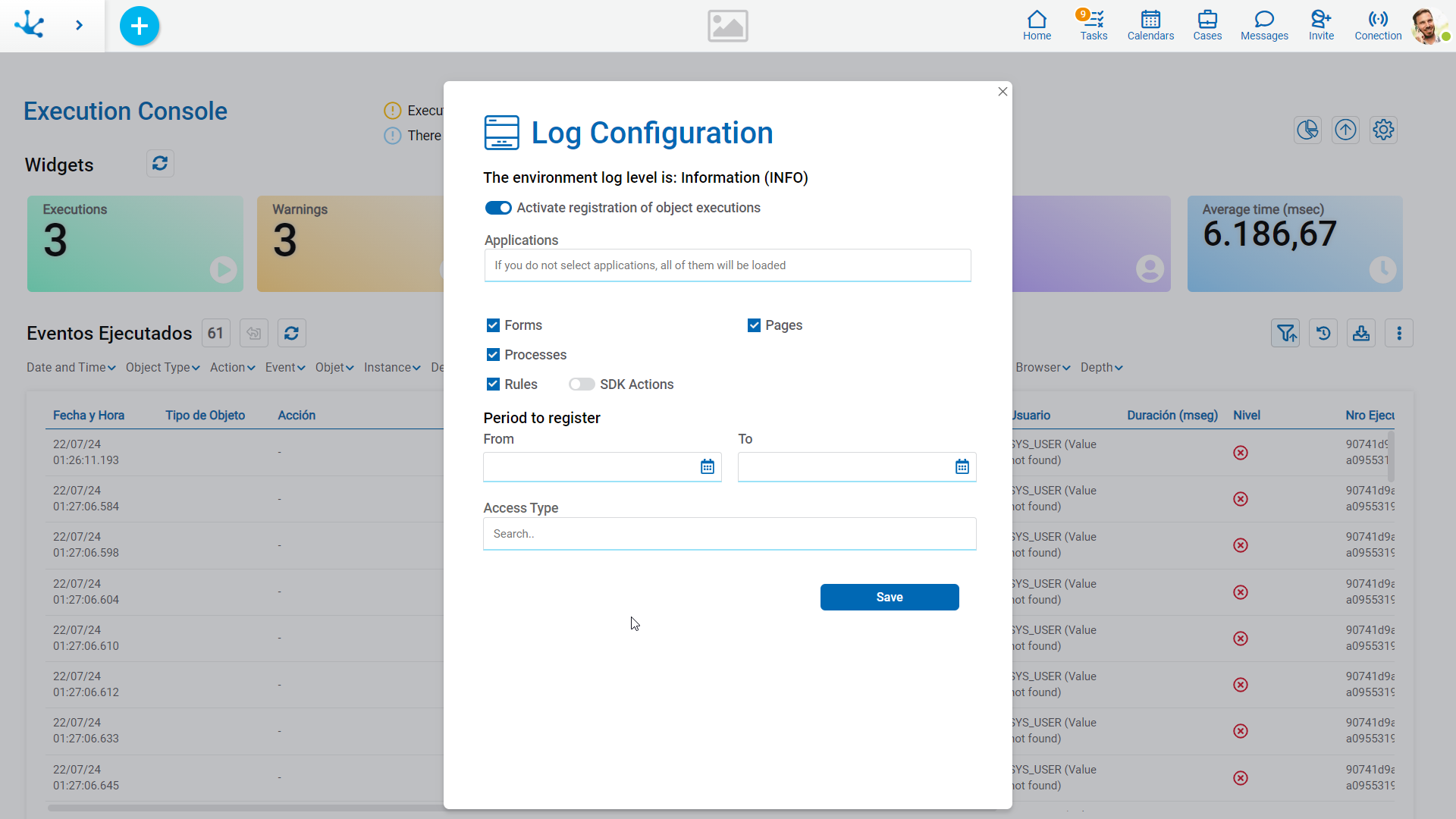
Configuration Criteria
By entering the configuration panel, a message is displayed indicating the register level that the environment has active.
This level is configured in the environment property Execution log level and can take the values "Info", "Warning" or "Error".
Activate the register of object executions
Only if the environment register level is Information (INFO), the register of executions of objects and applications can be activated.
If the "Warning" or "Error" level is defined in the environment, all records with the configured level are available to load into the console.
Applications
By default all applications are registered. One or more applications can be selected.
Forms, Processes, Rules
The different objects to register depending on the active application(s) can be selected.
SDK Actions
If the rule registry is activated, the details of all the Deyel SDK methods can be included, recording for each rule executed the SDK methods used in the rule.
From, To
The dates are optional, if they are entered, only the executions in this time range are recorded.
Access type
More than one access type can be selected.
Possible values:
•WEB
•REST
•DEYEL
•SDK
Configuration Recommendations
Depending on the type of environment being used, there are different levels of detail that are recommended to be configured.
•In the development environment, the register level with all objects enabled is used to register all the details of the executions. With such detail, failures in the executions can be detected, analyzing the errors that occurred and the performance of the executions can be evaluated.
•In the test environment, the register level with all objects enabled is used to register all the details of the executions during the test period and then disable it.The results of user tests are analyzed to proactively detect errors and performance improvements.
•In the production environment, it is recommended to configure executions at "Warning" level, this way errors can be detected and performance analyzed. If necessary for a specific situation, the level of detail of the executions for certain objects or applications can be raised for a certain time.




