Define Permissions
For each of the operations than can be done on an agile form, users and organizational units that have authorization to execute them can be selected.
If a process related to the agile form has been modeled, this step is optional and only the show permissions can be defined. Whereas if a related process was not modeled, it is required to complete this step of the form wizard.
Permissions to perform the following operations are defined in each of the tabs:
•Show
With the show permission the user can search and display the form instances previously loaded.
•Create and Update
With the create and update permission, the user can create and modify the form instances, implicitly including the show permission.
•Delete
With the deletion permission the user can delete the form instances, implicitly including the show permission.
During the modeling useful information related to the permission definition can be showed, selecting the icon  .
.
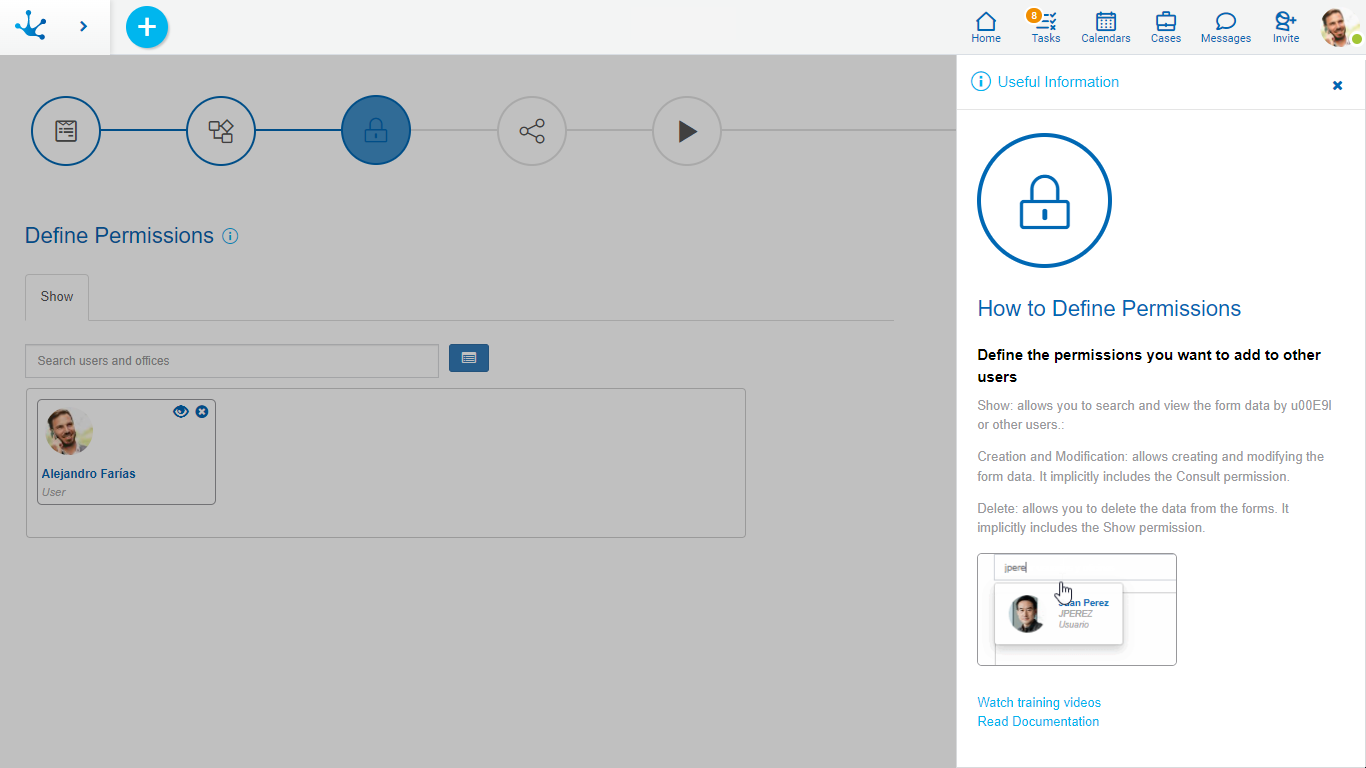
Properties
Search bar
Users and organizational units can be searched by name, using the search bar with the autocomplete facility.
Wizard ![]()
By using a wizard, users and organizational units can be selected from a hierarchical tree.
User Area and Offices
It represents the set of users and organizational units for the different tabs with permissions.




