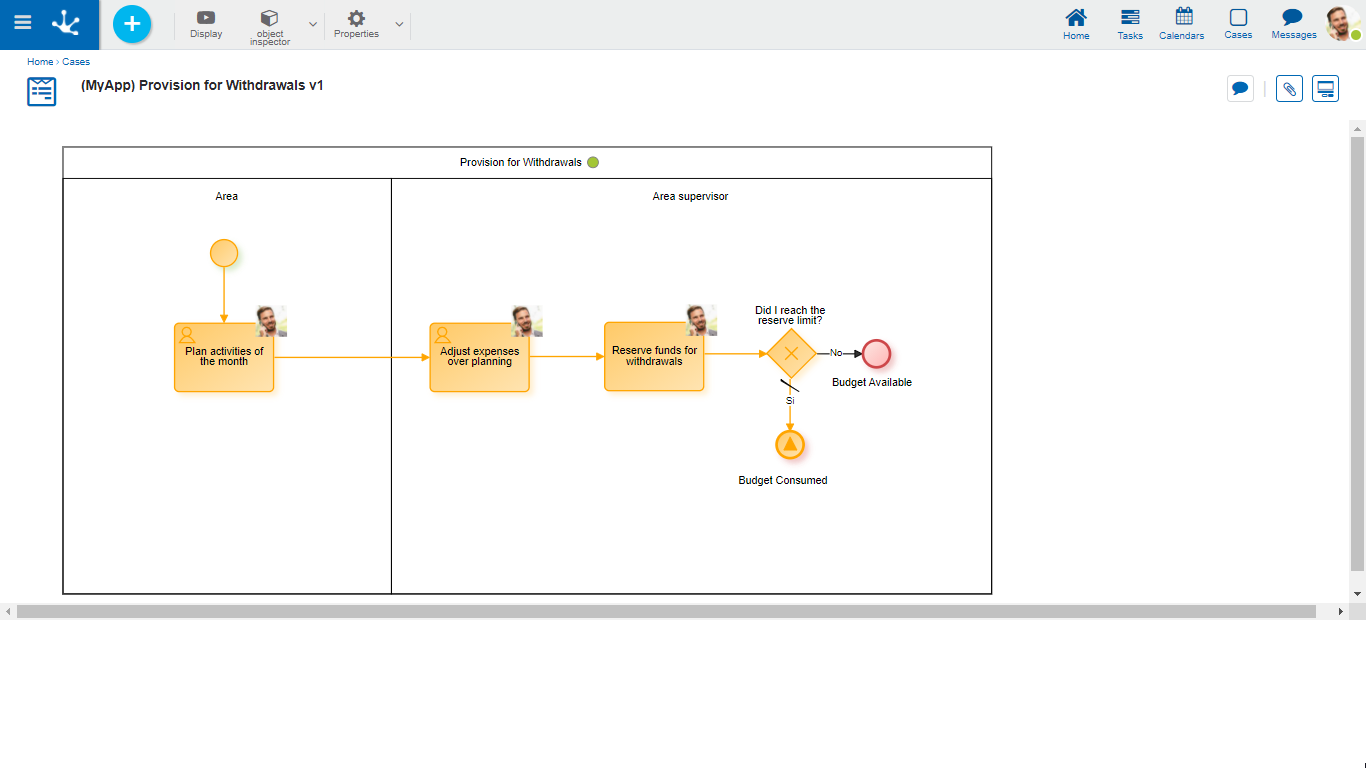Signal
The properties panel of the start event by signal is displayed on the right side of the process modeler.
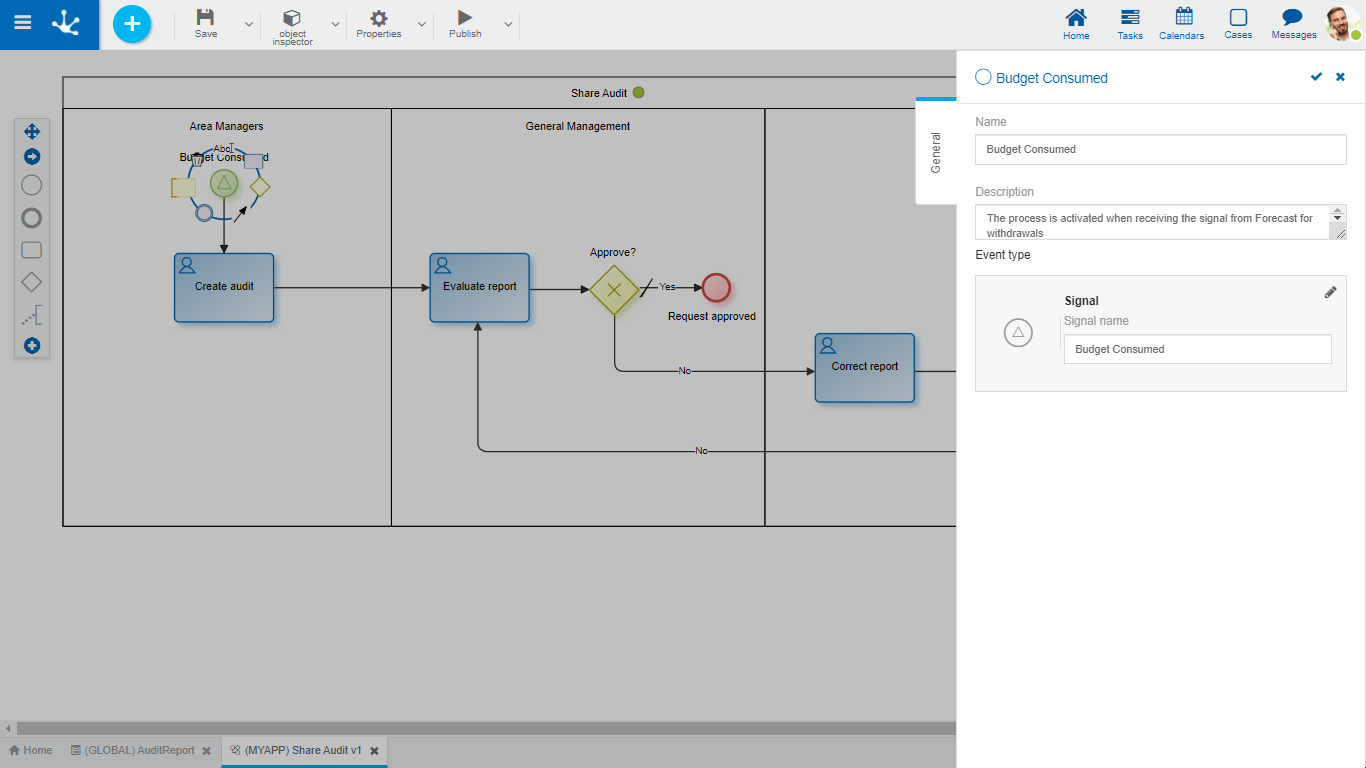
Properties
Name
Text that is displayed in the diagram next to the graphic element of the event.
It is recommended to inform a text in reference to the signal expected to be received.
Description
Text that allows documenting detailed information about the event.
Signal Name
Signal that the event expects to receive to start execution automatically. The signal is sent by a signal end event or a throw signal intermediate event.
There may be more than one process waiting for the same signal.
Example of Use
The audit process starts automatically upon receiving the "Budget Consumed" signal sent by the "Provision for Refunds",process in one of its possible endings.
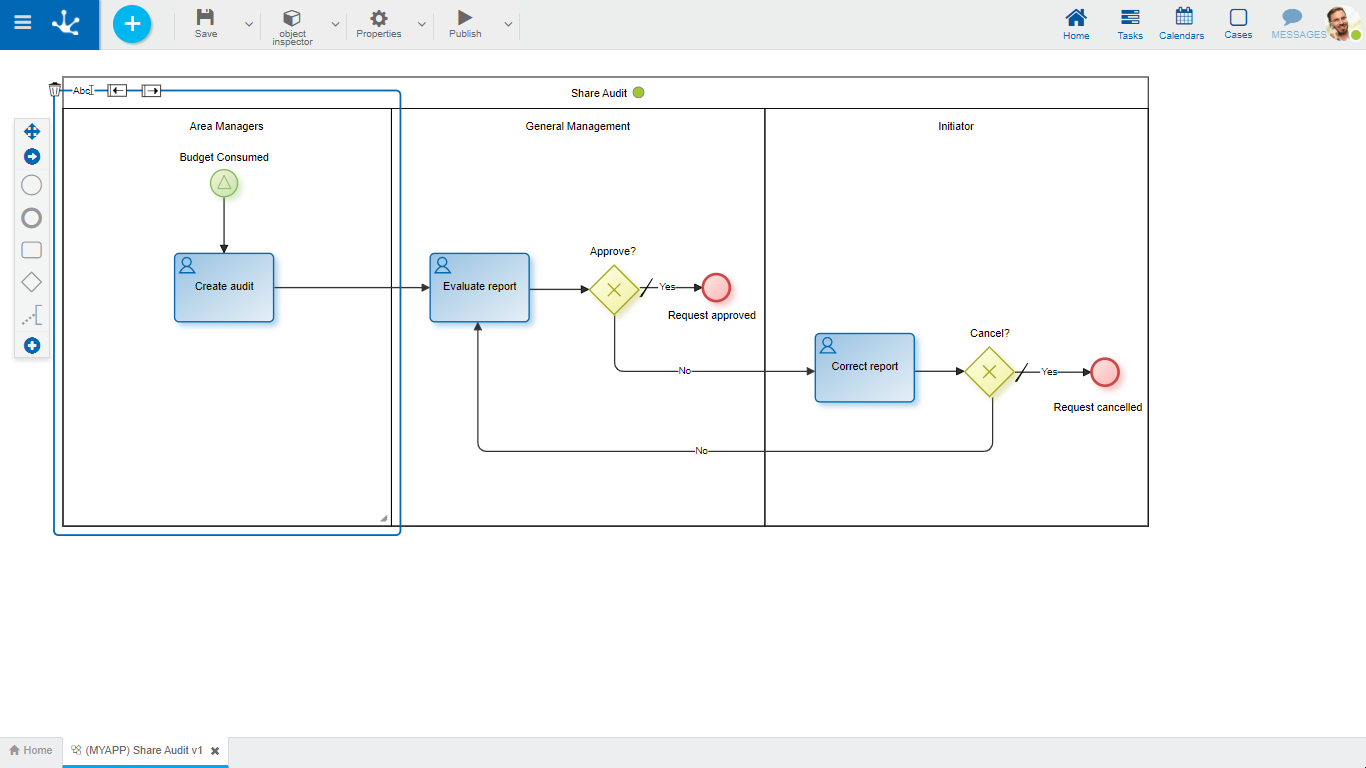
"Provision for Refunds" process in which the "Consumed Budget" signal is generated.