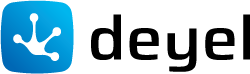Deyel 7.8
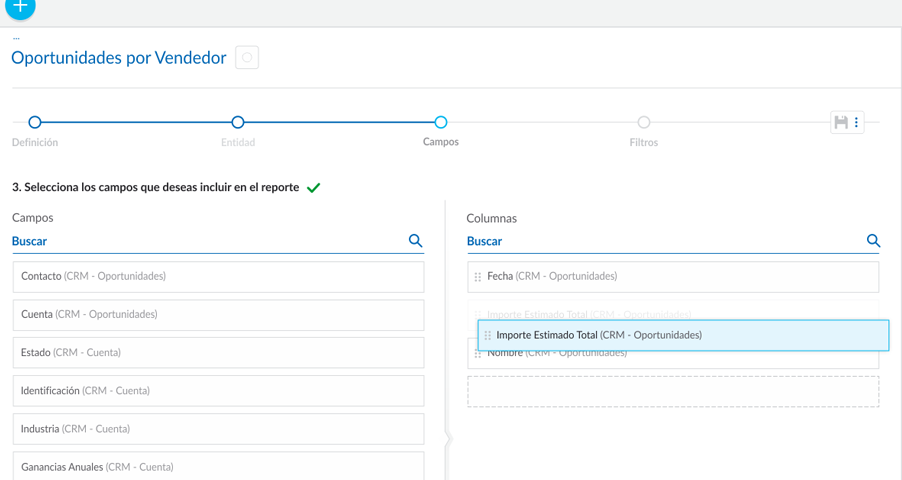
New
Custom Forms UI
Since all forms are different, Deyel now allows to define a specific presentation style depending on the business need. Thus, you will be able to define the general orientation of the form content, plus the definition of borders, shadows and background colors of containers.
Highlights
- You can choose to view the content of the form centered within the browser panel or continue to use the classic presentation mode.
- You will also be able to choose a color for the background of your form or highlight its borders and add shadows to them.
- You will also be able to select borders, shadows and background colors for containers, allowing you to give better clarity and presentation to the form content.
Sending Bulk Email
Sharing information about your business will be easier since you will be able to send emails in bulk from your forms. From your forms grid you can send emails, sharing your forms information. In this way you can disclose information to a large number of recipients, including the information in your forms, with a few clicks.
Highlights
- Emails can be sent with the email account that you have defined in your Deyel user profile.
- The set of recipients is solved automatically according to each form data, so it will not be necessary to enter the email recipients at the time of sending.
- You will be able to attach files from your device or use files that have been previously incorporated into your forms.
- You will be able to include fixed text in the message and variables that are solved according to the particular data of each form instance.
Business Social Network in Full Screen
As collaboration is an important part of the platform, from now on you will have a new user interface the size of your screen that facilitates collaboration with your colleagues or your usual work groups.
Aspectos Destacados
- Messages can be seen with a new modern and easy-to-use aesthetic, with a user panel and a message area the size of your screen. This will allow you to make the texts as long as you need, with the comfort of reading and writing them.
- New icons are available at the top right to open the gallery of files within the chat and to access them with just one click, as well as to add new participants to the chat.
- You will be able to use the file preview facility with a new design, as well as a new emoticon picker.
- The chat creation panel has new styles.
- The new full screen layout is in keeping with Deyel's new white theme.
Logs when Modeling Advanced Rules
You will have the possibility to test and visualize the execution and compilation errors in the advanced rules modeler. For this, the log console was incorporated into the modeler at the bottom of the screen, where the errors that occur in the execution of developing rules can be seen. In addition, each advanced rule allows you to download its logs from the modeler's toolbar, selecting the logs and specifying the proportion you want to download.
Highlights
- You can specify from the properties panel of rules if you are going to require non-error logs to be taken.
- The console will allow you to see the errors in each execution from the advanced rules modeler.
- Logs have been restructured for an easy reading.
- There is access to the new log download functionality from the top toolbar.
- You will have a download wizard that makes it easy to identify each log and offers the possibility of downloading a portion of it.
Greater visibility for your business processes
Analyzing the execution of your processes according to the time in which they occur will allow you to analyze a very important dimension of your business. The new calendars will allow you to visualize in a standard interface, the events originated in your business processes, clearly showing their concurrence in time.For example, showing at the same time the vacations requested by your collaborators and the commitments assumed in your projects, will allow you to detect and correct possible inconveniences when scheduling tasks. Each event will display the most relevant data and offer quick access to the case show or execution that originates it and by clicking on the calendar, new events can be easily scheduled.

Highlights
- You will be able to define your own calendars including the color of their events, the business rules to retrieve them and the filters that can be applied when viewing them.
- You will be able to configure buttons that allow you to create new events for your calendar, starting a business process or creating a form.
- From your personal calendar application you will be able to use the calendars defined in Deyel, accessing them through the ICS format, which is the standard iCalendar file format with which the most popular digital calendars work, such as Microsoft Outlook or Google.
- As coordinator of a work team, you will be able to simultaneously analyze the events of your collaborators.
- You will have predefined calendars, ready to use, for example:
- My Tasks in Progress, which displays the tasks of each user as events.
- Work Calendar, which displays holidays or dates with specific work hours.
Improvements
Modeling of Icons in your Value Lists
New graphic elements are added to the value lists so that the interface of your applications is more intuitive. You will now be able to add icons to your value lists, allowing you to select a value based not only on its text, but also on a customizable icon.Highlights
- You can associate an icon for each value in your list and customize its color.
- In the columns of your form grids, you can choose to display the values of columns as text, the icons that represent them, or both, which will allow you to have a better user experience. Using icons will make it very easy to identify the values of your form instances.
- In those search filters, where the field is associated to a value list with icons, the icons associated with each one will be displayed when autocompleting the values. In this way also the search for values will be more intuitive.
Execution of rules with SDK from any Java IDE
You will be able to execute your business rules from your favorite Java IDE in a simple way. By simply downloading the Maven SDK project, you can import it into your Java IDE and start executing the rules you develop outside of the advanced rules modeler.
Highlights
- From the "Download SDK" option of the advanced rules modeler you can download a Maven project ready to incorporate the Deyel SDK rules and execute them from your preferred Java IDE.
- You will have the facility for executing your rules by specifying the Deyel environment and the credentials of the user authorized to execute in such environment.
Enhancements to Java SDK for IT Developers
The SDK for Java continues to expand its functionality making it easier to develop advanced rules in Deyel. This release includes methods that allow you to associate form instances with cases, both in their creation and in their subsequent use. In addition, case search criteria are added and the functionality of executing advanced rules from an IDE or any other Java application is extended.
Highlights
- From the SDK-based advanced rules, you will be able to associate a form instance to a case, both in its creation and in its subsequent use.
- A new search criterion “Ends with” was incorporated, which will allow you to carry out searches where you require the data to end with certain characters.
- The service for sending emails and value lists available in the SDK also allows it to be executed from a Java IDE or any other application.
- Case searches and retrieval of cases associated with a form instance can also be executed from rules in a Java IDE or any other application.
Other Improvements
- An adapter is built in for easy integration with the Microsoft OneDrive platform. You will be able to develop business rules that interact with the API offered by that platform in order to show your files stored on it.
- You can execute the store procedures defined in databases in your integration rules. You will also use output parameters in the store procedures.