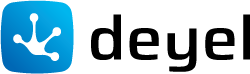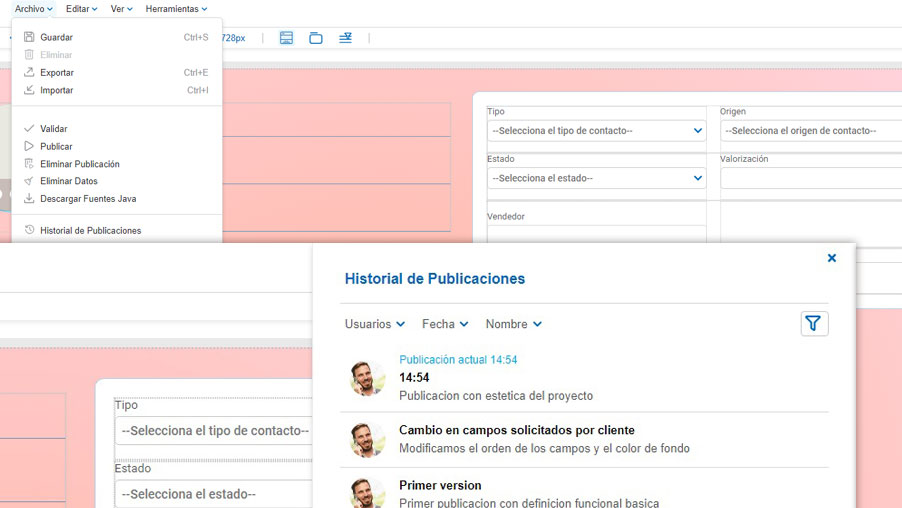
Deyel 8.7
August 19, 2024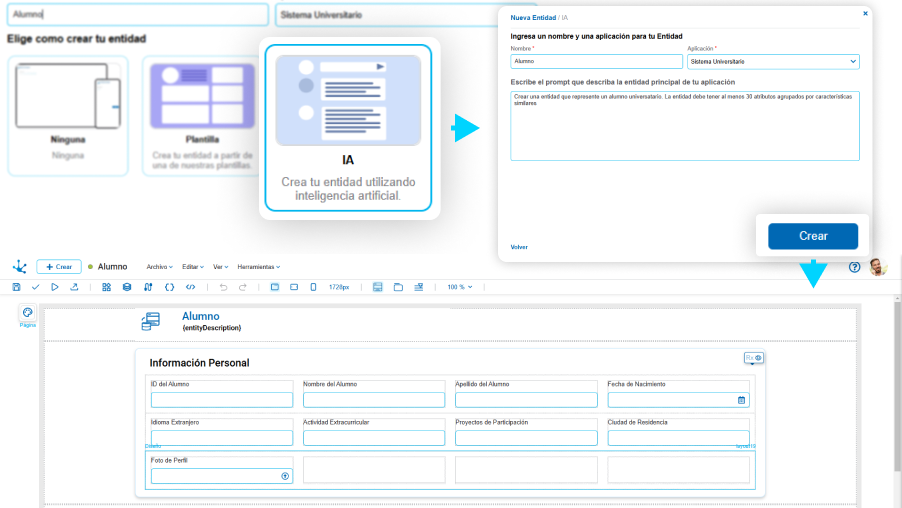
Deyel 8.9
April 15, 2025Deyel 8.8
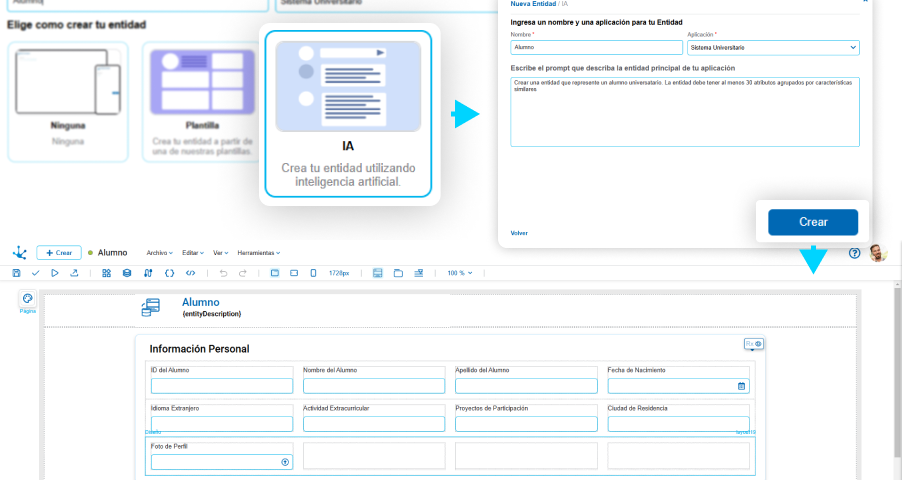
New
Generation of Entities with Artificial Intelligence
Deyel incorporates the use of Artificial Intelligence to optimize the initial modeling of entities, accelerating significantly the development times. With this new functionality, you can generate a complete entity in seconds from a prompt that describes its characteristics. The entity is generated in the context of the chosen application, enabling to establish relations with other entities and existing value lists. Also, the attributes of the generated entity respect the defined standards in the application, including for example, names, identifiers, lengths and preset data types.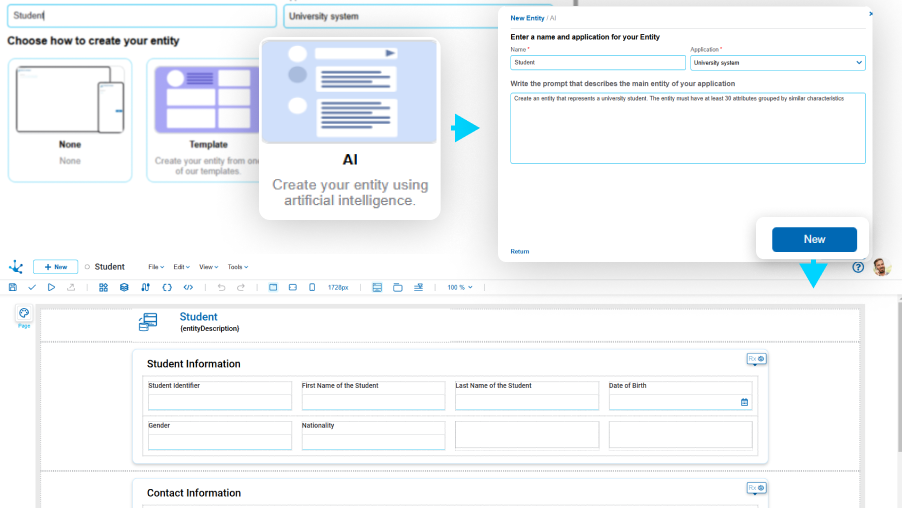
Highlights
- Fast and efficient modeling: You can generate the entity in seconds, obtaining a practical starting point that accelerates development.
- Intelligent Organization: The attributes are grouped automatically in containers, improving the comprehension and the management of entities.
- Automatic Integration: The fields created are linked automatically to other entities or existing value lists, as long as the properties are compatible.
- Good Practices Incorporated: The attributes identifiers follow recommended standards, which assures a design of high quality from the start.
- Besides from the entity structure, the grid fields and the filters are automatically generated, based on the most relevant attributes for each section.
Incorporate Artificial Intelligence in your Business Rules
Accelerate the modeling of the business rules in your applications with the power of Artificial Intelligence. Start creating your advanced rules through personalized prompts based on your requests to generate automatically the rules that you need to implement.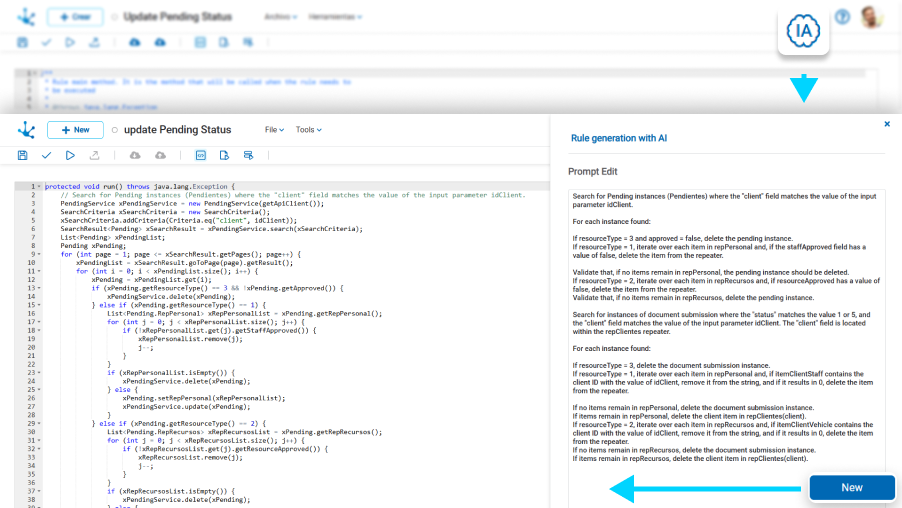
Highlights
- Design and test your advanced rules fast with a guided experience and optimized by AI.
- You will reduce the time needed to model your advanced rules, generating code with less margin of error due to the help of the artificial intelligence.
- Use your requests of implementation as prompts for the artificial intelligence to help you and implement Java code, using Deyel SDK for advanced rules.
Server-Side Rendering (SSR) in the Page Modeler
The page modeler includes the option to enable server-side rendering, a key feature that can improve your web application's response speed by up to 70%. It allows a page to be processed and rendered directly on the server before being sent to the user's browser. This means that the content of the page is ready to be shown immediately, eliminating unnecessary waiting times.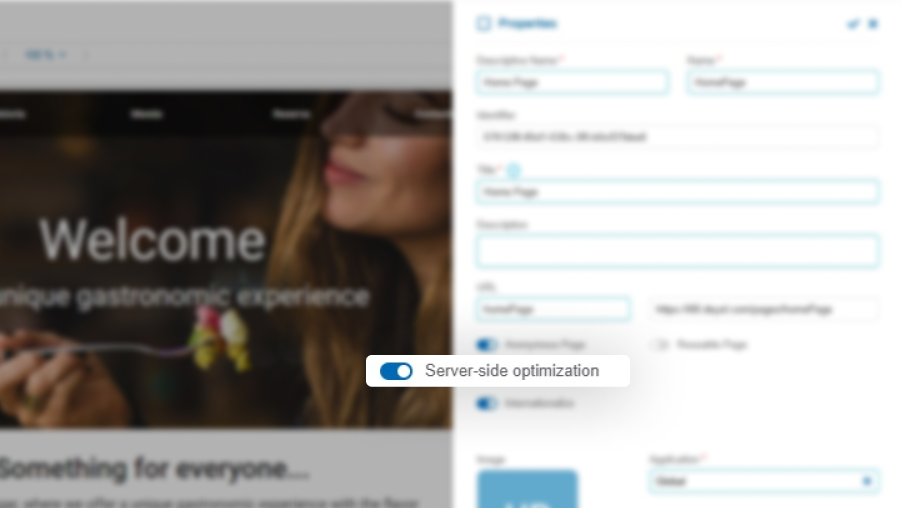
Highlights
- Faster display: You will see the content of your pages almost immediately, since the delay associated with loading scripts and the initial transformation of visual content in the browser is deleted.
- Availability on first upload request: The entire page, including dynamic content, will be ready from the first request, preventing you from seeing incomplete pages or pages with placeholders while the content loads.
- Better performance on mobile devices and slow connections: SSR reduces the amount of work the browser does, which especially benefits resource-constrained devices. By loading the page from the server already rendered, the impact of slow or unstable network connections is minimized.
- User experience optimization: You will see that your browsing is fluid and fast, without interruptions.
- Improved SEO: Pages rendered with SSR are often better indexed by search engines, increasing the visibility of web applications.
Files Preview
File type fields in entity and page modelers can be configured using the "Preview" display mode. This feature allows you to get an immediate visual reference of the content loaded directly in the field, which optimizes interaction with files. Designed to improve the user experience, this feature facilitates more convenient and intuitive file management while executing applications.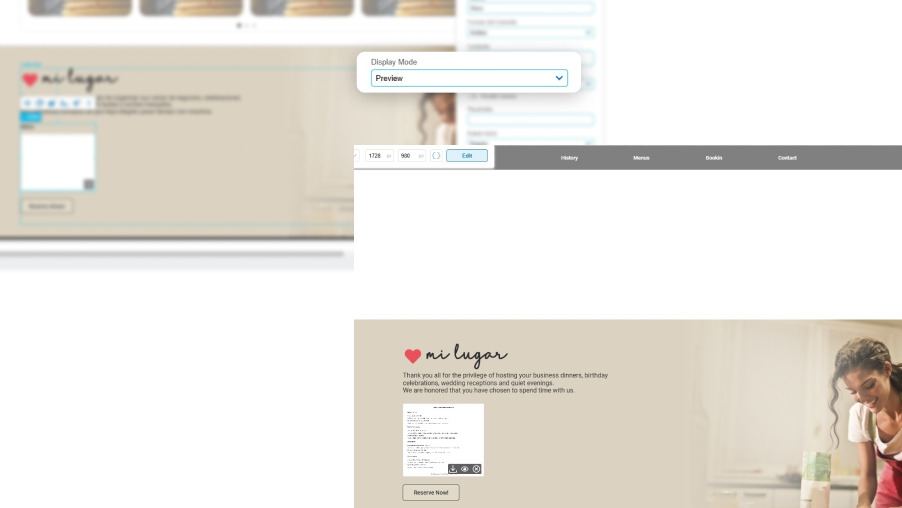
Highlights
- You can preview the file contents directly within the same execution environment, eliminating the need to download or open them in a separate window.
- When you run the page or entity, you will be able to see a thumbnail inside the file container, so you have a quick visual reference of the loaded content.
- You will have greater versatility in the execution environment, which is ideal for scenarios where constant preview is required, such as managing images, documents or multimedia files.
- You can display files of different types, with extensions such as pdf, doc or docx, xls or xlsx, ppt or pptx, png, jpg, jpeg, txt and csv, among others.
Improvements
Optimized User Experience in the Page Modeler
A set of enhacements were incorporated to optimize the user experience and provide greater flexibility during page modeling. Among them, zooming the page during modeling, sharing style configurations between different elements, improvements in the facility of layers and the inclusion of custom CSS in the modeler, to customize the layout of the pages.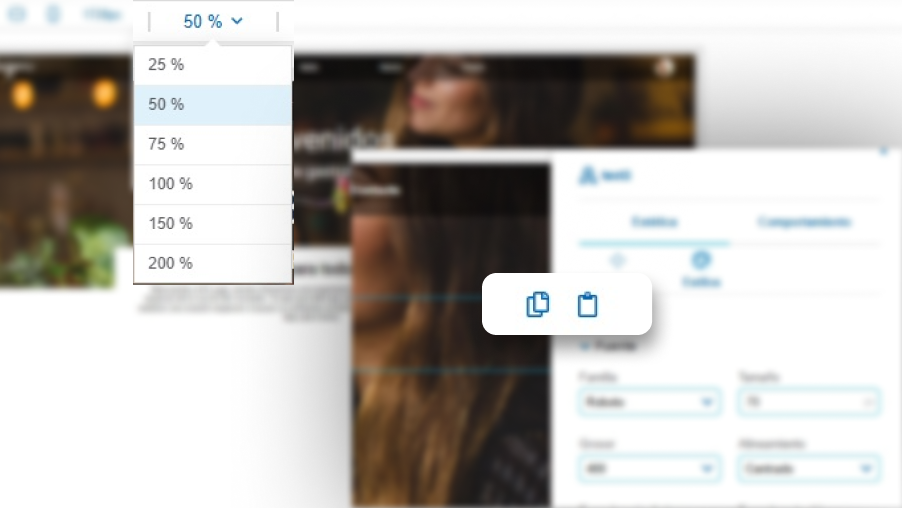
Highlights
- Using zoom in the page modeler will allow you to work more precisely on specific sections when zooming in, or displaying the entire structure of the page when zooming out.
- You will have the facility to easily copy the styles configured in an element and apply them to other elements, compatible with properties such as colors, fonts, margins and borders, among others.
- You can use keyboard shortcuts, such as CTRL + Alt + C to copy styles and CTRL + Alt + V to paste them, or use these operations by right-clicking on an element.
- When you select an element on the page and open the layers panel, such element will automatically be visible in the panel, ensuring quick access to its location.
- You will be able to make style updates, which are not available in the standard page modeler properties. It is ideal for scenarios where you need detailed control over the appearance of your elements.
Better Usability in the Application Modeler
There have been implemented improvements to the application modeler, focused on optimizing the user experience and increasing efficiency during application design and publishing. The main new features include the height adjustment of elements for complete display of the pages within the modeler, and also the new “hand” tool to move within the modeling area. The possibility of directly copying the app link from the modeler is also incorporated after publishing an application, in order to speed up the distribution of the link.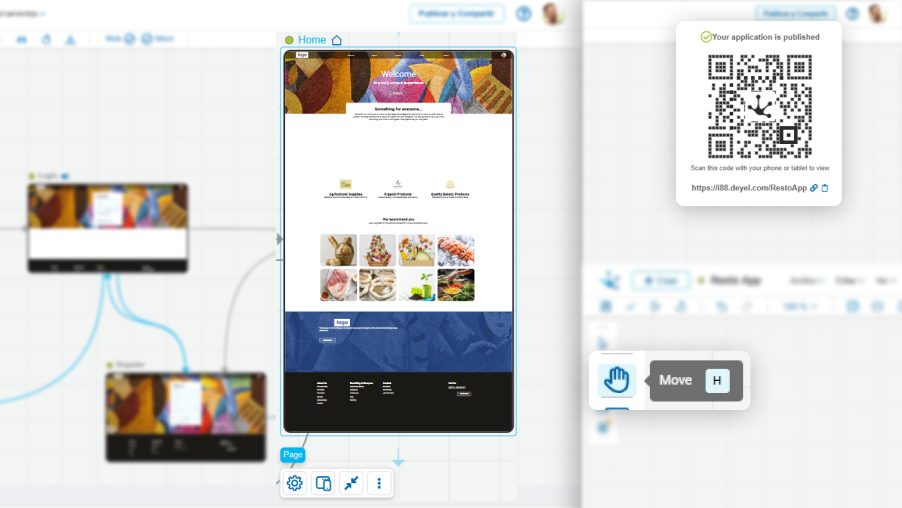
Highlights
- Use shape height adjustment to manage multi-page projects, to make the browsing easier and edit large projects or complex layouts.
- You can use shortcuts to activate the “hand” tool or return to selection mode, and also activate it temporarily while pressing the space bar.
- Once the application is published, you can directly copy its link from the modeler, speeding up link distribution.
Use of Variables from Entities Related to Process
The configuration of default values for process variables is possible when you use an entity-related process. This allows values to be assigned to variables automatically, optimizing data loading into activities and improving case management efficiency. By starting activities with preconfigured data, users can fully focus on the progress of the process, eliminating the need to manually enter information.
Highlights
- Leverage the power of Deyel's predefined functions to dynamically and custom-configure default values.
- Now, process variables can take values not only from the entity used in the activity, but also from other entities associated with the case in progress, expanding automation possibilities and improving efficiency in data management.
Modeling Improvements for the Execution of Activities
The process modeler incorporates facilities when modeling its activities, through a new configuration that indicates the partial saving of an entity's data and the modeling of a new button to require confirmation when executing the activity.With the “Partial saved” property of an activity, it is defined that the “Save” button is displayed in its interface, so that progress can be saved without having to end the activity. This is a great help when dealing with entities with many fields, so it can be completed incrementally.
Additionally, the “Require confirmation” property for the execution of activities allows you to define a message for the user to confirm the execution of the activity, thus avoiding doing so by accident. The modeling of this message is done with the embedded rules writing wizard.
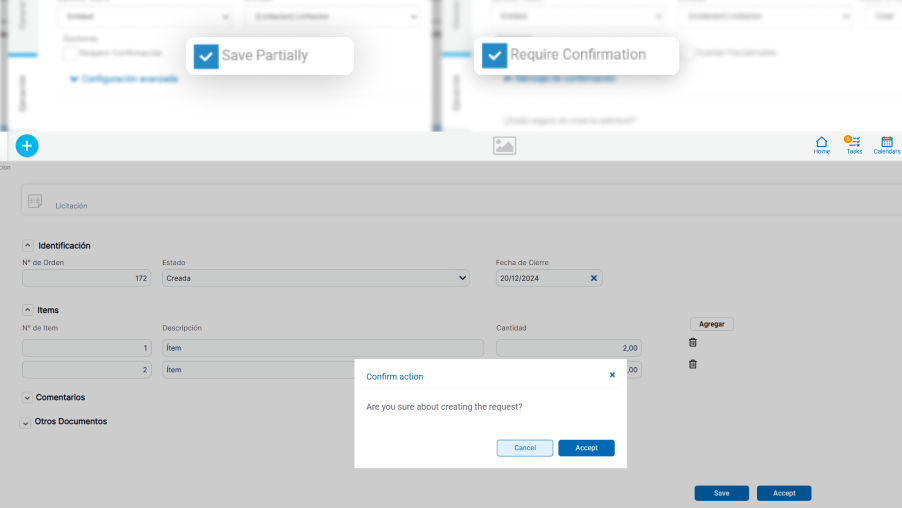
Highlights
- You will be able to partially save your progress on an entity associated with an activity of a process without having completed its execution.
- You will have confirmation messages available when executing the activities associated with an entity, avoiding ending any activity by accident.
- If you wish, you can model the confirmation message using the embedded rules writing wizard.