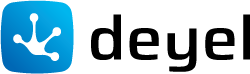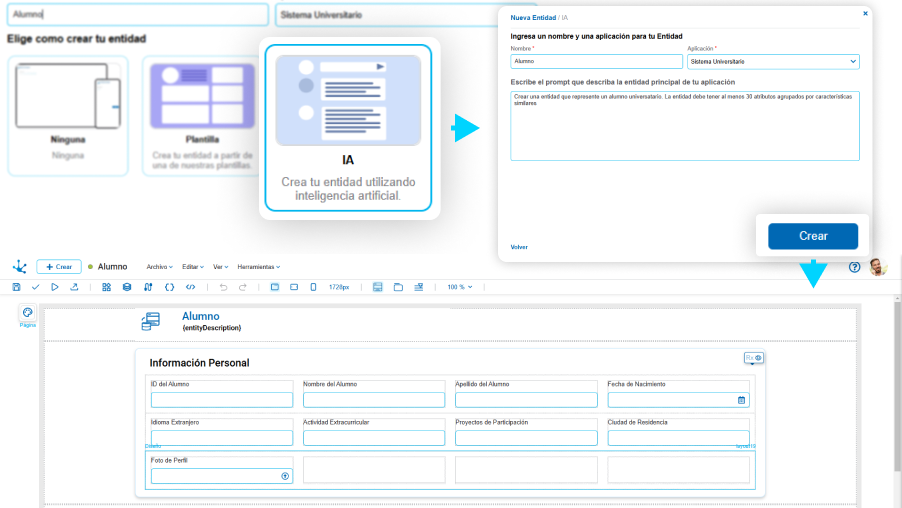
Deyel 8.8
December 31, 2024Deyel 8.9
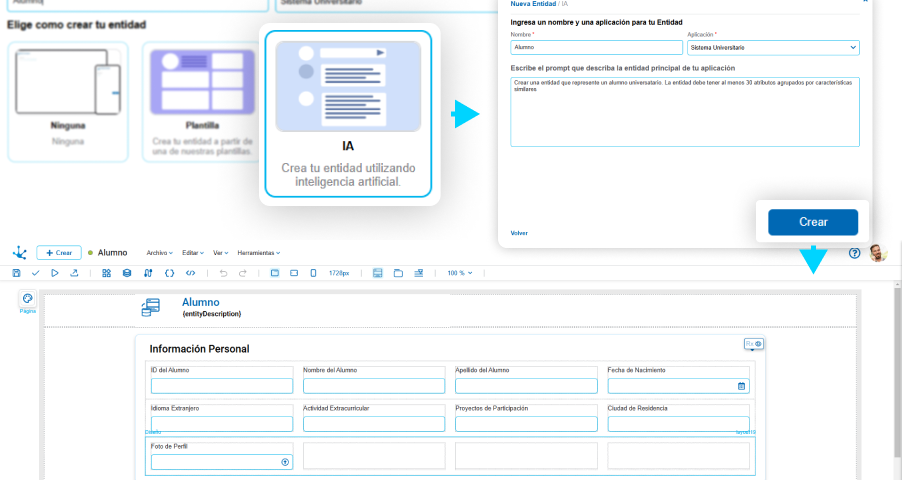
New
Tedis Gets a Makeover with an Enhanced Experience
We continue to evolve to offer you a more modern visual environment and smoother navigation. In line with the improvements in Deyel’s interface, we’ve incorporated new styles and an enhanced user experience in Tedis. The changes apply to both embedded chats within applications and full-screen mode. With this update, Tedis not only looks better but also improves usability and productivity. Discover it and enjoy a more modern and efficient experience!
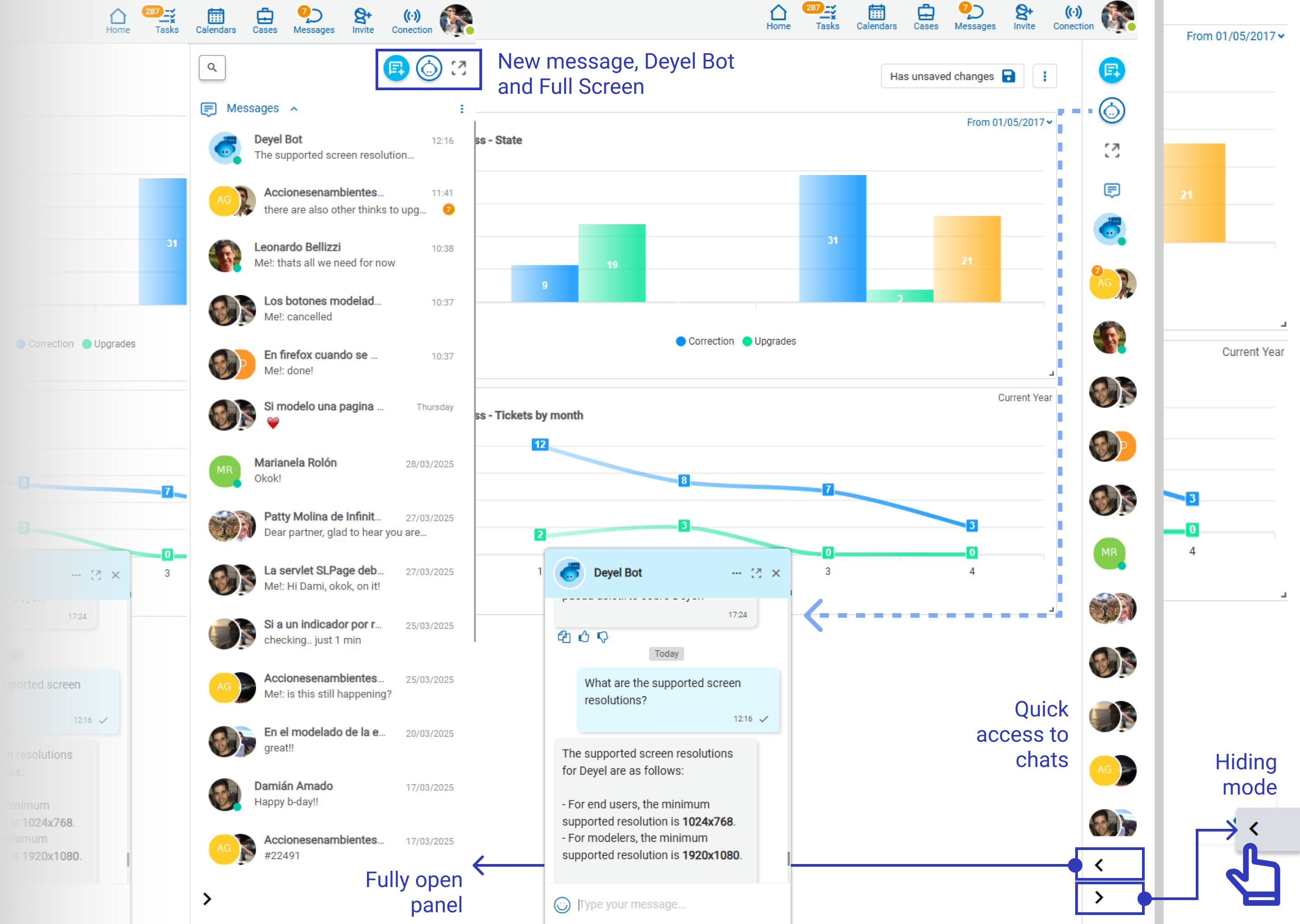
Highlights
- The new sidebar retains its previous size even if you close and reopen Deyel.
- Reading messages and accessing the main chat functions will be easier thanks to the new panel interface.
- Images attached to messages now have optimized preview quality.
- You’ll enjoy a more modern, clear, and intuitive experience when using pop-ups to start a new chat or add people to it.
Agility in Modeling with Entity Copy
The option to copy entities makes it easier to model similar entities and saves development time. With this new feature, developers can start from an existing entity and make minor adjustments instead of creating one from scratch. This addition to the entity modeler follows the same logic as the copy option in other modeled objects, ensuring a consistent experience across Deyel.
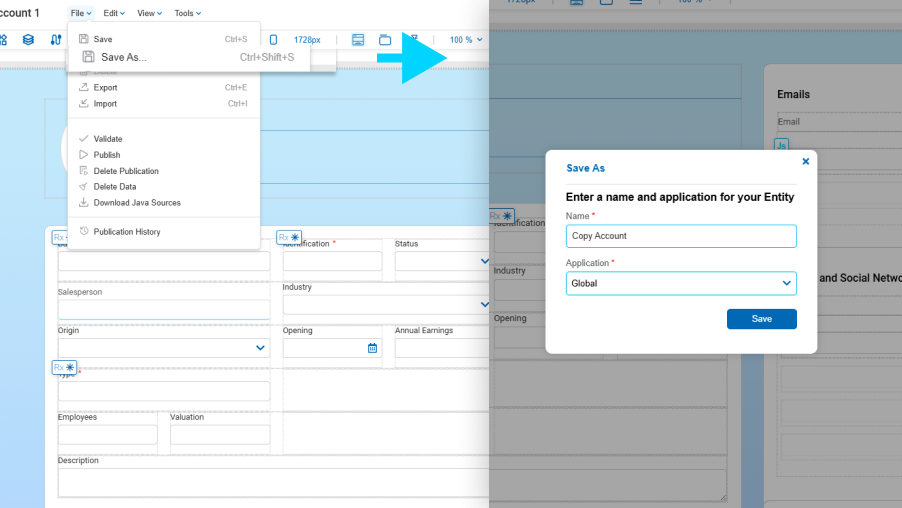
Highlights
- You can make adjustments starting from an existing entity, reusing previously modeled elements.
- You’ll find this new feature in the entity modeler’s dropdown menu, under the "File" option by selecting "Save As"; you just need to enter the name of your new entity.
- You’ll notice your modeling time will be significantly optimized.
Temporary Files in Your Advanced Rules
With the new Deyel SDK feature for Java, working with temporary files in your advanced rules is easier than ever, as you don’t need to worry about where to create them or how to manage them. Deyel automatically takes care of everything so you can focus on the logic of your solution and move faster, with no extra setup!
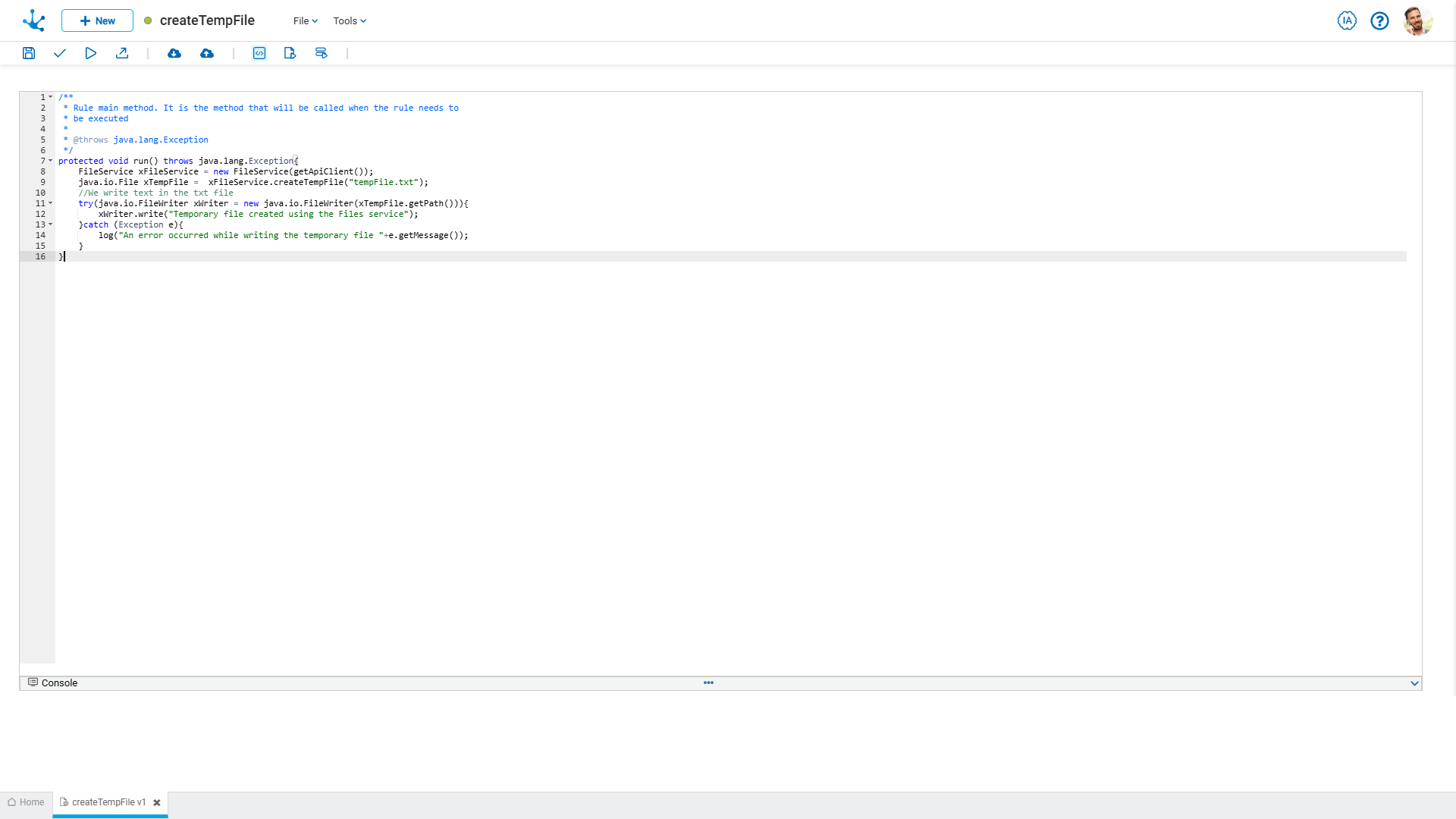
Highlights
- Ease in creating temporary files to manage the files handled within your entities.
Improvements
Enhanced Experience When Using the Field List in the Entity Modeler
In the entity modeler, a totalizer has been added when using the "Fields" design option, allowing you to see the number of variables that make up the entity’s data model. Additionally, information is now included about the existence of relationships in each field with other entities, value lists, or business rules, using different icons in the relationships column for each type of relationship. With both improvements, you will have more context and control over the entity variables for more efficient development.
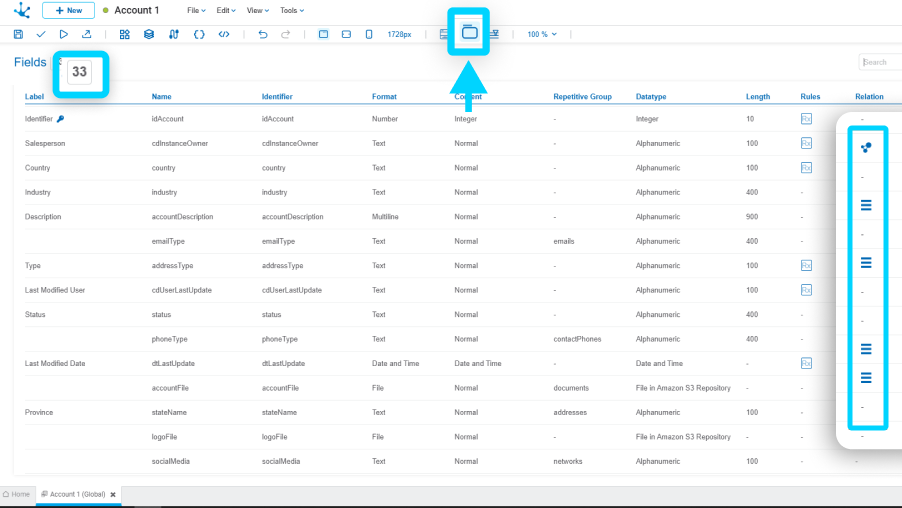
Highlights
- You can see the total number of fields in an entity at a glance.
- Each icon in the relationships column of the field grid allows you to identify what type of relationship is being used — with an entity, a value list, or an advanced rule.
- These features will improve your understanding and navigation of the data model.
Usability Improvements in File-Type Fields
We’ve improved the usability of file-type fields by adding a series of enhancements that make interaction much more agile, visual, and efficient. Uploading and downloading files is now easier thanks to new options. The interface has also been made more intuitive, adapting better to different screen sizes. New features include drag-and-drop support, integration with the device’s camera, and QR code scanning, all designed to provide a more complete and modern experience.

Highlights
- You can drag and drop files for faster and more natural uploading.
- Integrated preview and clear display of the uploaded file name will enhance your visual experience.
- You’ll be able to take photos or videos without leaving the page or entity field.
- You’ll have the ability to scan QR codes using your device’s camera.
- All with automatic preview adaptation across different devices.