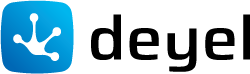Deyel 8.0
June 24, 2022Deyel 8.2
December 27, 2022
Drag&Drop Page Modeler
The page modeler allows to create custom interfaces that make up the application being modeled, simply using the drag&drop function for designing. You will model your pages both pixel-wise and fluidly, being able to join them with the rest of the Deyel objects, with no code and in a few minutes. Pages are fully responsive, automatically adjusting to the screen or device on which they are being viewed to deliver the best user experience, every time. Although the intention is to perform modeling with no line of code, you have the possibility to extend the operation of the page and its elements through events and the Deyel SDK for Javascript.
Highlights
- Using drag&drop of elements you can model perfect pages in minutes.
- Page elements can be modeled either at pixel level, so that the UI looks exactly the same as the layout required, or they can be modeled fluidly, allowing elements to take their size based on a percentage of the available size.
- Each page can be modeled for web applications, tablets and smartphones, whether they are native applications or can be accessed from browsers.
- Graphic modeling has innumerable aids such as intelligent layout guides, margins, position, alignment, group locks, mass copies and moves, among other facilities.
- You will be able to extend the behavior of your pages or elements through the use of javascript, using the Deyel SDK for Javascript.
- Pages can be integrated with forms, processes and rules of your applications, as well as with other Deyel objects, just by modeling their integration in the different elements, without the need for coding.
Choose the Learning Path According to your Profile
We offer new training options according to your learning requirements, it all depends on how you want to progress in the creation of your applications. You just have to discover the best way to develop them quickly and depending on your profile, you will be able to choose a sequence of courses provided to complete the training, whether you are a business user, implementer, developer or administrator.
Highlights
- Modules include a multiple choice based test, which will allow you to access the corresponding certification granted by Optaris and internationally valid.
- With Deyel Citizen Developer you will be able to use the product to its full potential through a series of progressive learning phases.
- With Deyel Citizen Developer Plus you will be able to start modeling an application from the definition of the initial requirement by the user to the implementation in the productive environment.
- Deyel IT Developer is a training oriented to IT developers where you will learn how to develop advanced rules with Deyel SDK for Java, how to model adapters and integration rules, as well as how to use Deyel Rest API and forms extension with Javascript
- Whereas with Deyel Administrator, the members of your organization with an administrator profile will see environment configuration concepts, passages between environments, environment monitoring tools and backups, and in the case of an on-premise installation, its particular characteristics.
Saving Files to Amazon S3 Repositories
You will be able to define that the “image” and “file” controls of your form fields can be saved in Amazon S3 containers, which will allow you to increase the storage capacity of your applications in Deyel.
Highlights
- You will be able to store files and images of your form fields with a larger size, up to 5GB.
- The new type of repository for Amazon S3 files improves performance on operations performed with these files. Uploading, downloading or sharing files will be much faster.
Improvements
Revamped Layout for Deyel Rest API
Deyel Rest API, has a new layout that allows developers and external applications to interact programmatically with the objects of applications developed in Deyel and those of the platform, in a simple way and achieving fast integration with low coding cost. All endpoints available in the API are documented in the reference guide, along with the definition and explanation of their parameters, request schemas and data structure of each of them.
Highlights
- You will see a new hierarchical layout where each node is either a simple resource or a collection resource that can be used with a small number of methods.
- Deyel Rest API security is implemented using the OAuth 2.0 standard, which allows you to access the provided resources through a single Bearer-type access token.
- In order to start using Deyel Rest API, you must first obtain an access token, which is used in methods that access and interact with resources.
- You will be able to use an interactive documentation that allows to explore and test API calls from a browser, showing parameters, headers, request schemas, and the response body, as well as the request duration and the URL command to be used in order to send the same request from the command line.
Greater Security for Work Sessions
You will be able to protect users from hacker attacks by configuring the automatic blocking of a user account, when the number of failed attempts to enter an incorrect password is exceeded. The affected user will be notified of the event and will be able to unlock their account by themselves, allowing a pre-established period to elapse and then logging in with their correct password. The security administrator will also be able to reactivate the account by accessing the user profile. New fields have been added that display the number of consecutive failed attempts and the date-time the account was locked out.
Highlights
- You will see new fields in the user profile indicating the number of consecutive failed attempts, along with the date and time the account was locked out.
- You will be able to configure the automatic blocking of accounts through properties that indicate the maximum number of failed attempts and the maximum period of blocking.
- You will also have the possibility to configure the maximum duration of user sessions, the maximum inactivity time and the maximum number of sessions per user.
Other Improvements
- You will be able to perform user authentication on an external Identity Manager using the Authorization Code flow through a new Deyel adapter that allows you to easily authenticate the users of your applications. In this way, a single login mechanism is granted to the applications, thus preventing users from having to remember multiple login credentials.
On the login page of the user portal you will find a button that allows users to be redirected to the login configured in the IDMAuthorizationCode adapter to enter their credentials.
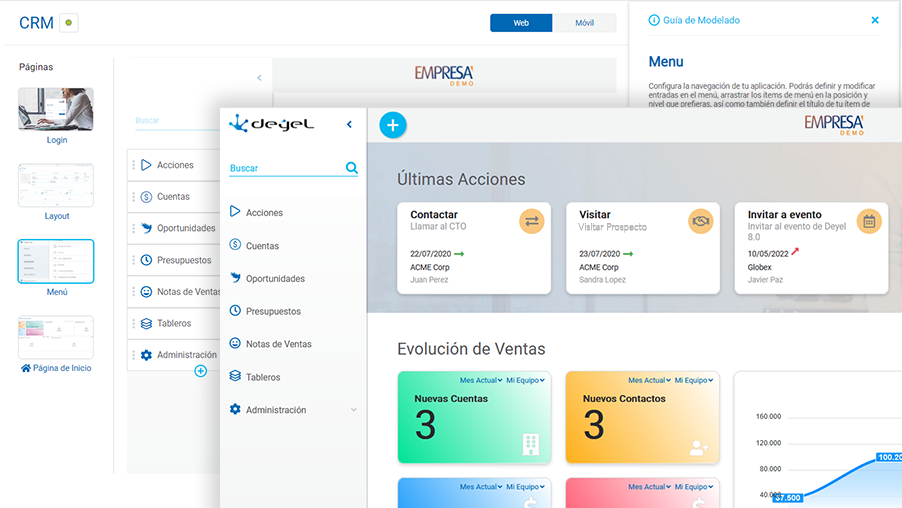

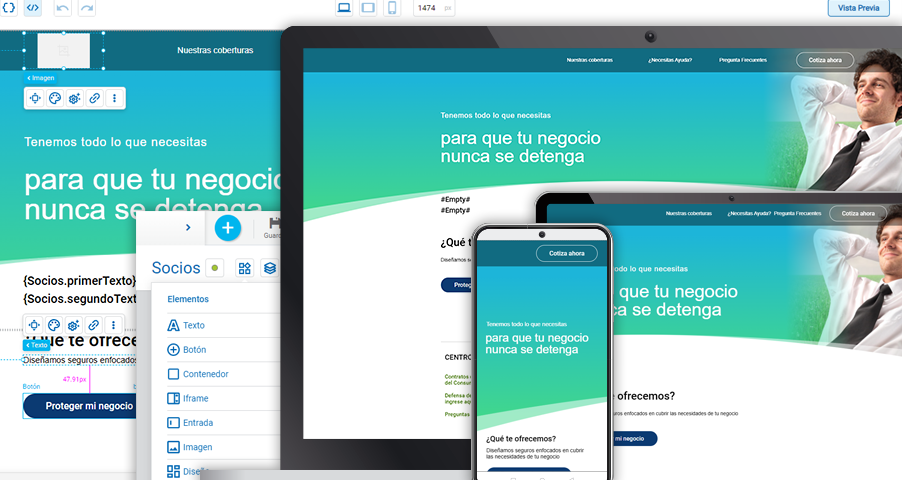
 Drag&Drop Page Modeler
Drag&Drop Page Modeler