Permissions
An access permission is an object that groups security functions.
Each user has assigned one or more security permissions that indicate which functionality they can execute within each application. This way, the operations that a user can execute are determined by the access permissions that they have been assigned.
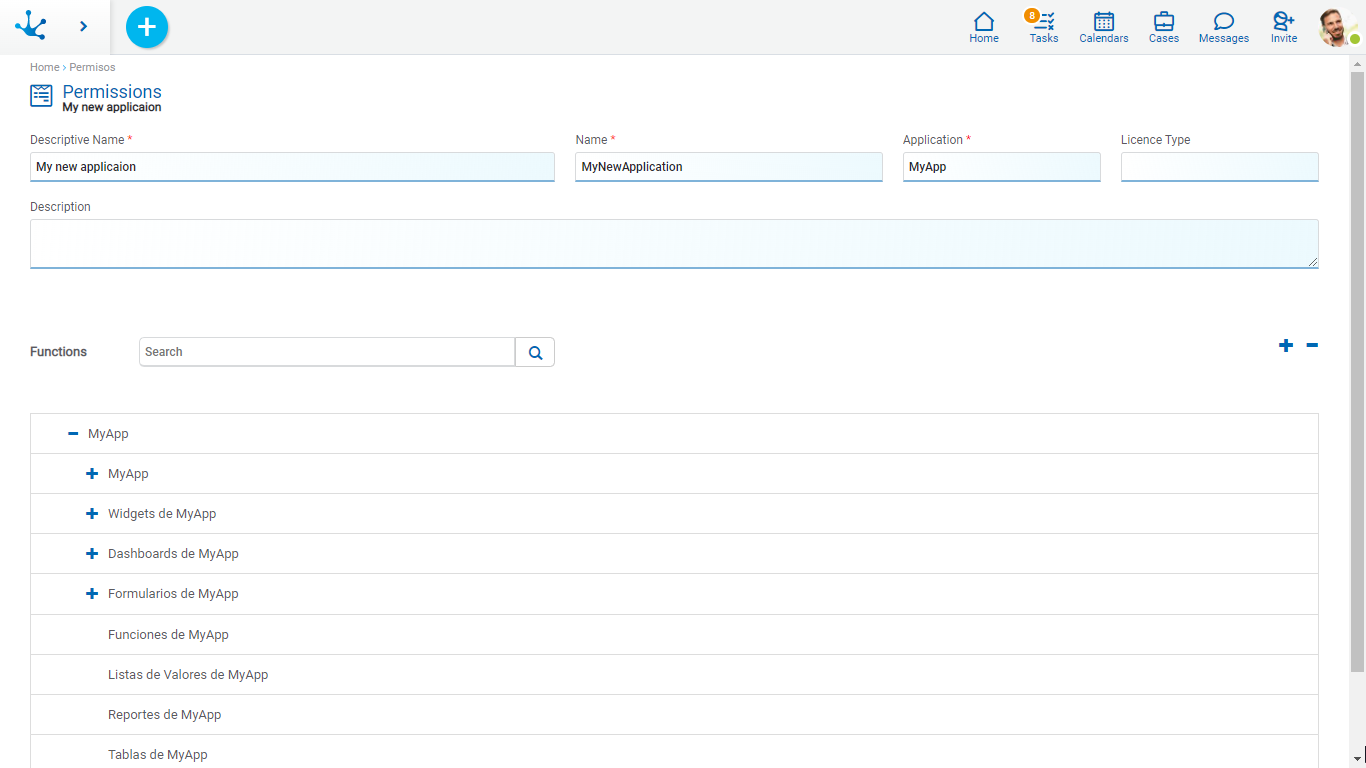
An asterisk "*" on the label indicates that the property is required.
Descriptive Name
Complete name of the permission. This text is the one visualized on the permissions grid.
Name
It is an abbreviated or reduced name. It is used when referring to the permission in an error message or in any mention that needs to abbreviate the descriptive name. This property does not admit blank spaces.
Application
Defines the application the permission belongs to, through the selection grom a list of available applications. The permission is made up of security functions of such application.
The licensed applications are included in such list only if the use license in the environment allows their use.
Access permissions of a licensed application, can only be assigned to users that have user license of such application. When a permission is created or modified, Deyel verifies that the authorized security functions are compatible with the license type required by the permission. For example, a permission that requires only a participant license cannot authorize functionalities that are typical of an agile modeler or a Deyel modeler.
When a permission belongs to a not licensed application, it can include functionalities of Deyel or of a solution, but they can be executed by a participant user.
Any permission can contain security functions of Deyel application.
Any permissions of Deyel application can contain global security functions.
Description
Details the information about the permission, extending what is expressed in the property Descriptive Name. Allows to enter a description of the facilities that the permission grants, without analyzing in detail the list of authorized functions.
Functions
Panel in which the set of security functions defined by the permission are authorized. They are visualized with the defined hierarchical structure.
Search
On top of the panel the bar of search of functions is visualized, from where filters can be applied to the function names.
The icon  allows to delete the defined selection criteria and all lines on the panel are displayed again without highlighting.
allows to delete the defined selection criteria and all lines on the panel are displayed again without highlighting.
 Expands the hierarchical structure of security functions.
Expands the hierarchical structure of security functions.
 Reduces the hierarchical structure of security functions only to higher level ones.
Reduces the hierarchical structure of security functions only to higher level ones.




