Configuration Properties
The configuration properties panel of an element is opened when clicking the icon ![]() of the context menu.
of the context menu.
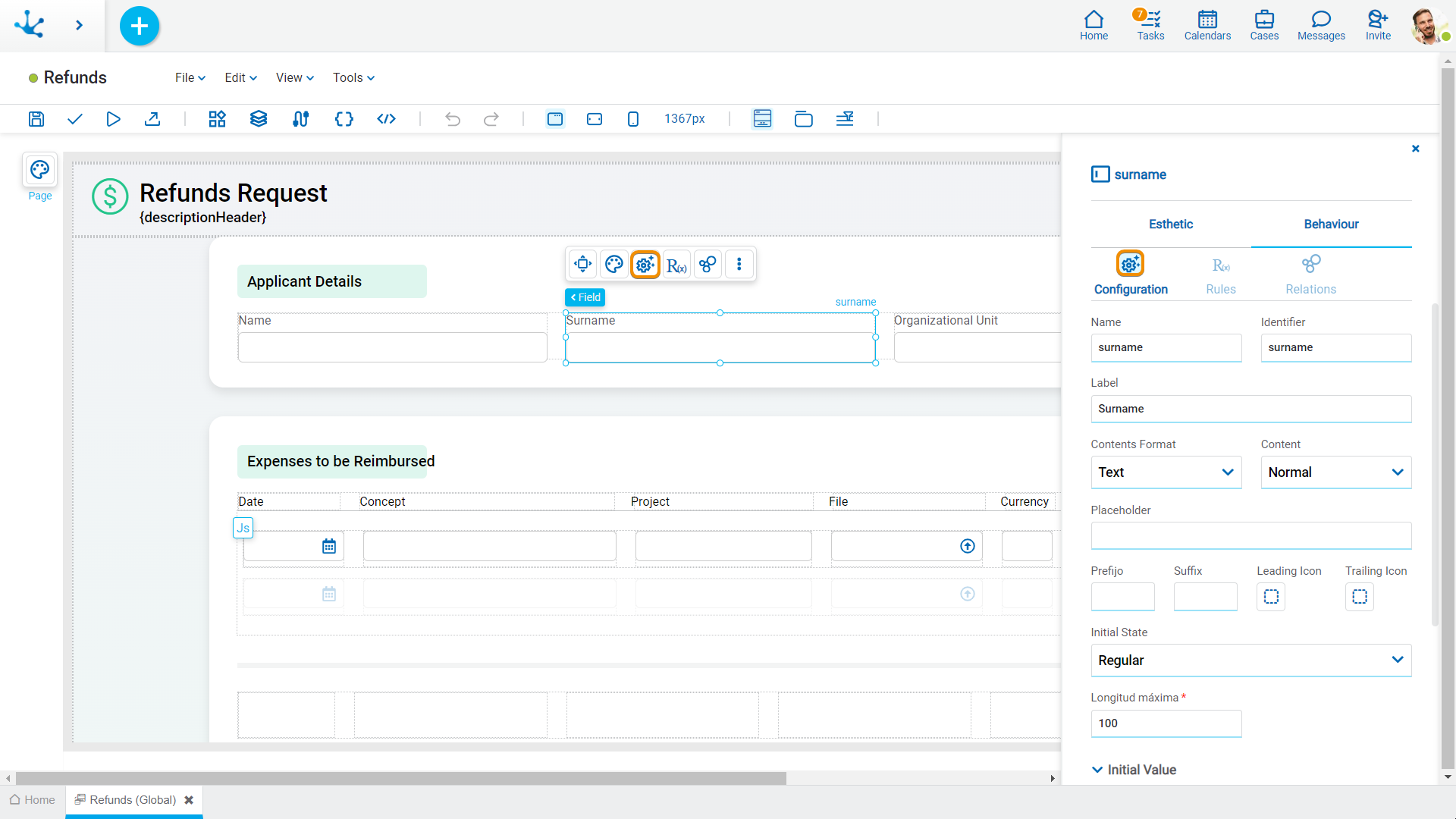
Name
Name assigned to reference a field in the modeling, allowing the field to be uniquely identified within the entity. Used in rule wizards to refer to field within conditions. It is automatically generated from the Label property, can be modified by the user and does not allow spaces or special characters.
Identifier
It is the name assigned to reference a field in the programming code, used to refer to the field within Java code in the "Execution Code" tab of advanced rules and in JavaScript code in the "Advanced Editing" tab of the entity modeler. It allows to uniquely identify the field within the modeled form. It can be modified by the user, as long as no data has been loaded into the entity, and it does not allow spaces or special characters.
Label
It allows to enter the text that is displayed on the field. It works together with the prefix to reference the field in validation messages and supports blank spaces.
Content Format
It allows modifying the selected field type.
Possible Values
•Text
•Number
•Multiline
•Date and Time
•File
Content
Options available for this property depend on the value of the property Content Format. For each possible value the options are different:
•Text: the options are "Normal, "Password" and "Mail".
•Number: the options are "Decimal" and "Integer".
•Date and Time: options are "Date and Time", "Local Date and Time", "Time", "Local Time", "Date" and "Local Date".
•File: the options for images are "*", "jpeg", "png", "gif", "svg+xml", "bmp", "webp", "tiff" and "x-icon". The options for audio are "*", "mpeg", "wav", "ogg", "midi", "aac" and "x-ms-wma". Video options are "*", "mp4", "quicktime", "webm", "x-msvideo", "x-flv", "3gpp". Application options are "*", "pdf", "msword", "vnd.ms-excel", "vnd.ms-powerpoint", "zip", "x-rar-compressed", "x-tar", "x-gzip", "x-bzip2", "jason"and "xml". The options for text are "*", "plain", "csv" and "xml".
Placeholder
It allows guiding the user on the content to enter in the element. The placeholder text is displayed within the element.
Initial Value
Allows to select the source of the element's content.
Value
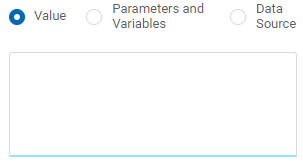
Value
Allows to enter a text that is displayed in the element.
Parameters and Variables
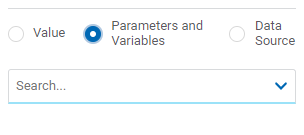
Parameters and Variables
Allows to select a parameter or a variable from the page. Its value is displayed in the element.
Data Source
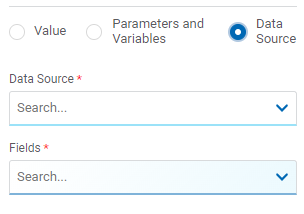
Data Source
Allows to select a data source that was previously defined on the page.
Fields
Allows to select a field from those retrieved in the chosen data source. Its value is displayed in the element.
Description and Help
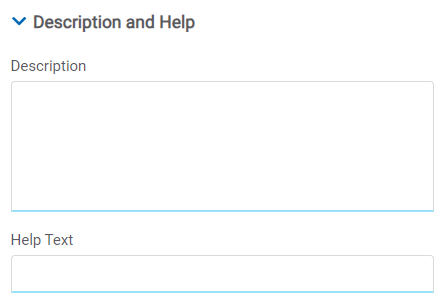
Description
Text that defines the field and optionally its content.
Help Text
Its function is to guide the user on the content to be entered in the field. The text entered as help is displayed when the user hovers the cursor over the field.




