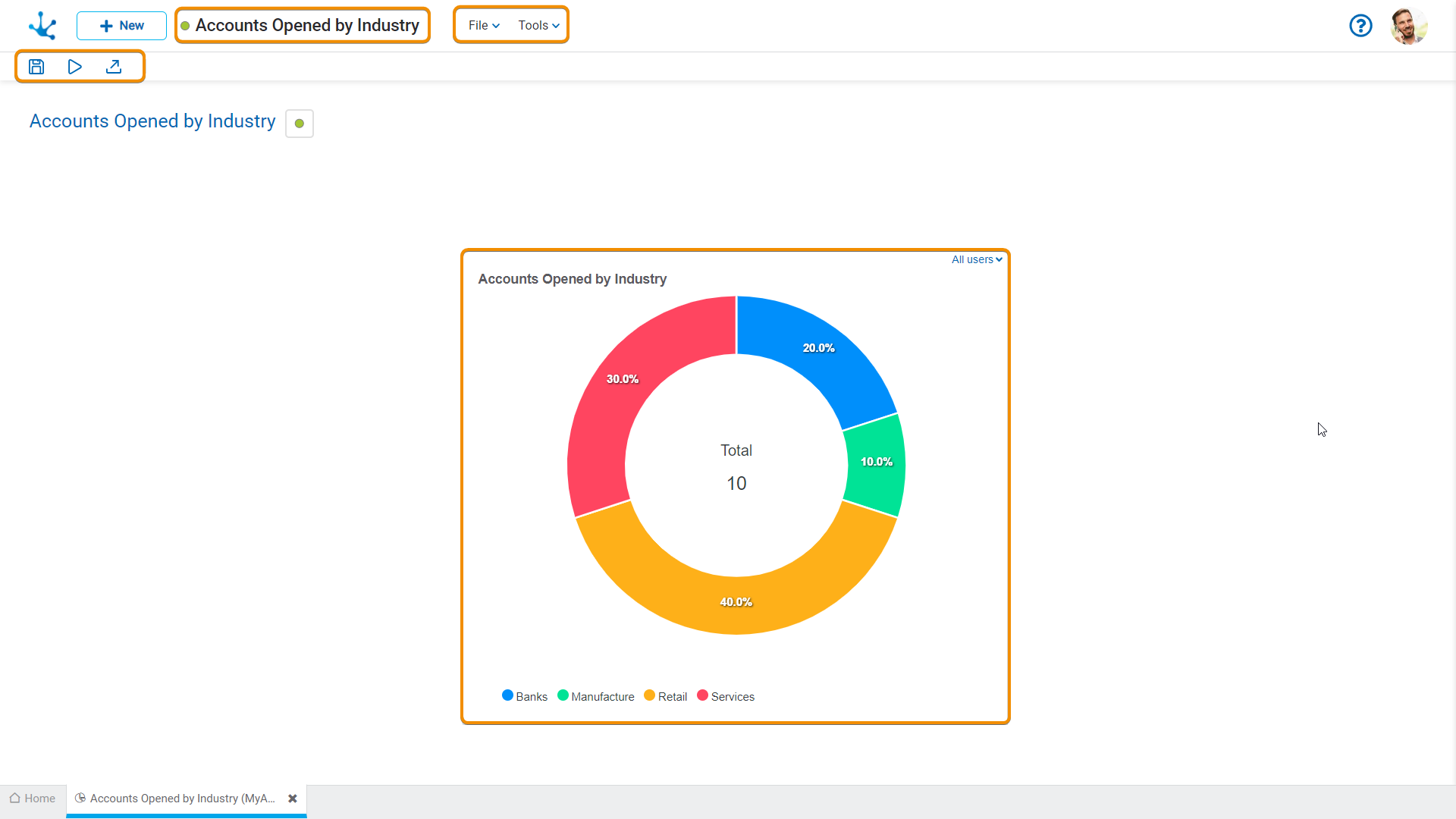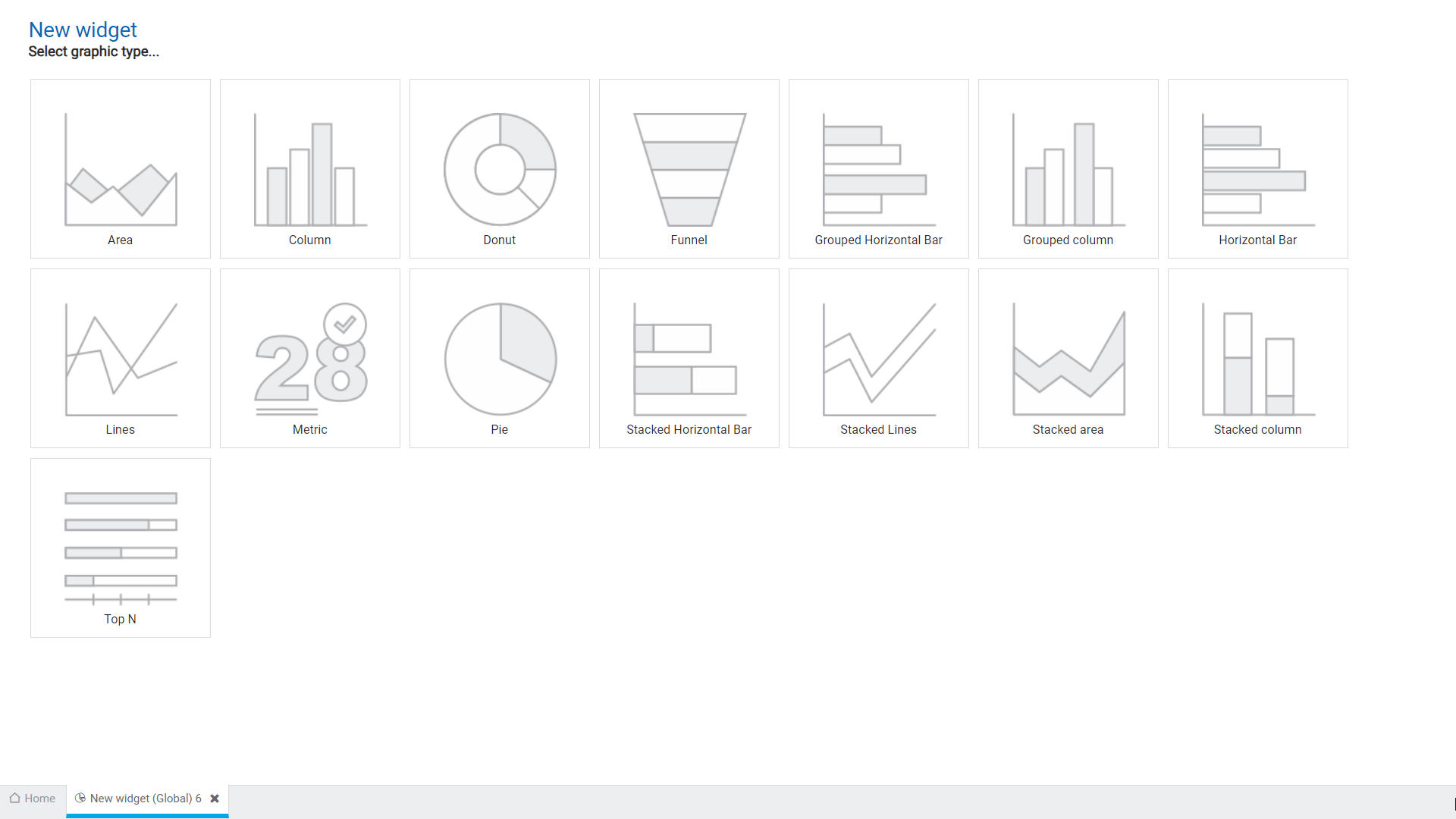Modeling Facilities
General characteristics of this modeler are specified below.
New Widget
The modeler user can design a new widget, that after being published, is available to be used on an application dashboard or a user dashboard.
Steps for Creating a New Widget
Step 1
Select the graphic type.
Step 2
Assign the name, optionally write the description and press the “Create” button.
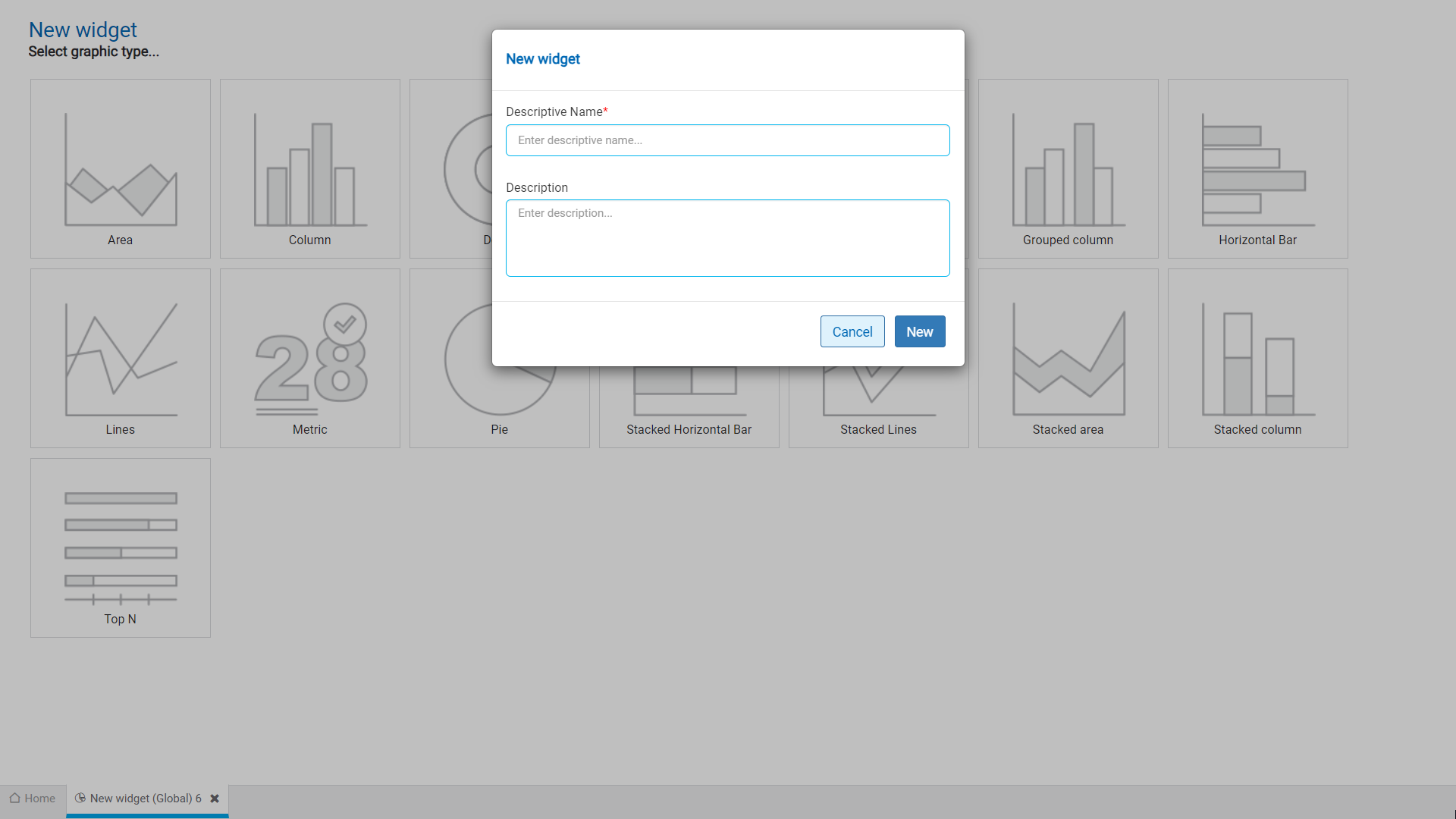
Step 3
Complete the widget using the sections of the workspace.
Workspace Sections
•Widget Information
- ![]() State
State
- Name