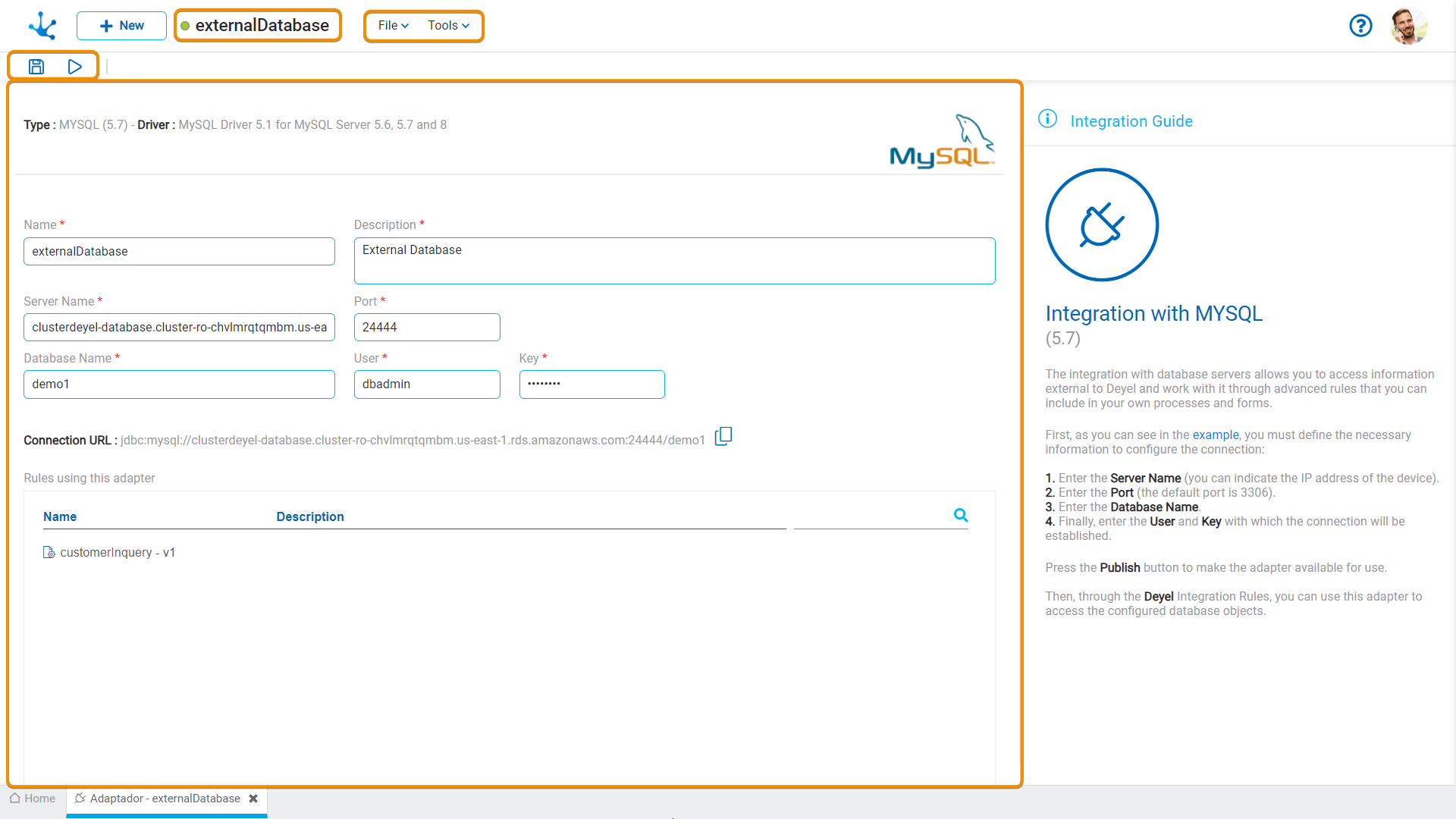Modeling Facilities
To define a new adapter, the modeling user must select its type from a gallery.
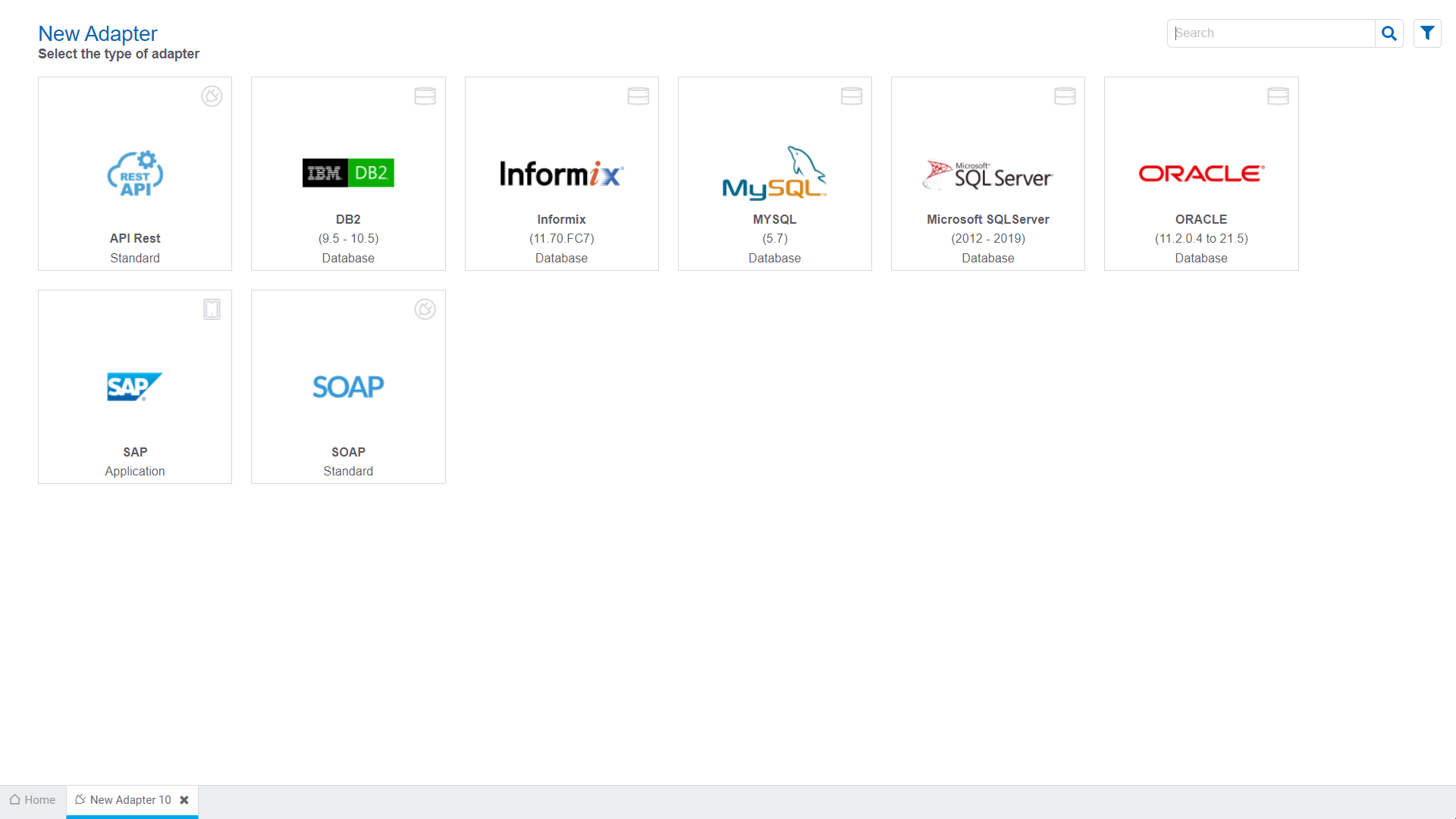
In the gallery, for each adapter, the type it belongs to is displayed, and its version is displayed only if applicable. Once the type is selected, go to the properties panel of each one to define its own characteristics.
Workspace Sections:
•Adapter Information
- ![]() State
State
- Name