Lane

Lanes allow organizing the activities of a process. Each lane represents one participant.
“The lane is a partition that is used to organize and categorize activities within a pool. It is generally used to represent internal roles (for example managers), systems (e.g. business application) or internal departments (e.g. finance)." [Workflow Management Coalition]
Types of Participants
User
The activities included in the lane are executed by a specific user or by their delegated users, if any.
Organizational Unit
The activities included in the lane are executed by every user that belongs to the organizational unit informed.
Role
The activities included in the lane are executed by the actors defined within the role.
Agent
The activities included in the lane are executed by a participant who is dynamically identified when the activity is executed.
A predefined agent can be assigned as lane manager or else, define a new agent.
Lanes without Participants
If at the time of modeling a process, the persons responsible for each activity are not known, the lane may be left without an assigned participant as long as the process state is "Draft" or "Modified".
Pie Chart Menu
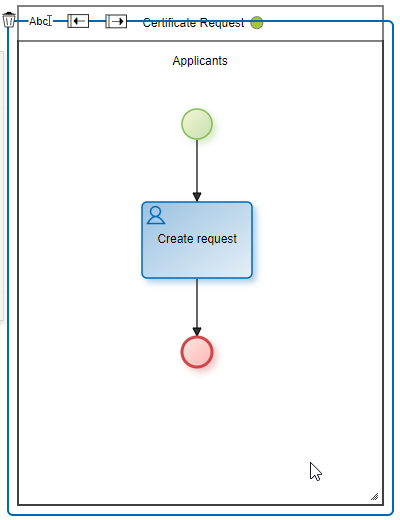
|
Opens an area for editing the name. |
|
Deletes the lane. |
|
Add a lane to the left. |
|
Add a lane to the right. |
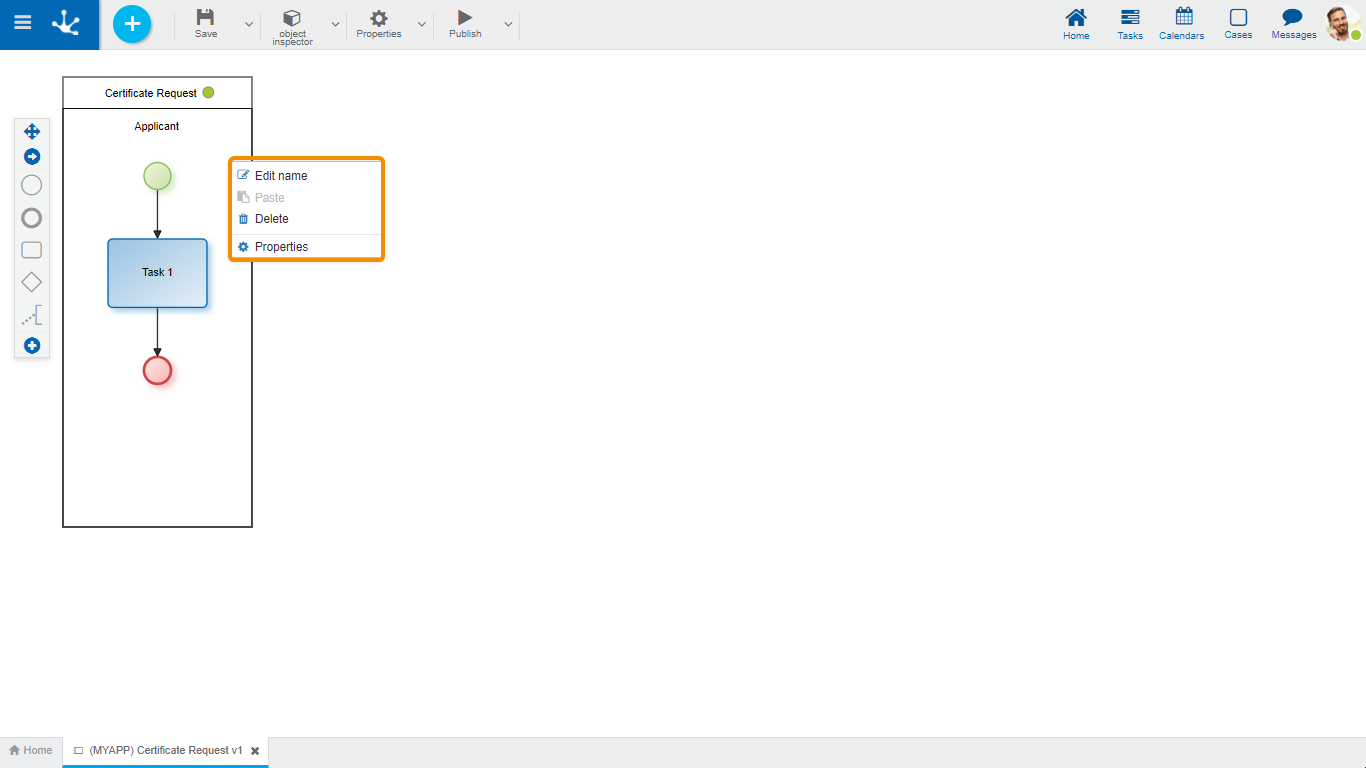
- Edit name: Allows to edit the name. Same functionality as the icon  .
.
- Paste: Allows to paste a previously copied graphic element into the lane.
- Delete: Allows to delete the lane. Same functionality as the icon  .
.
- Properties: Opens the properties panel to show and/or modify.
Lane extension
When more space is required to incorporate elements into the lane, either horizontally or vertically, click on the icon  and drag the cursor until the required lane size is achieved.
and drag the cursor until the required lane size is achieved.







