Subprocess
It is an abstract activity that represents an independently defined process. It is used to hide levels of detail in processes and allows to reuse modeled processes. For example, if different processes have a common part, it can be defined only once and be reused in each process.
Once the execution of the subprocess is complete, control returns to the process that uses it and continues with the next modeled activity.
Pie Chart Menu
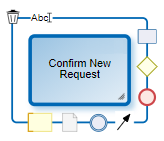
|
Opens an area for editing the name. |
|
Deletes the subprocess. |
|
Adds an activity. |
|
Adds a gateway. |
|
Adds an end event. |
|
Adds a flow. |
|
Adds an intermediate event. |
|
Adds a data object. |
|
Adds a comment. |
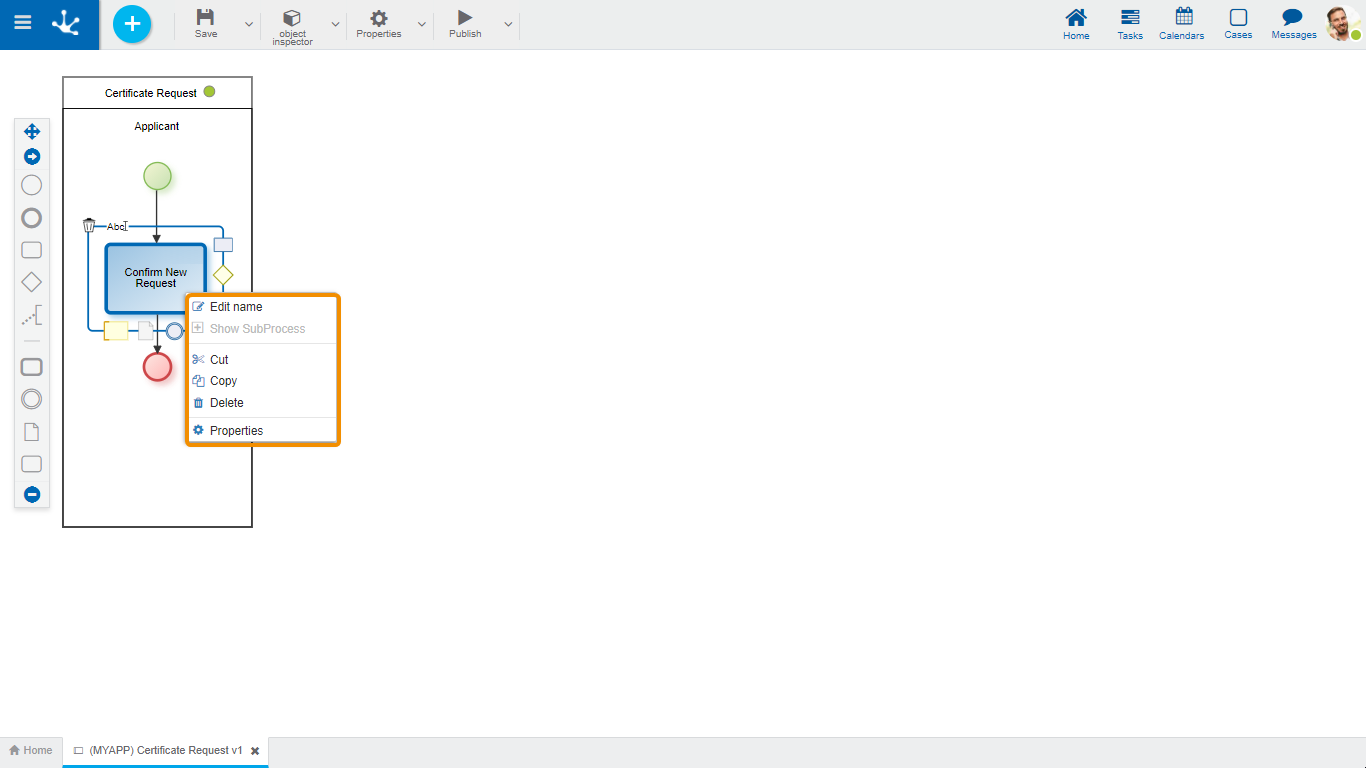
- Edit Name: Edits the name inside the rectangle that represents the activity. Same functionality as the icon  .
.
- Show Subprocess: Opens the subprocess in a new modeler tab.
- Cut: Deletes the selected subprocess. It can be pasted in another location.
- Copy: Copies the selected subprocess. It can be pasted in another location.
- Delete: Deletes the selected subprocess.
- Properties: Opens the properties panel to show and/or to update.













