Change of Password
By selecting the option to change the password from the user profile icon, a panel is enabled to enter the new password with the characteristics and conditions requested.
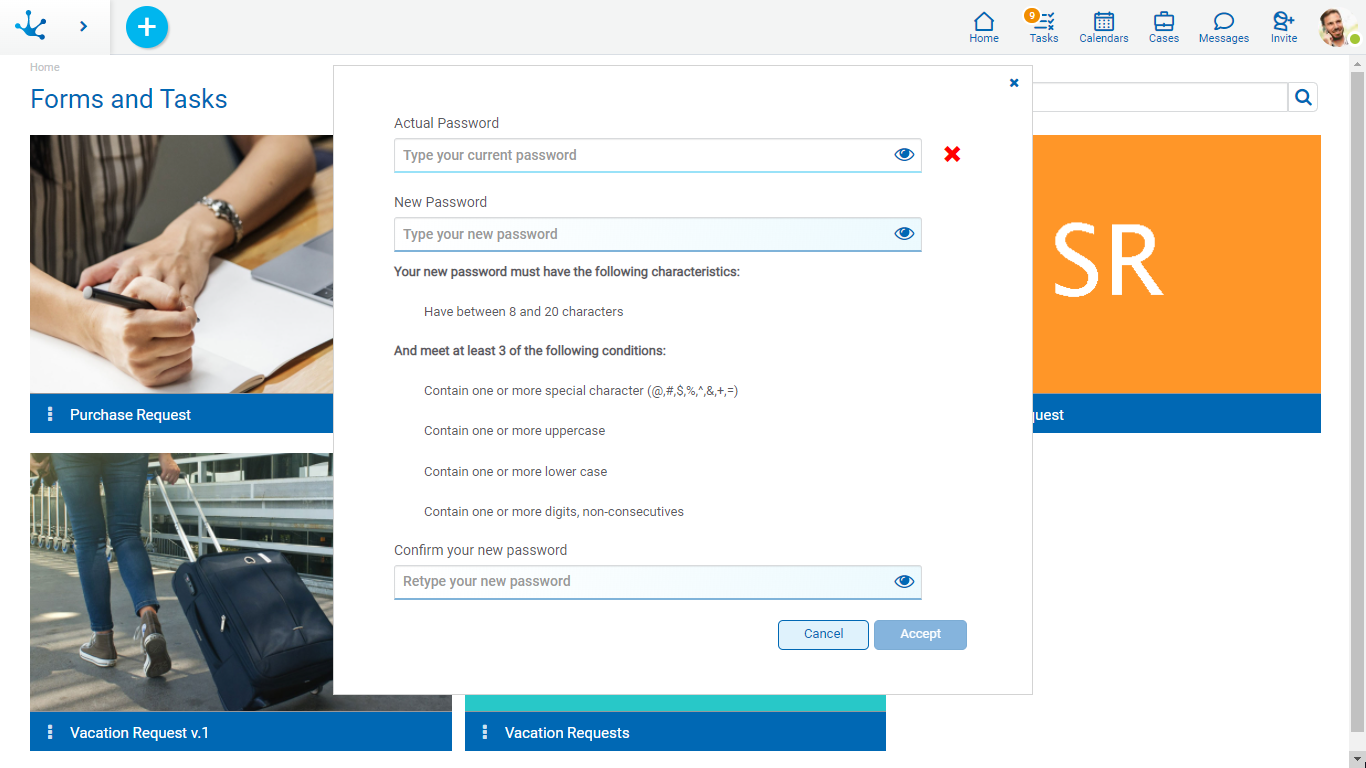
As the characteristics and conditions of the new password are fulfilled, the icon  is displayed on each row.
is displayed on each row.
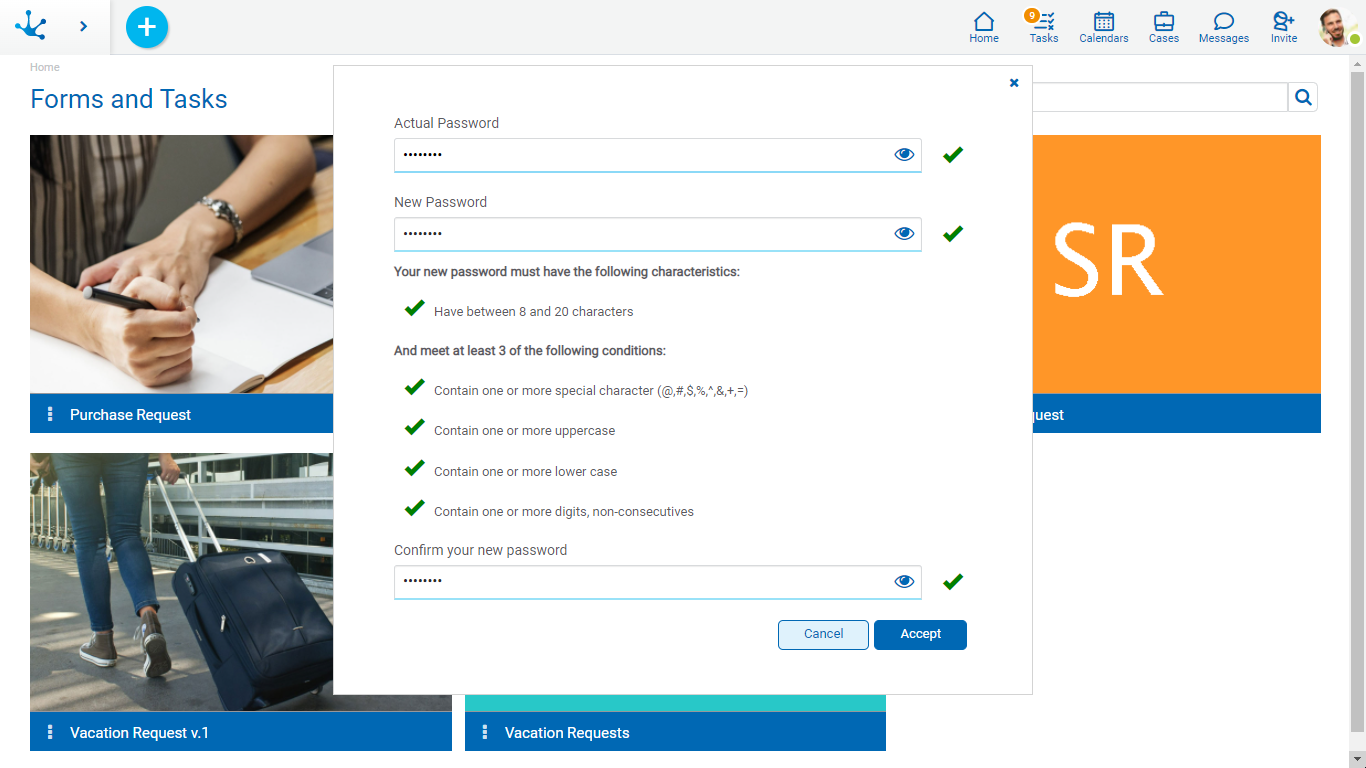
Password Expiration Control
Deyel allows to configure the expiration time of the passwords and the notification in advanced of these events.
Password Repeat Control
Deyel allows to control that the user renews their passwords without repeating them. When the user establishes a new password, Deyel can verify if they are different from the previous N. Number N, it is established in the environment property password history.
When the new password does not comply with these restrictions, the user receives a message “You have used that password previously. You must inform a different one.”
The activation of this control is only valid for the native authentication, because it is the only situation where passwords persist in Deyel.




