Modeling Area
The modeling area is the section where the values can be entered, modified or deleted from the lists.
Once a list of values is published, the updates to its values are reflected in the fields that use them, both in the modeling and in the execution of pages, entities and forms. Such updates are also reflected on the value list configuration.
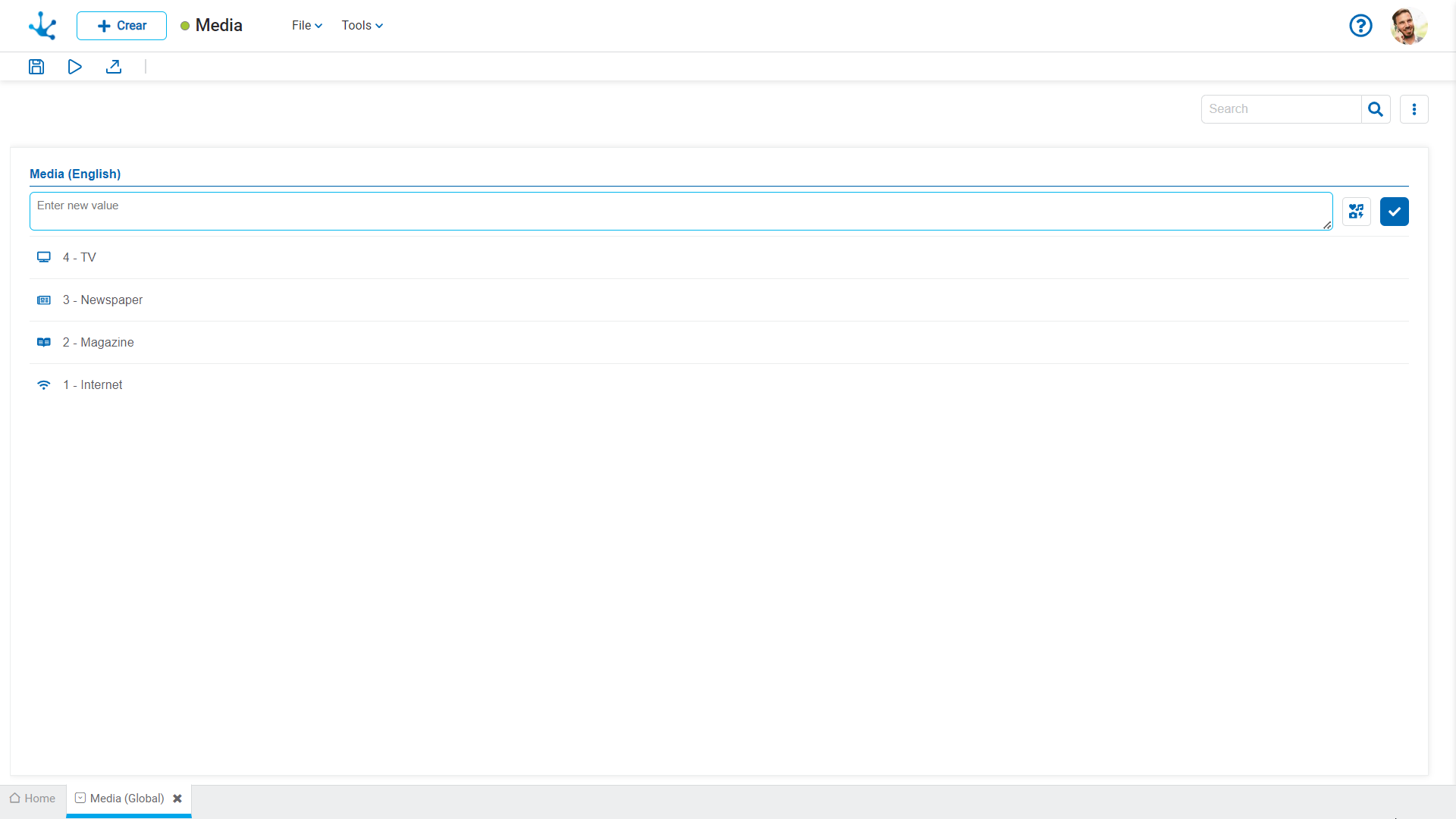
Operations on Values
• Allows adding each entered value to the list of values.
Allows adding each entered value to the list of values.
• It is displayed if the list has the Icons property modeled. It allows to associate icons to the list values.
It is displayed if the list has the Icons property modeled. It allows to associate icons to the list values.
•Double click: Allows to modify a value in the list.
•Move: Allows to change the position of a value within the list by dragging the value with the mouse.
Hovering the cursor over each of the values entered, a set of icons is displayed and this allows to perform different operations.
• Allows to delete a value from the list of values. Once deleted, it is displayed in gray and crossed out.
Allows to delete a value from the list of values. Once deleted, it is displayed in gray and crossed out.
• Allows to restore a previously deleted value.
Allows to restore a previously deleted value.
Display the Selected Line
• Hides the icons that are displayed.
Hides the icons that are displayed.
• Shows hidden icons.
Shows hidden icons.
If the value list has the Internationalize property active, the language configured for the user is displayed in the header of the list. For each language selected from the icon  a new column is added.
a new column is added.
The user can load the corresponding translation for each value.
Removing the check mark of a language deletes the column corresponding to that language.
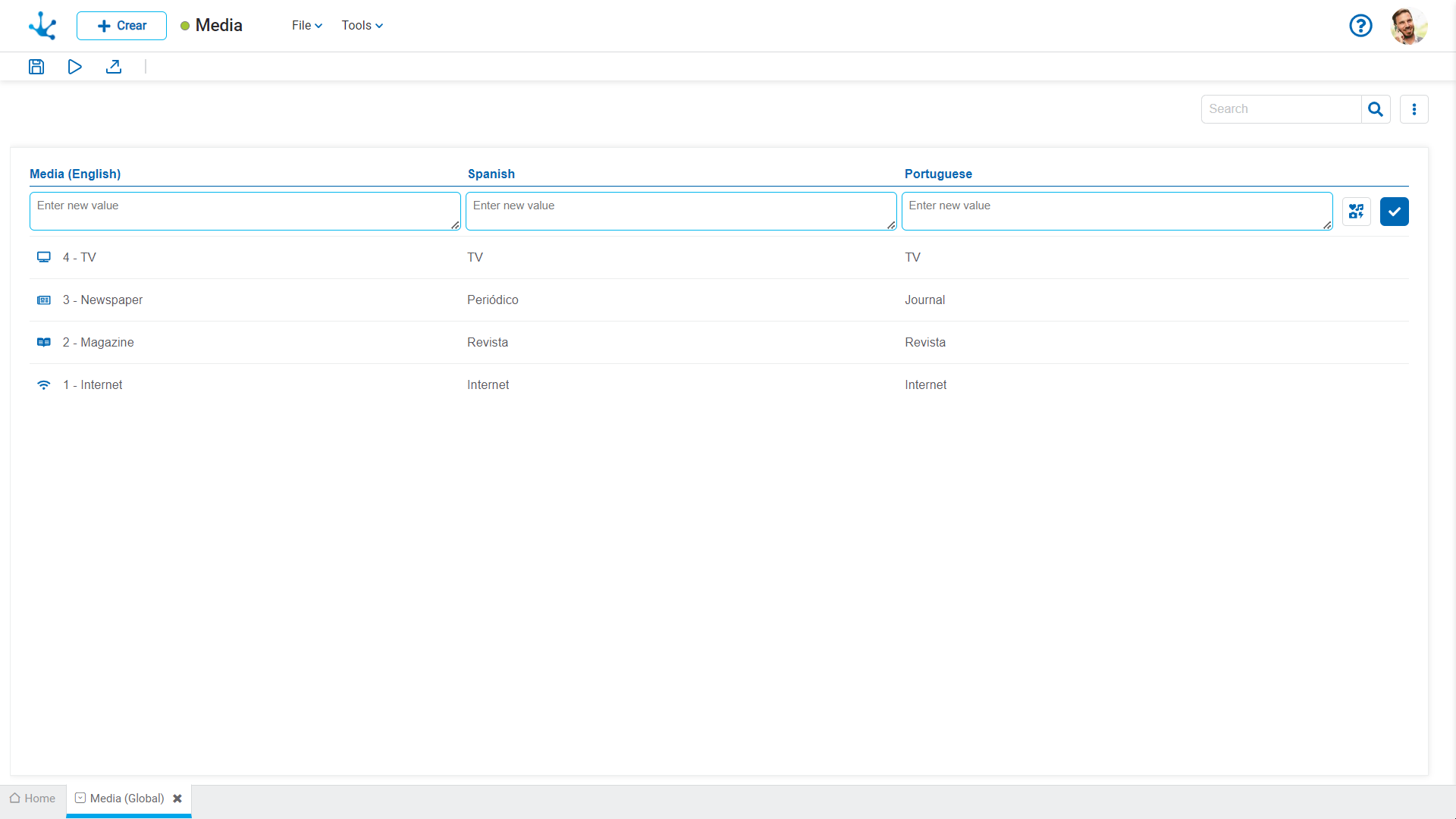
Once the internationalization has been modeled, it is suggested to load values to the list in all the selected languages.




