Publish Submenu
This submenu can be opened by pressing the icon immediately to the right of the icon corresponding to "Publish".
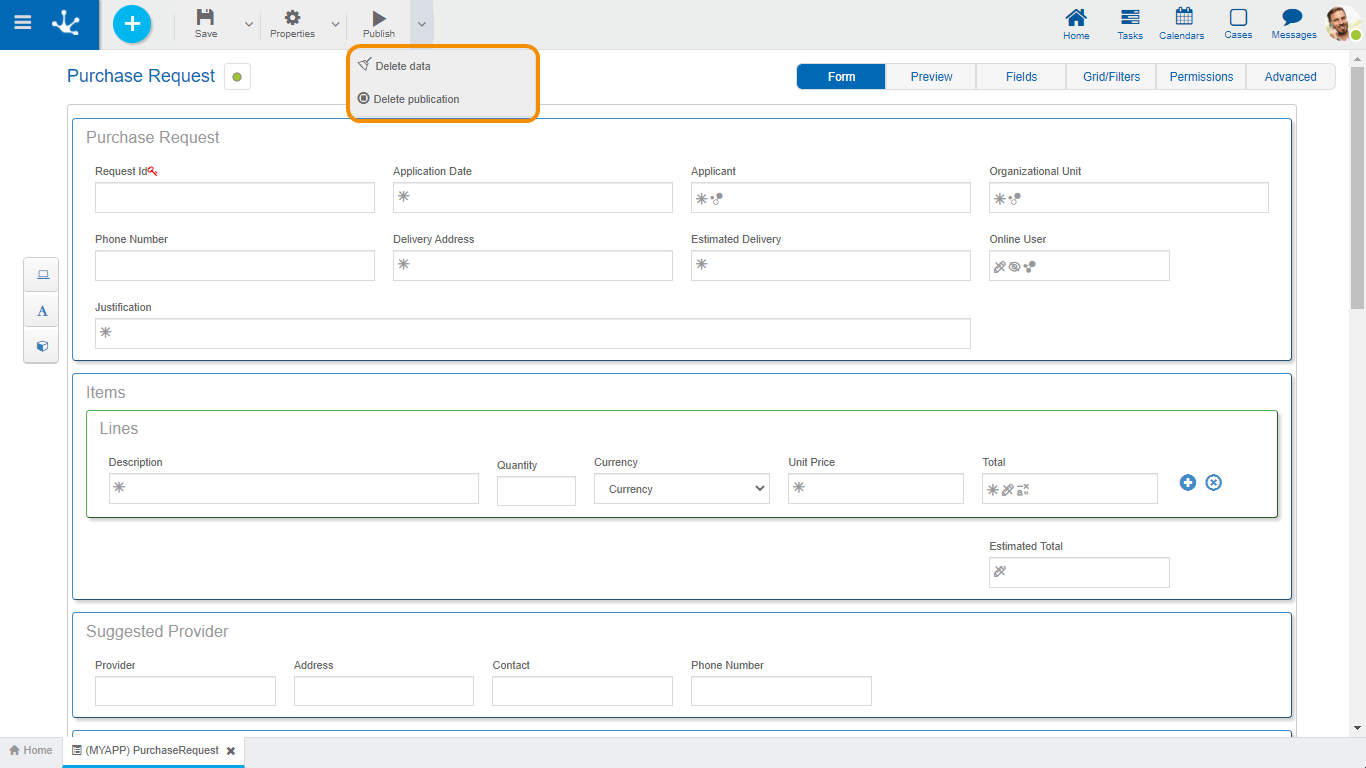
 Delete Data
Delete Data
Instances that would have been generated when using the form and its attached files, if any, are deleted.
If the instances of a form are linked to cases of processes related to the form, first these cases must be deleted from the option Delete Data from the top bar of the process modeler.
 Delete Publication
Delete Publication
This icon allows to leave the form unavailable for use by returning it to the "Draft" state, in addition to deleting the data.




