Publish Submenu
This submenu can be opened by pressing the icon immediately to the right of the icon corresponding to "Publish".
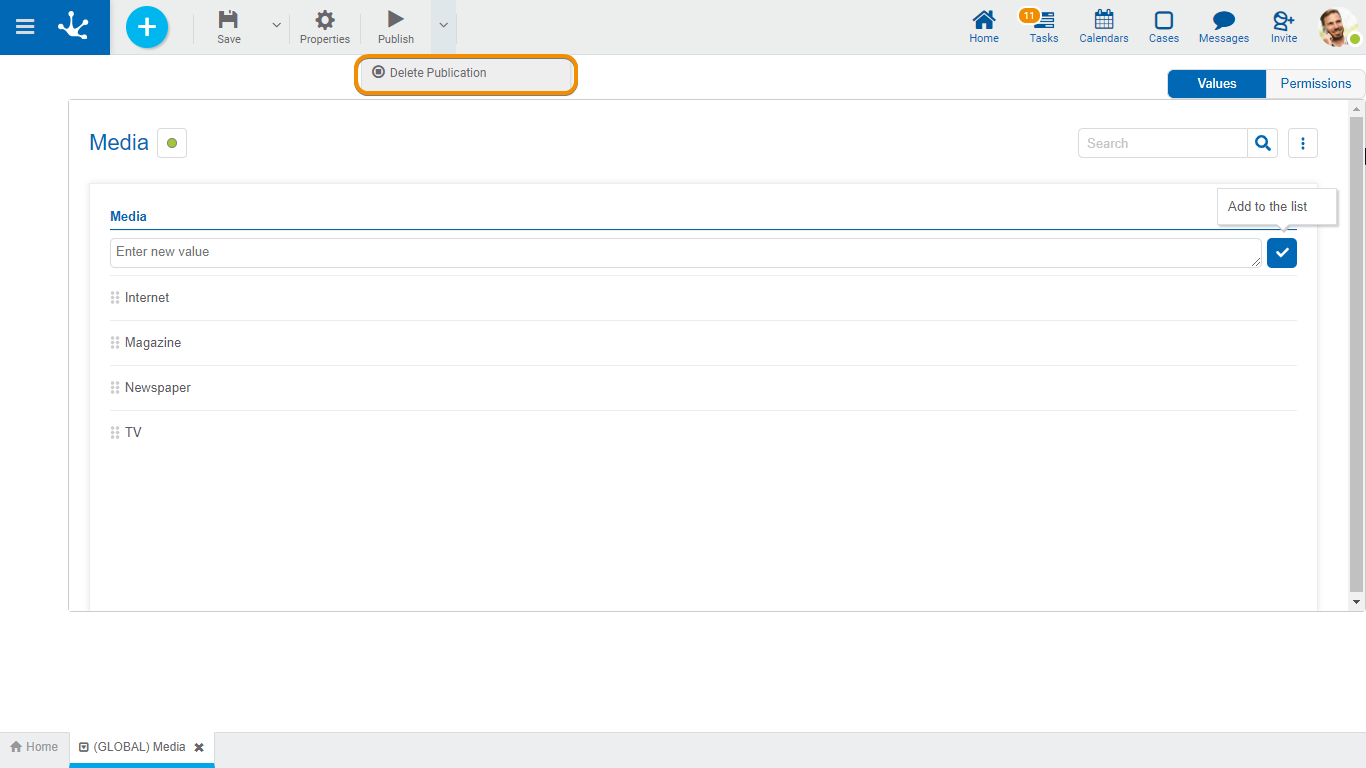
 Delete Publication
Delete Publication
Allows to leave the value list unavailable for use by returning it to the "Draft" state.
Publish Submenu
This submenu can be opened by pressing the icon immediately to the right of the icon corresponding to "Publish".
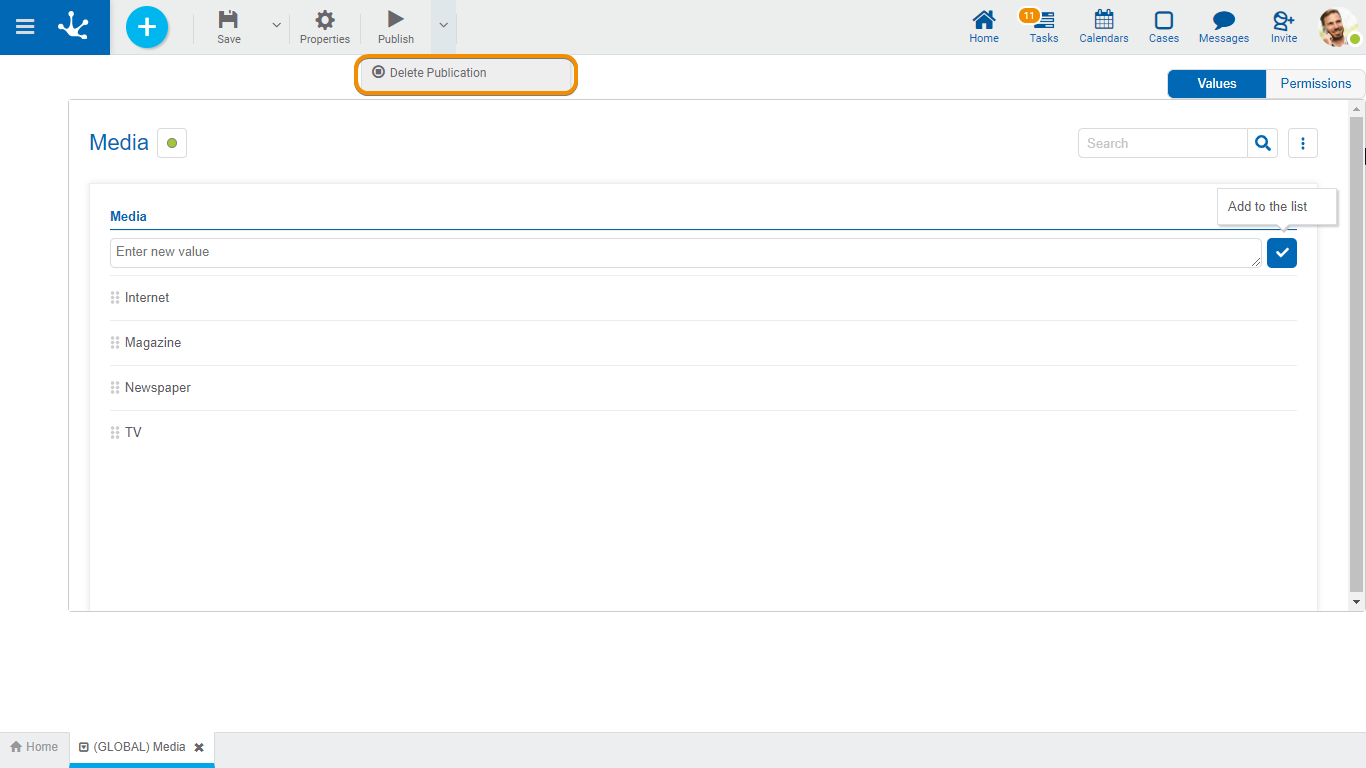
 Delete Publication
Delete Publication
Allows to leave the value list unavailable for use by returning it to the "Draft" state.