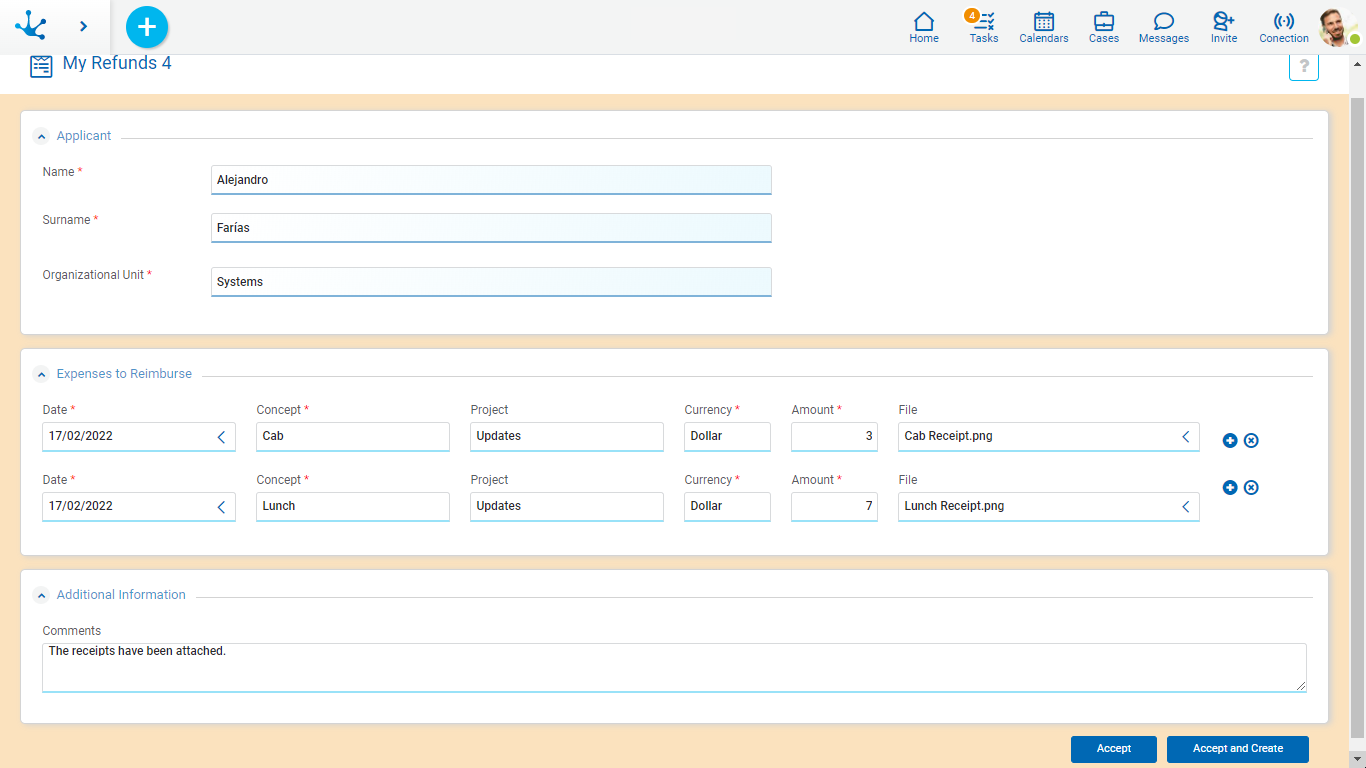Customization

When modeling the properties of the form, of its fields and its containers , it is possible to customize the display of the form instances.
Customization Tips
Different options for customizing forms are detailed below, indicating how to model different display properties for forms, containers and fields, so as to reach the desired result.
All proposals are based on the Refund Request form.
Option 1
•Form Properties
General Properties
Position = Centered, Side Margin = 10.
•Applicant Container, Expenses to Reimburse Container Properties
Border
Top = 1, Right = 1, Bottom = 1, Left = 1, Color = #d4d4d4.
Shadow
X = 1, Y = 3, Blur = 6, Color = #d4d4d4.
General Properties
Background Color = white.
•Additional Information Container Properties
Border
Top = 1, Right = 1, Bottom = 1, Left = 1, Color = #d4d4d4.
Shadow
X = 1, Y = 3, Blur = 6, Color = #d4d4d4.
General Properties
Background Color = #e0f4ff.
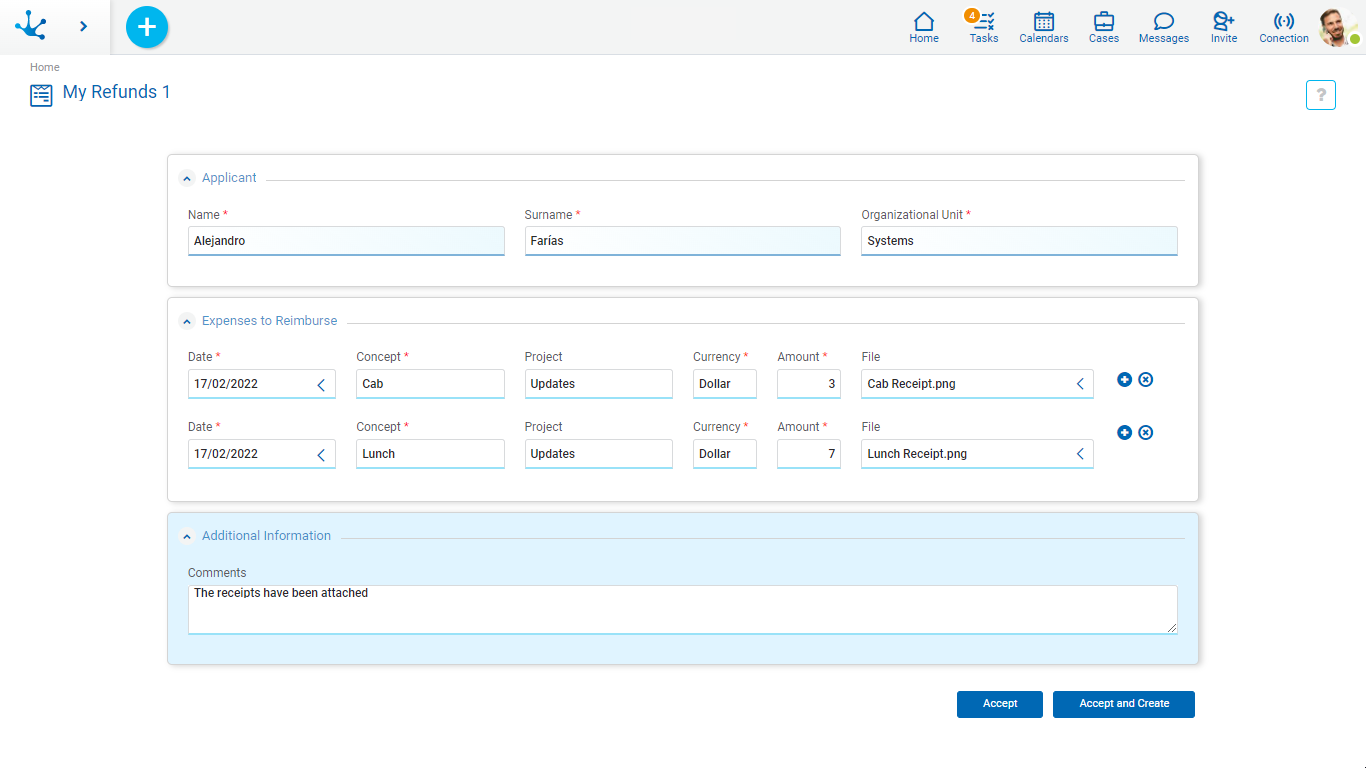
Option 2
•Form Properties
General Properties
Position = Centered, Side Margin = 10, Background Color = #e4f3e5.
•Container Properties
Border
Top = 1, Right = 1, Bottom = 1, Left = 1, Color = #d4d4d4.
Shadow
X = 1, Y = 3, Blur = 6, Color = #d4d4d4.
General Properties
Background Color = white.
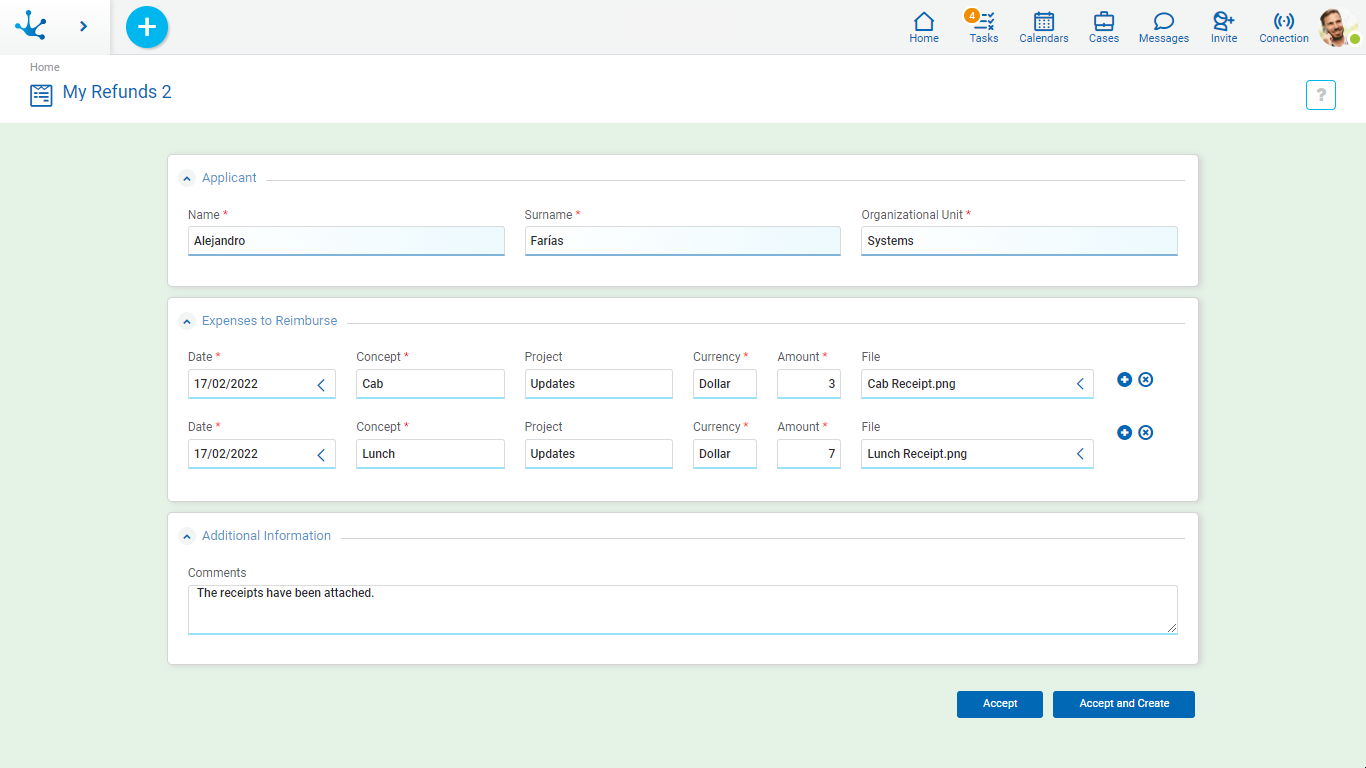
Option 3
•Form Properties
General Properties
Position = Centered, Side Margin = 15, Background Color = #f0ebf8.
•Container Properties
Border
Top = 1, Right = 1, Bottom = 1, Left = 1, Color = #d4d4d4.
Shadow
X = 1, Y = 3, Blur = 6, Color = #d4d4d4.
General Properties
Background Color = white.
•Expenses to Reimburse Container and Additional Information Container Properties
Expanded unchecked.
•Field Properties in the Applicant Container
Label Position = Left.
•Checkbox Field Properties in the Informed Concepts Container
Label Position = Left.
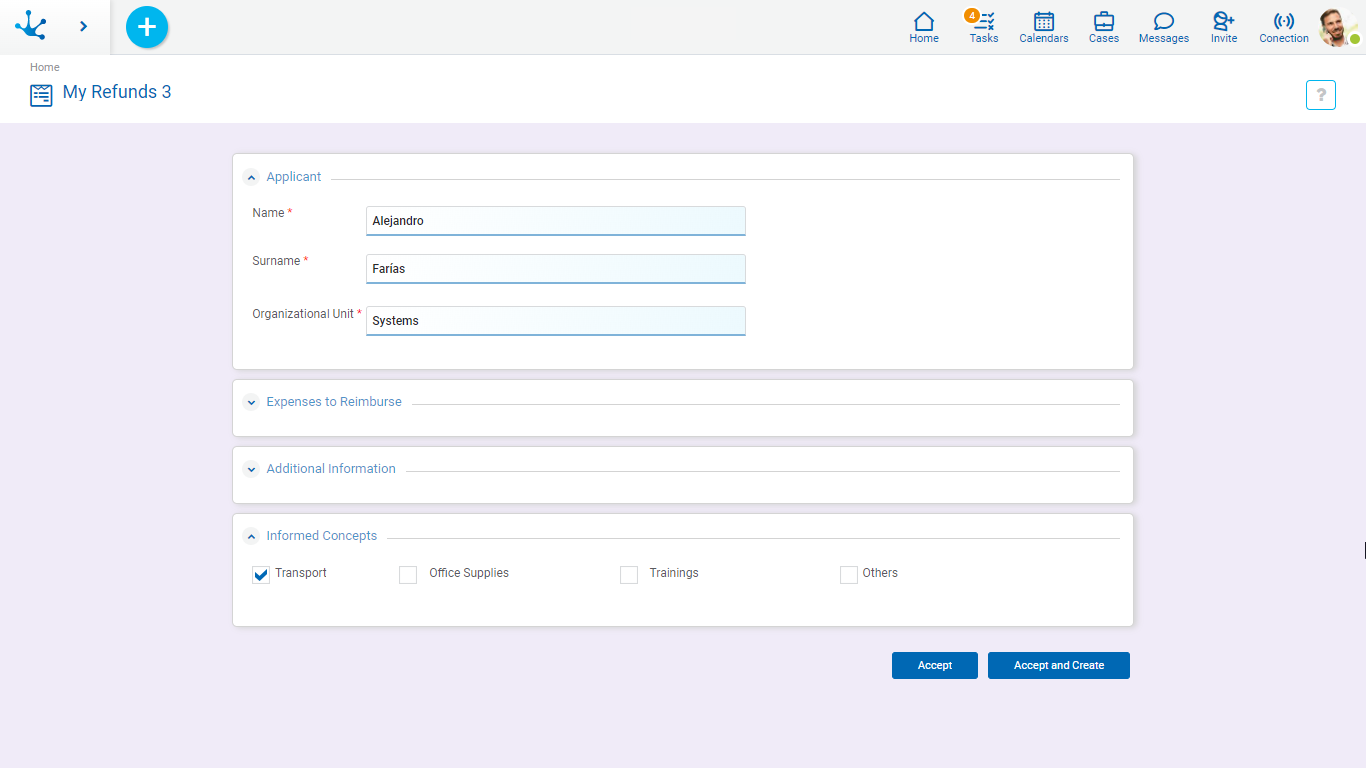
Option 4
•Form Properties
General Properties
Position = Default. Side Margin = 10, Background Color = rgba(241, 142, 0, 0.255).
•Container Properties
Border
Top = 1, Right = 1, Bottom = 1, Left = 1, Color = #d4d4d4.
Shadow
X = 1, Y = 3, Blur = 6, Color = #d4d4d4.
General Properties
Background Color = white.
•Field Properties in the Applicant Container
Label Position = Left.