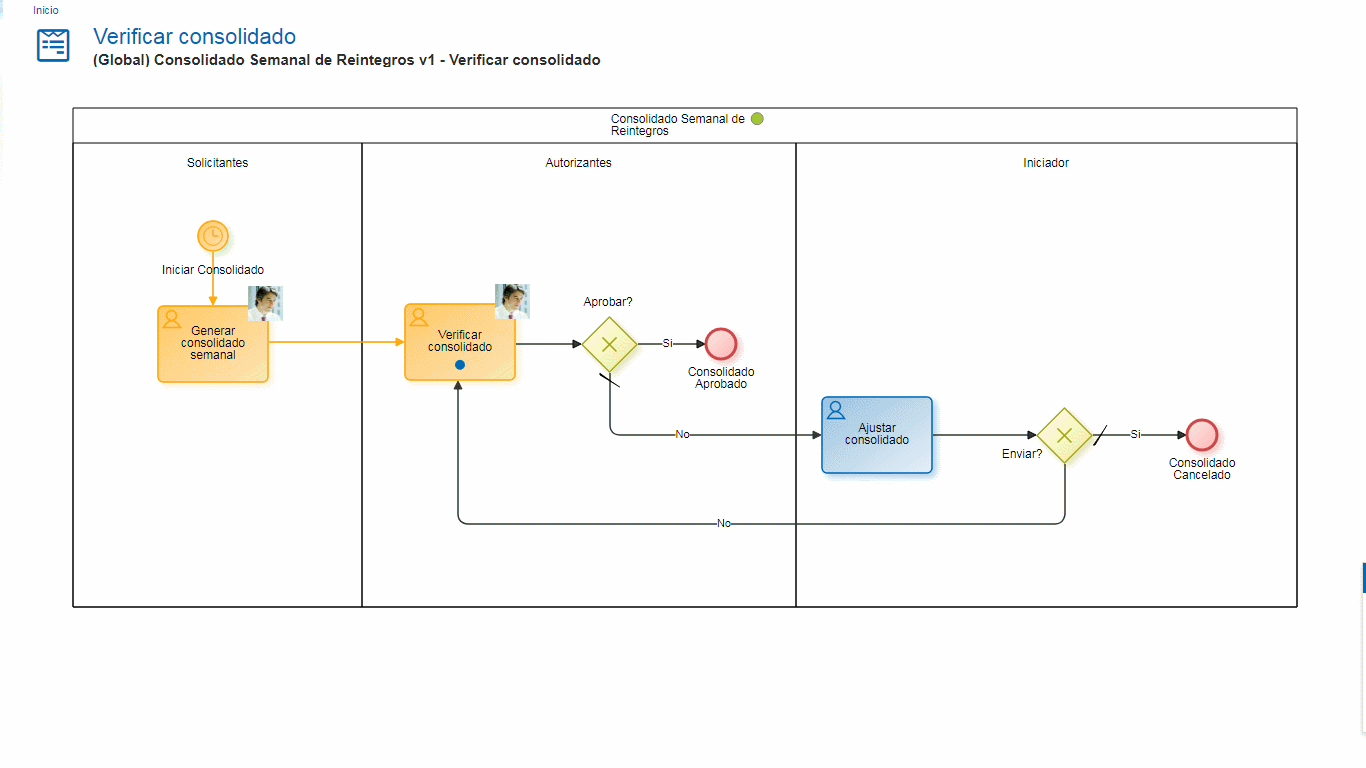Timer
The properties panel of the timer start event is displayed on the right side of the process modeler.
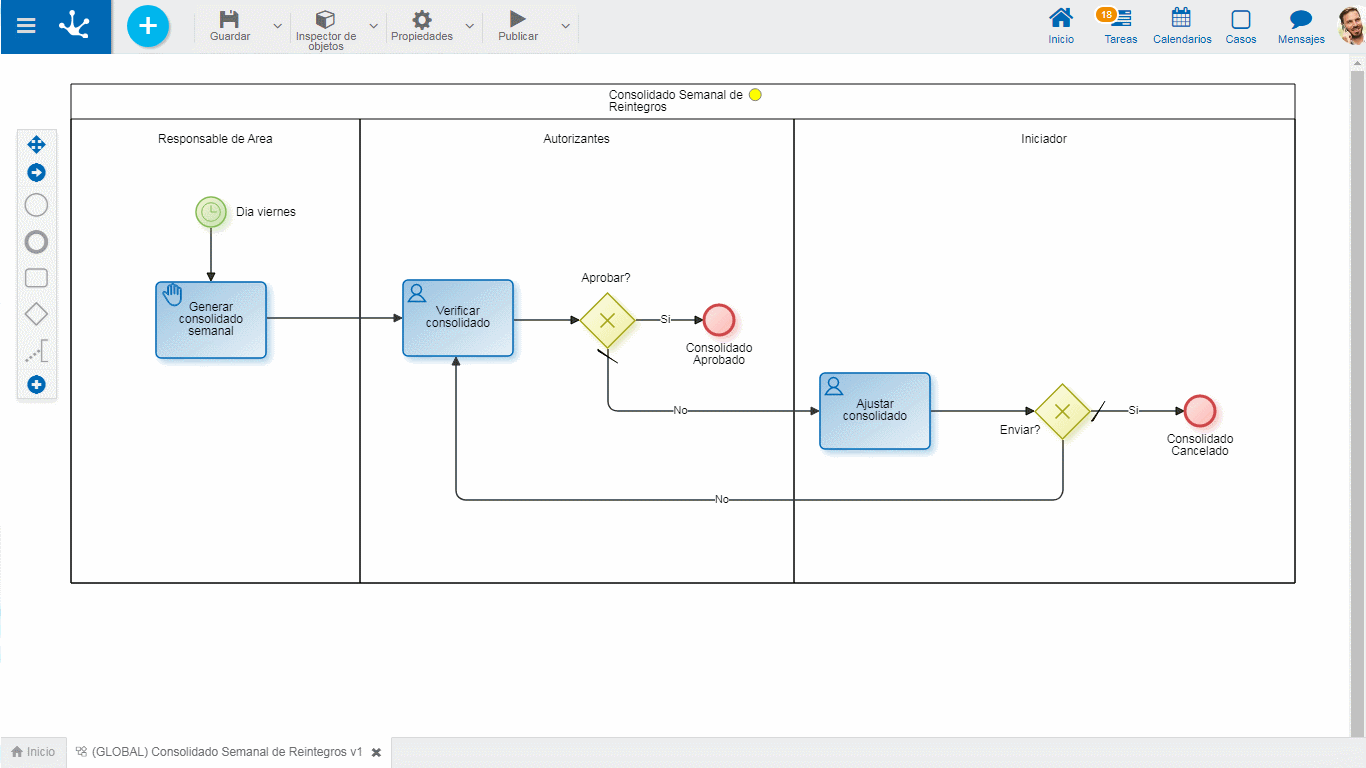
Properties
Name
Text that is displayed in the diagram next to the graphic element of the event.
It is recommended to inform a text in reference to the event scheduling.
Enabled
This property is checked to indicate that an event is active and can be automatically executed according to its scheduling.
Description
Text that allows documenting detailed information about the event.
Conditions
They are the conditions that must be met for the event to be executed. If there are defined conditions, a list of them is displayed.
To add a condition, press the icon  and from the panel that opens, select Property and Operator in the corresponding drop-down lists. Report Value and where applicable, indicate in Parameter the field to be evaluated of the form associated with the process.
and from the panel that opens, select Property and Operator in the corresponding drop-down lists. Report Value and where applicable, indicate in Parameter the field to be evaluated of the form associated with the process.
For this type of event, apply the following conditions:
•Current time
•Current day
•Current month
•Current year
•Current hour
•Current minute
•Current seconds
•Current milliseconds
•Weekday
How often should it execute?
Type
Allows to define the execution schedule for the event
•Regular intervals
•Daily at a specific time
Value
Allows to define the interval value in seconds or at a specific time, according to the previously defined type.
The "Save schedule" button must be pressed to keep the established schedule. It can be seen on the Scheduled Tasks Monitor.
Example of Use
The "Consolidated Weekly Refund" process begins its execution automatically on Fridays at 10:00.