Object Inspector Submenu
This submenu is opened by pressing the icon immediately to the right of the icon corresponding to "Object Inspector".
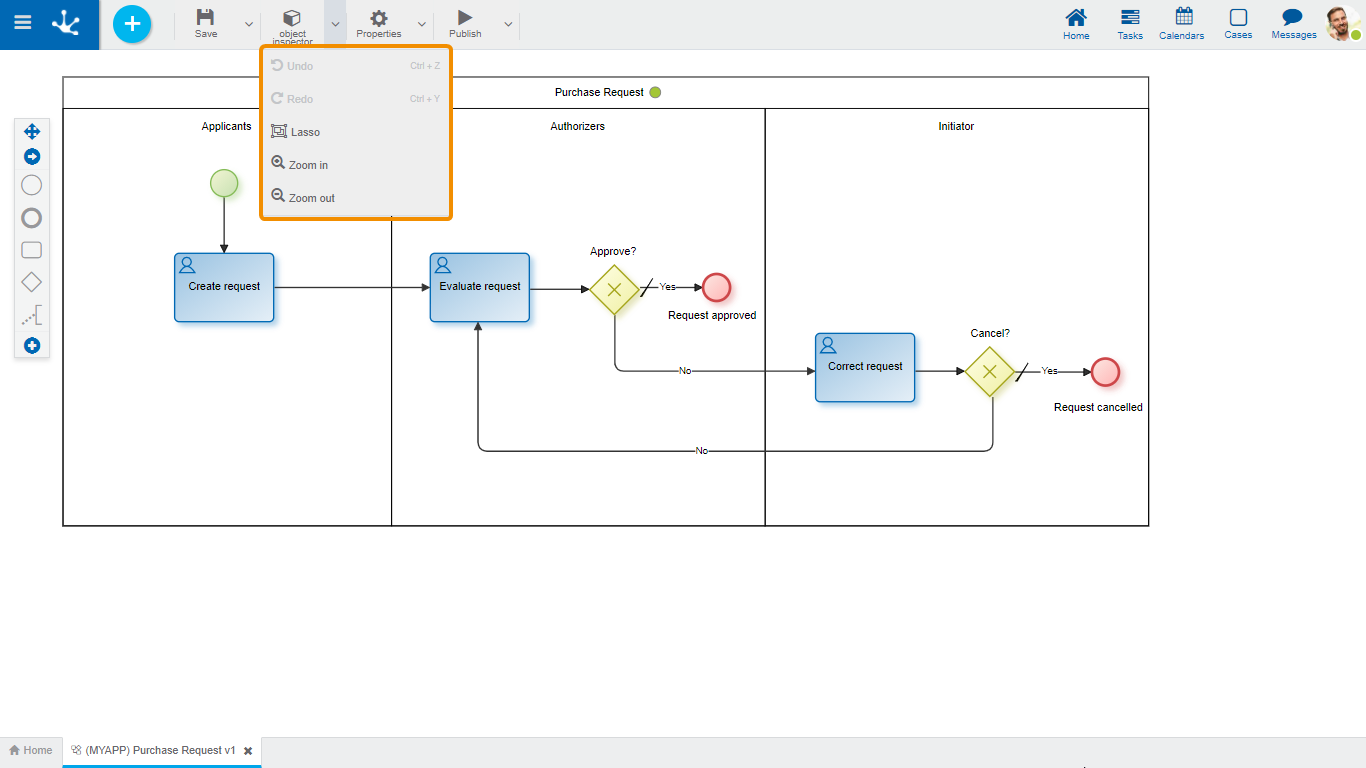
 Undo
Undo
Returns the last modification made to the diagram. The same behavior is obtained with the keyboard combination ctrl + z.
 Redo
Redo
Redoes the action on the diagram that was eliminated with the "Undo" option. The same behavior is obtained with the keyboard combination ctrl + z.
 Link
Link
Allows to select the graphic elements that are linked by pressing the right mouse button on a point in the diagram and dragging to another end without releasing. Linked figures are temporarily marked with a border and can be moved using the cursor or deleted altogether.
 Increase Zoom
Increase Zoom
Increases the display size of the diagram.
 Decrease Zoom
Decrease Zoom
Decreases the display size of the diagram.




