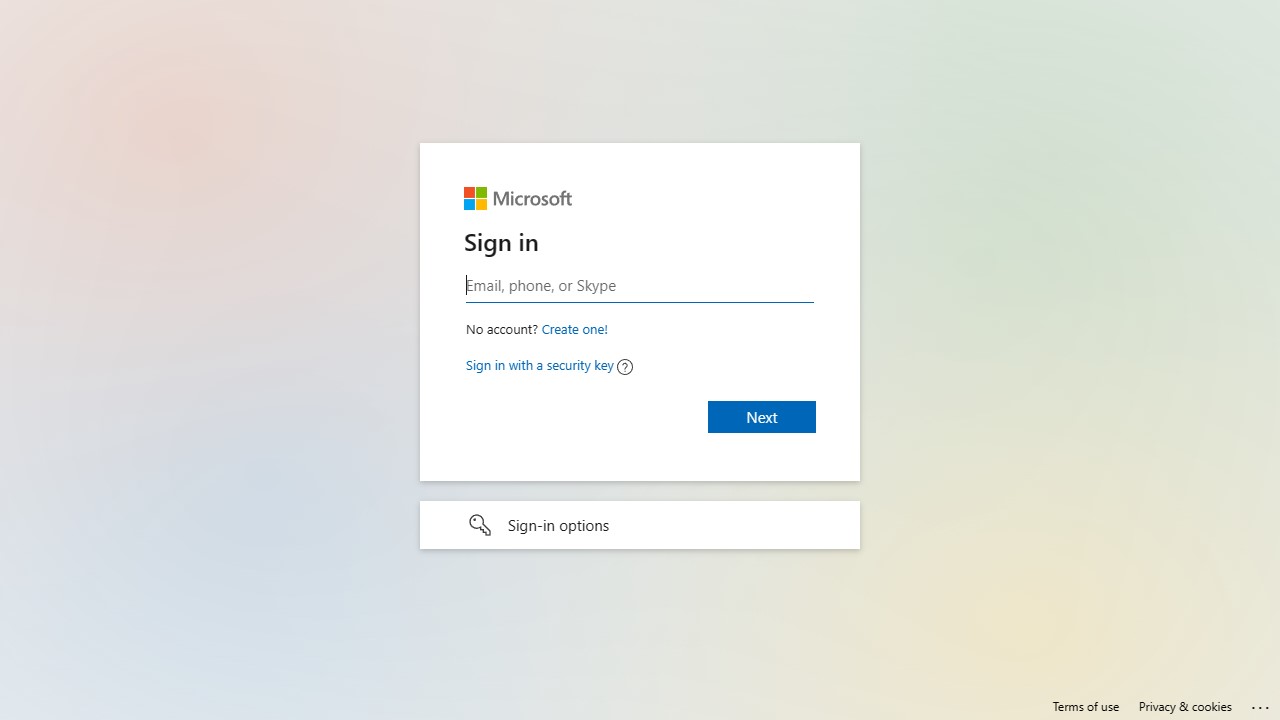Azure AD Authentication
An organization can use the services of an Identity Manager to do the authentication of its users. This way a single access mechanism is granted to the applications, preventing users from having to remember multiple access credentials.
Deyel implements this type of authentication integrating with Microsoft. When an organization uses these type of accounts for their users, the authentication process can be delegated to Microsoft Azure AD.
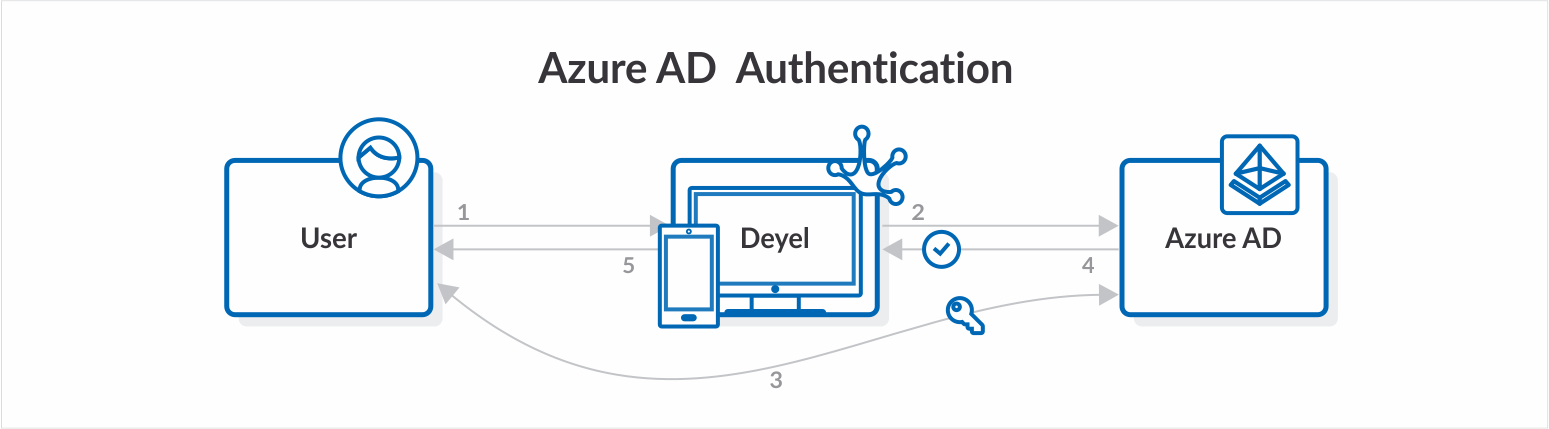
When users login, Microsoft informs Deyel that the user has been successfully authenticated and the access key is never informed to Deyel.
Deyel only verifies that a user exists in its register, whose email account is the Microsoft entered account. Users can use the product only when they are correctly authenticated in Microsoft and registered in Deyel.
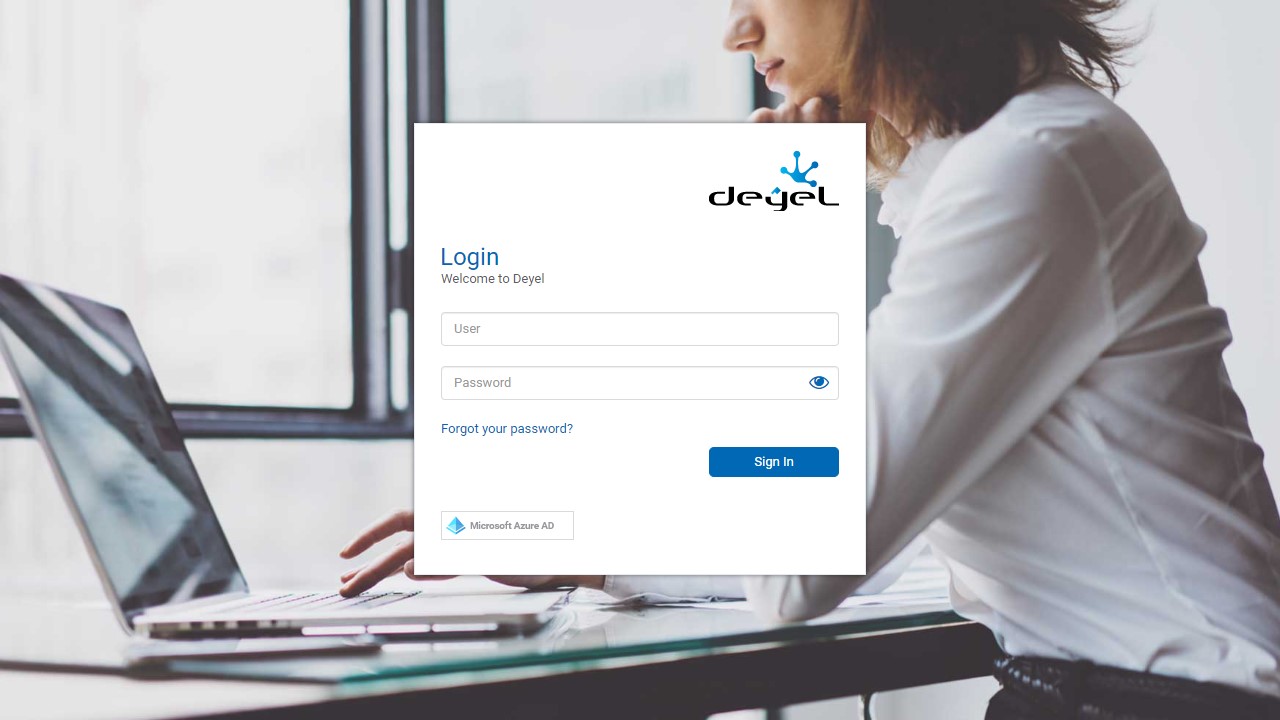
Pressing the “Microsoft Azure AD” button opens the login panel where users enter their credentials.