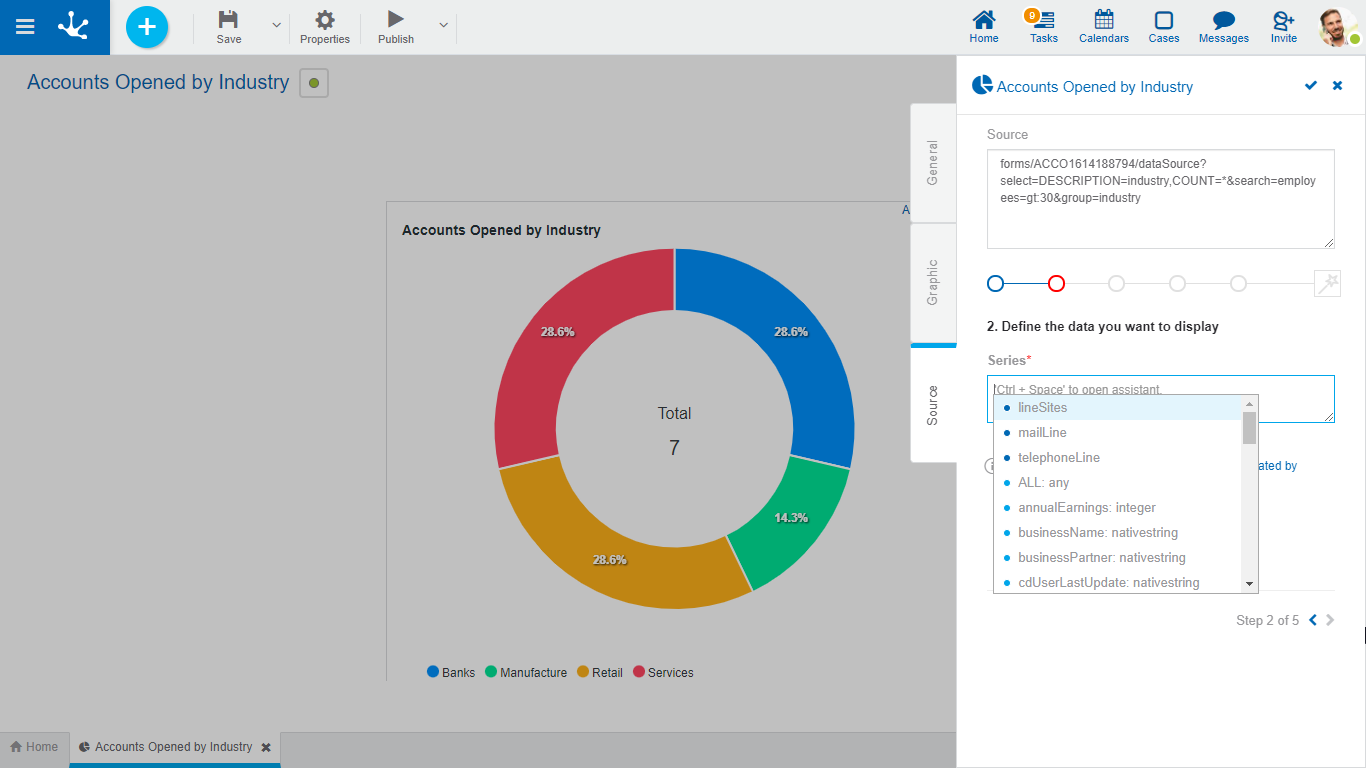Editing Wizard
In the editing area of each of the steps you can use a wizard for the automatic generation of the source.
Such wizard is activated pressing the "Ctrl + Space” keys, using the functionality of autocompleting, that is, as text is entered in the wizard, only are shown the elements which names start with the text the user writes.
In case of not using autocomplete the complete list of elements available for the step you are working on opens.