Rules

Author Optaris - 8/31/2022
The third tab in the side panel corresponds to the validation rules associated with the form.
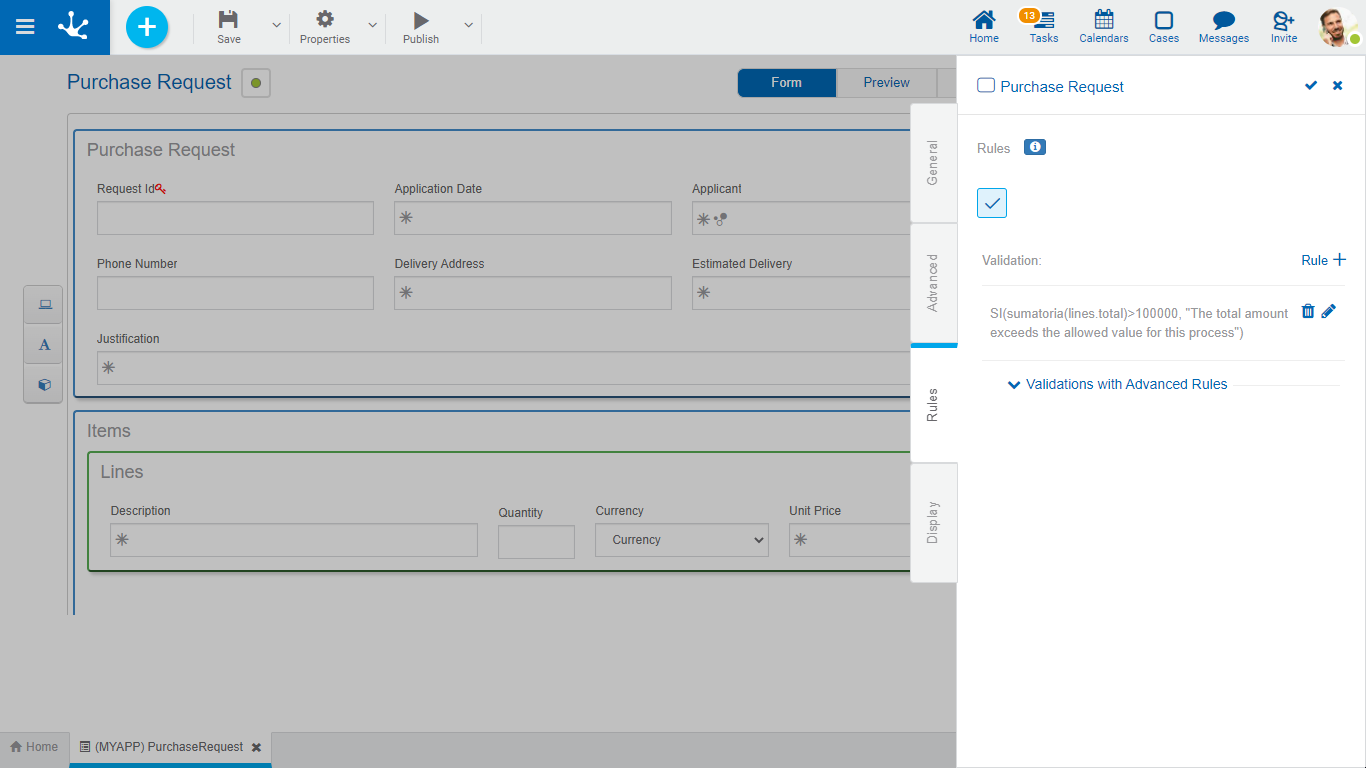
Rules
It is possible to define validation rules associated with the form.
|
Validation |
|
 Shows syntax examples for writing the rules.
Shows syntax examples for writing the rules.
Operations
|
Saves the new or modified rule |
|
Cancels the operation |
|
Edits the existing rule |
|
Deletes the rule |


