Setup of the Local Environment
The steps necessary to setup the local environment to work with Java are described below. After completing these steps, the rule can be included in the Java IDE.
For projects created in a version earlier than 7.7, it is recommended to build a new project with the Maven project structure.
Step 1: Install the Java JDK
Download and install the Java JDK (Java Development Kit).
Step 2: Install an IDE of preference to work with Java
Download and install a Java IDE.
Step 3: Download the Maven Project
From the top toolbar in the save submenu of the rule modeler select the option "Download SDK".
Downloading the Maven project, a file with a zip extension is obtained, once it is unzipped into a folder, it is subsequently imported into the project defined in the IDE.
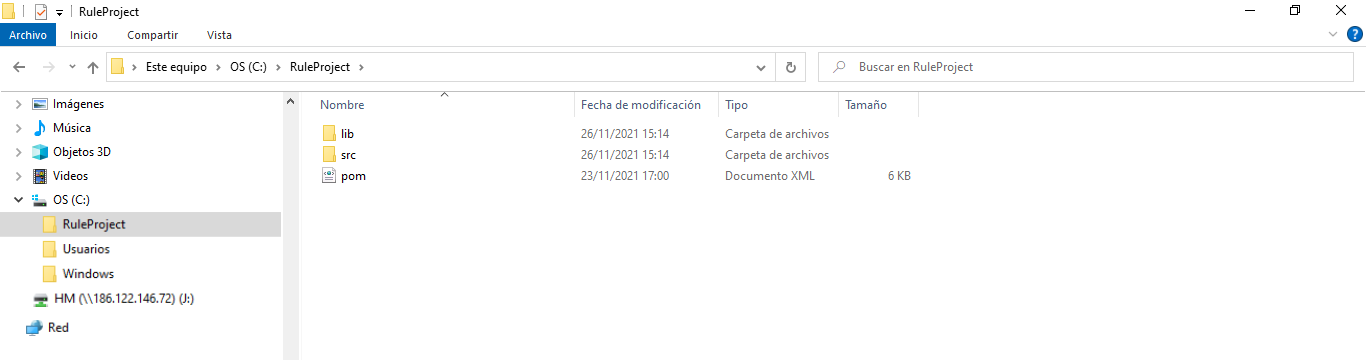
Step 4: Create the project in a Java IDE
In order to create a project in a Java IDE it is necessary to:
•Import from the IDE the Maven project previously downloaded in the folder in Step 3. Folders will automatically be associated with the project in the IDE used.
Guide to create the project in the IntelliJ IDE
