Layers
It allows to display the page elements organized hierarchically. First, sections are displayed, ordered as they are located on the page and within each one, all its elements can be seen.
The elements within a section are displayed in the reverse order, that is, if an element was modeled on another, it is seen first in the list.
If an element was modeled as fixed, it is located at the same level as the sections, that is, as the inferior element of the page.
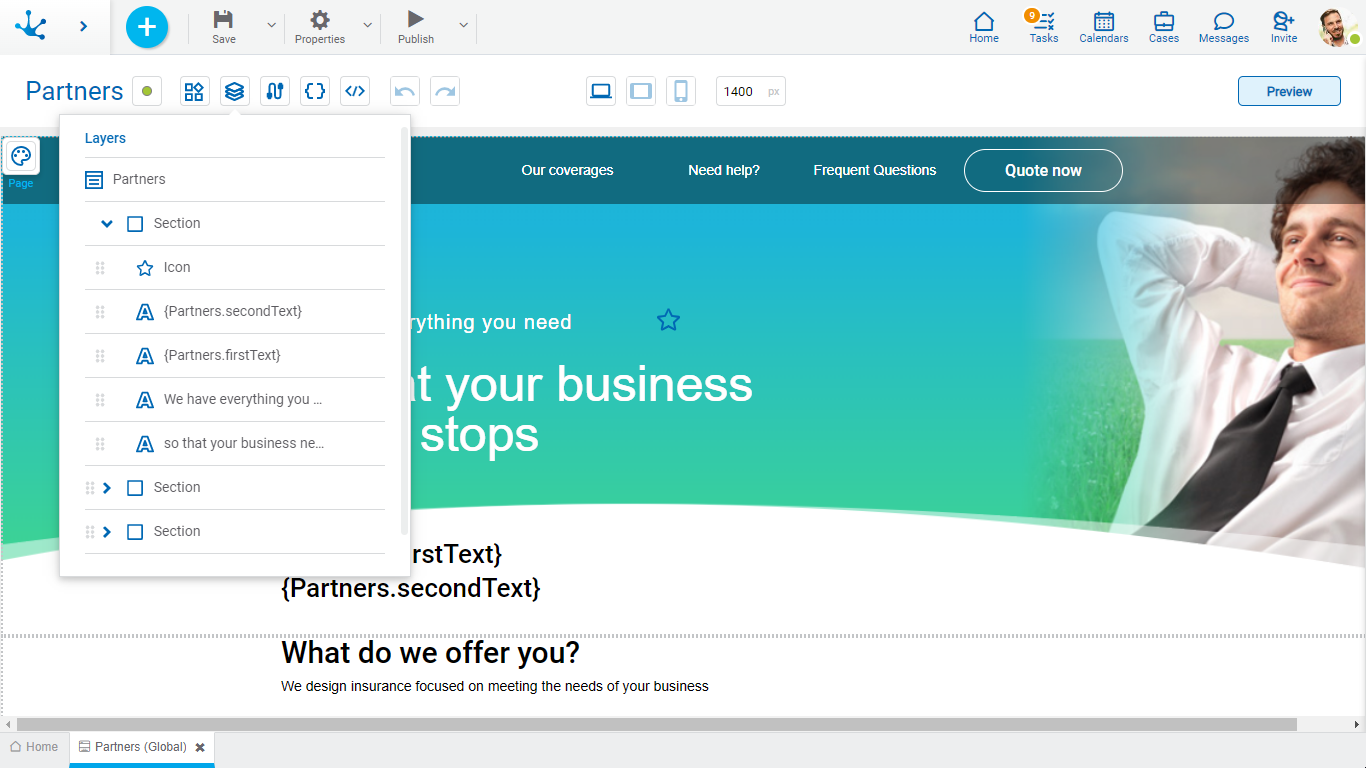
Operations
Selecting Elements
The layers panel allows to quickly find an element on the page. When selecting an element, it is highlighted on the page.
Show Hidden Elements
If an element is hidden on the page, it is displayed on the layers panel in gray and with the icon ![]() . If this icon is pressed, the element becomes visible.
. If this icon is pressed, the element becomes visible.
Elements Panel
Selecting the icon ![]() displays a panel with different options.
displays a panel with different options.
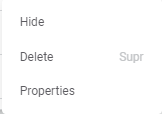
Reorder Elements
It allows to easily order the elements within the same superior element, dragging them in the list to the desired position.
