Search Filters
Selecting the advanced search icon  enables a row to select the different criteria to filter objects.
enables a row to select the different criteria to filter objects.
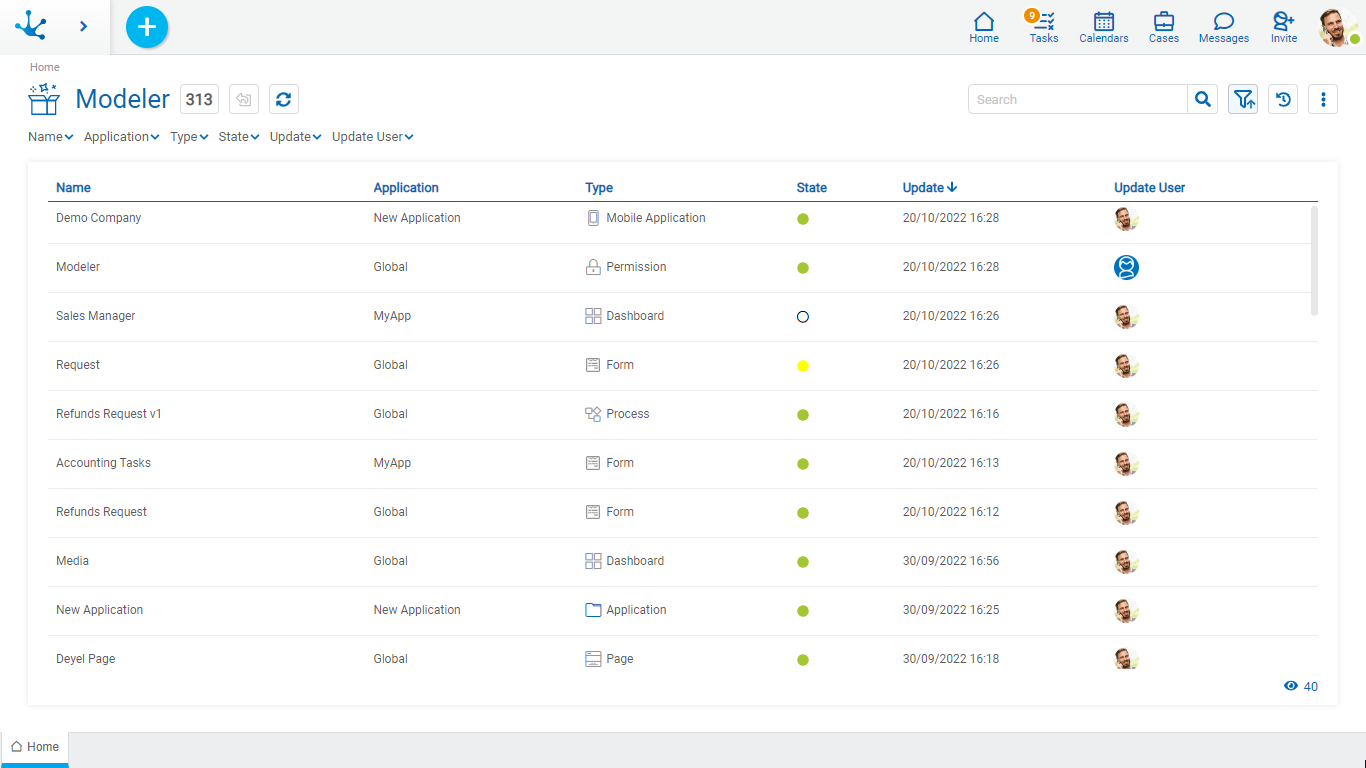
For each search criteria a value can be entered or selected from a list, to use it as a filter.
All the filters that are necessary can be added, each time one is added a new search is automatically executed that updates the task grid.
The filters applied in the search are highlighted where they were entered, each followed by an  icon. By pressing such icon the corresponding filter is deleted and a new search that updated the task grid is automatically executed.
icon. By pressing such icon the corresponding filter is deleted and a new search that updated the task grid is automatically executed.
To remove all search filters, the icon ![]() must be pressed, which is located on the right of the last filter. This way the complete list of tasks is loaded again in the grid.
must be pressed, which is located on the right of the last filter. This way the complete list of tasks is loaded again in the grid.
Filters
The following filters are available:
•Name
•Application
•Type
•State
•Update
•Update user
