Display
The last tab corresponds to information regarding the display of the form instances.
The result of indicating these properties can be seen in the design option "Preview”.
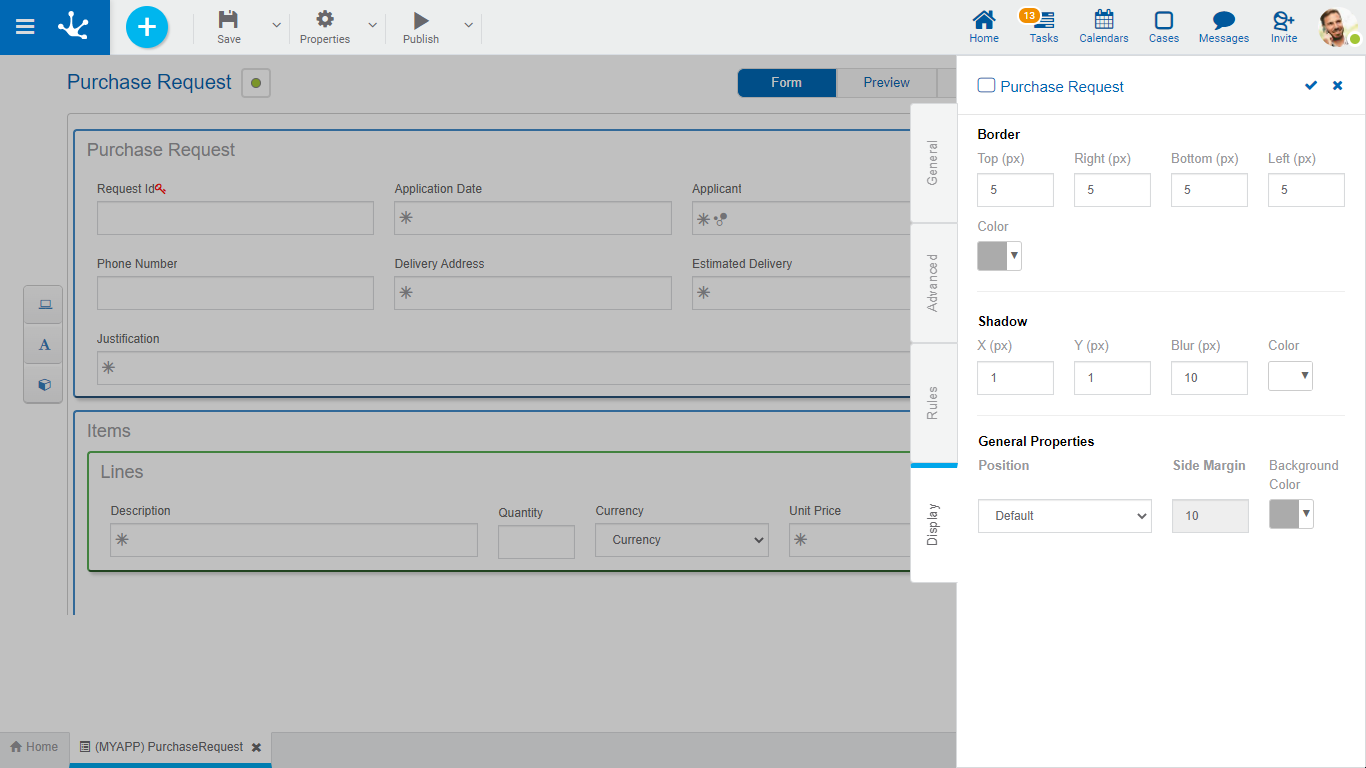
An asterisk "*" on the label indicates that the property is required.
Properties
Defines the width and color of the form borders. Width is measured in pixels, with 0 being the minimum value and 10 being the maximum value. The default value for each property is 0, with no border.
Top
Indicates the width of the top border.
Right
Indicates the width of the right border.
Bottom
Indicates the width of the bottom border.
Left
Indicates the width of the left border.
Color
Allows to select the border color from a palette or to enter the hexadecimal code equivalent to the desired color.
Allows to define a shaded area framing the form. The properties X, Y and Blur are measured in pixels, with 0 being the minimum value and 10 being the maximum value.
X
Indicates the displacement of the shadow on the vertical axis with respect to the frame of the form.
Y
Indicates the displacement of the shadow on the horizontal axis with respect to the frame of the form.
Blur
Defines how sharp the shadow is displayed.
Color
Allows to select the shadow color from a palette or to enter the hexadecimal code equivalent to the desired color.
Defines the content position and the background color of the form.
Position
Allows to display the form with margins on the left and right if the "Centered" option is selected.
Side Margin
Defines the screen percentage that is left as margin to the left and right of the form.
Background Color
Allows to select the background color of the form from a palette or to enter the hexadecimal code equivalent to the desired color.
