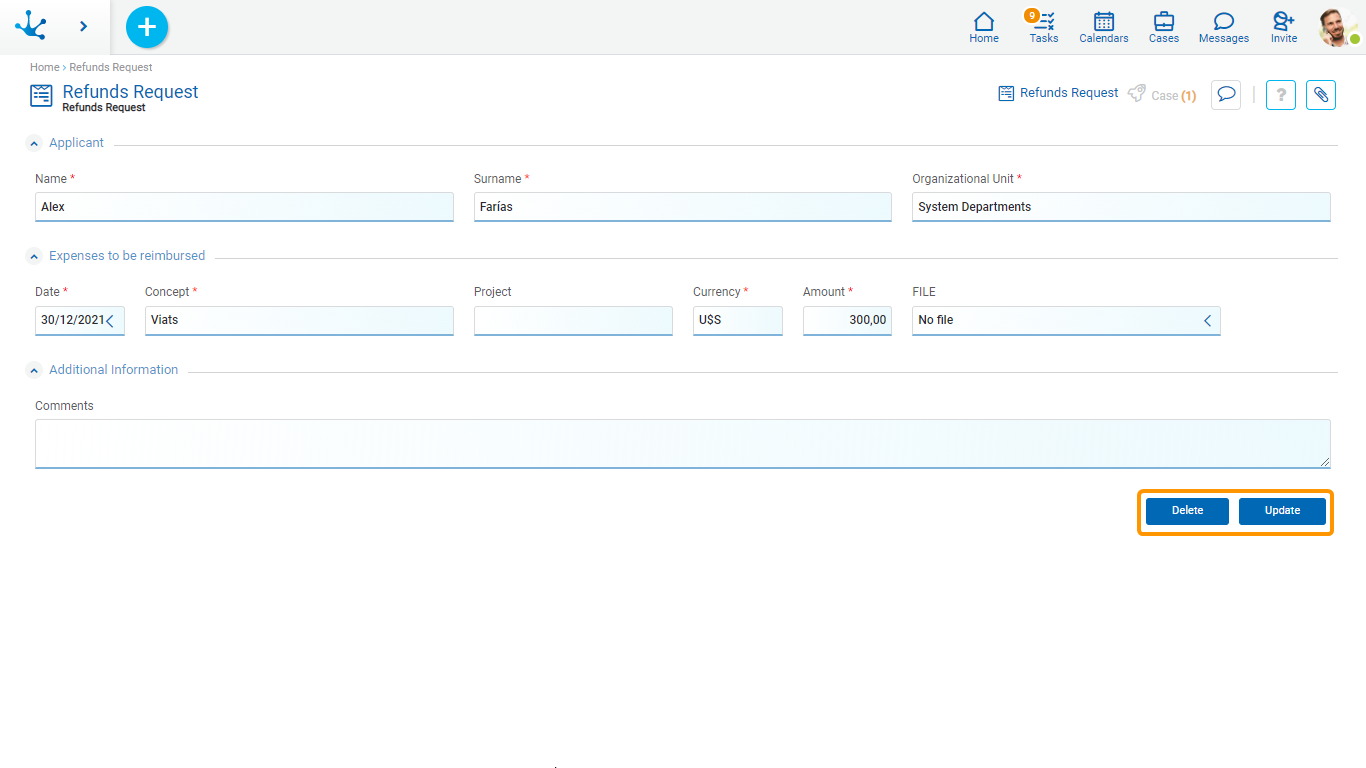Form Instances
 Phase 2: Forms Modeling > Display form data
Phase 2: Forms Modeling > Display form data
Form instances can be displayed by default or personalized.
The show of a form instance is made up of different sections.
Form Header
The elements displayed in the form header are modeled as general properties of the same.
•Descriptive Name
•Icon
•Description
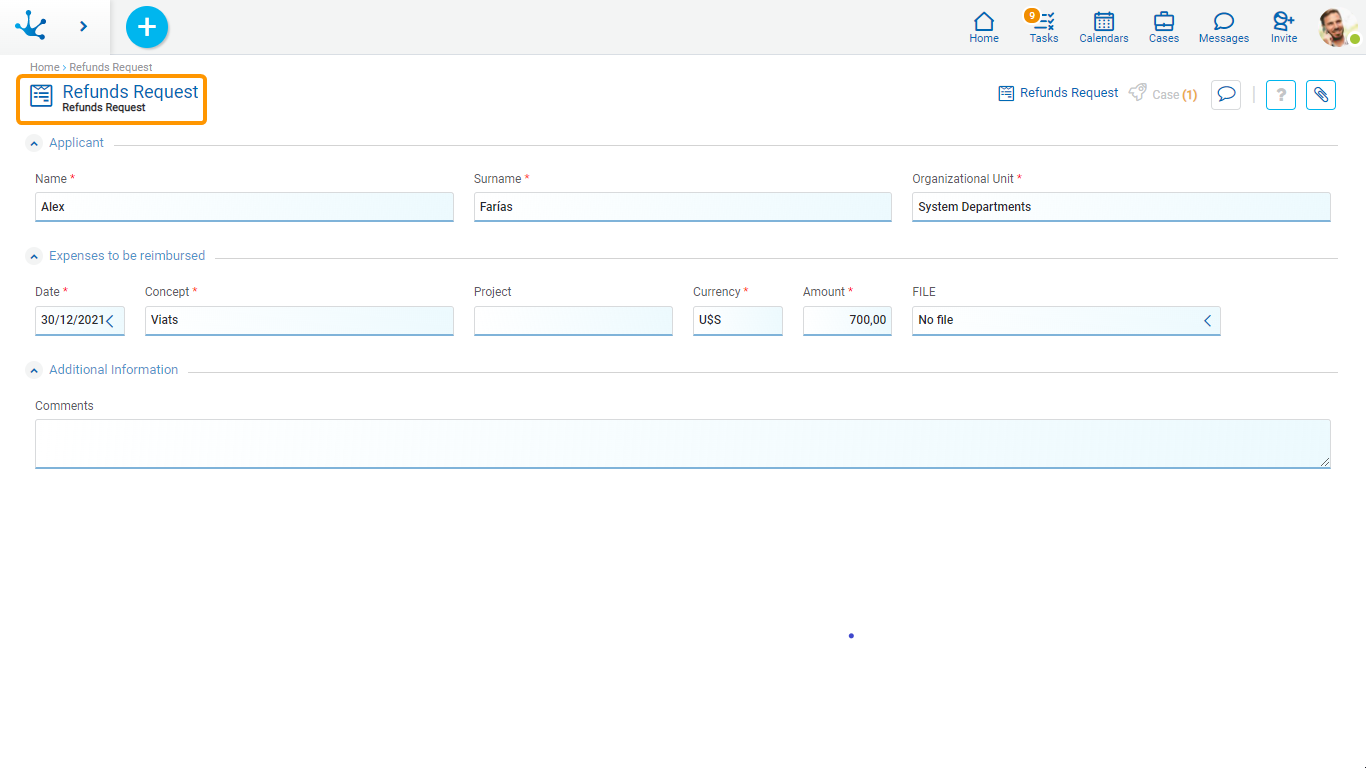
Relations Area
The relations area allows to display the set of entities that refer to the instance being showed.
It allows the user to navigate among related entities. Each relation is represented as a different tab. Selecting a tab opens the related form grid where only the related instances are displayed.
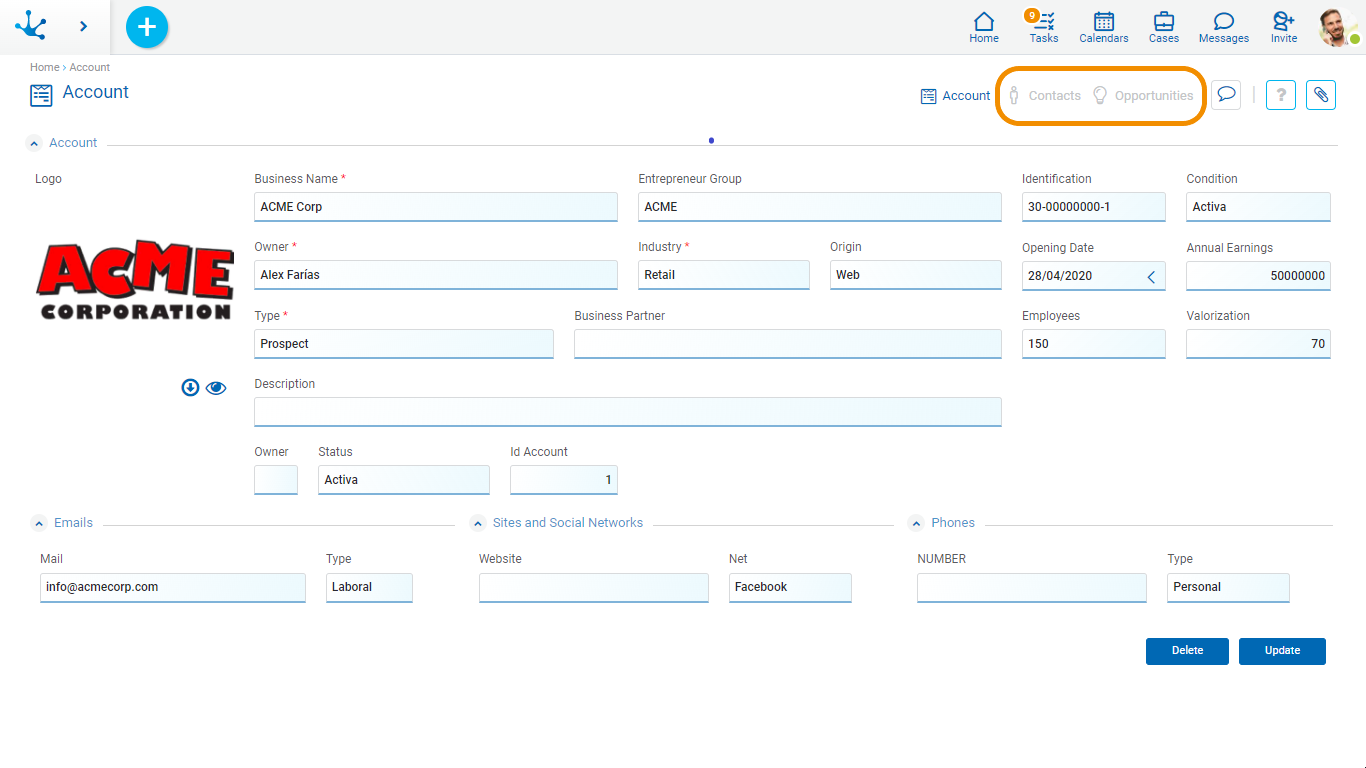
Fields Area
Containers and fields modeled on the form are displayed in the fields area. Their behavior depends on the modeled properties or on the definition of a process activity execution related to the form.
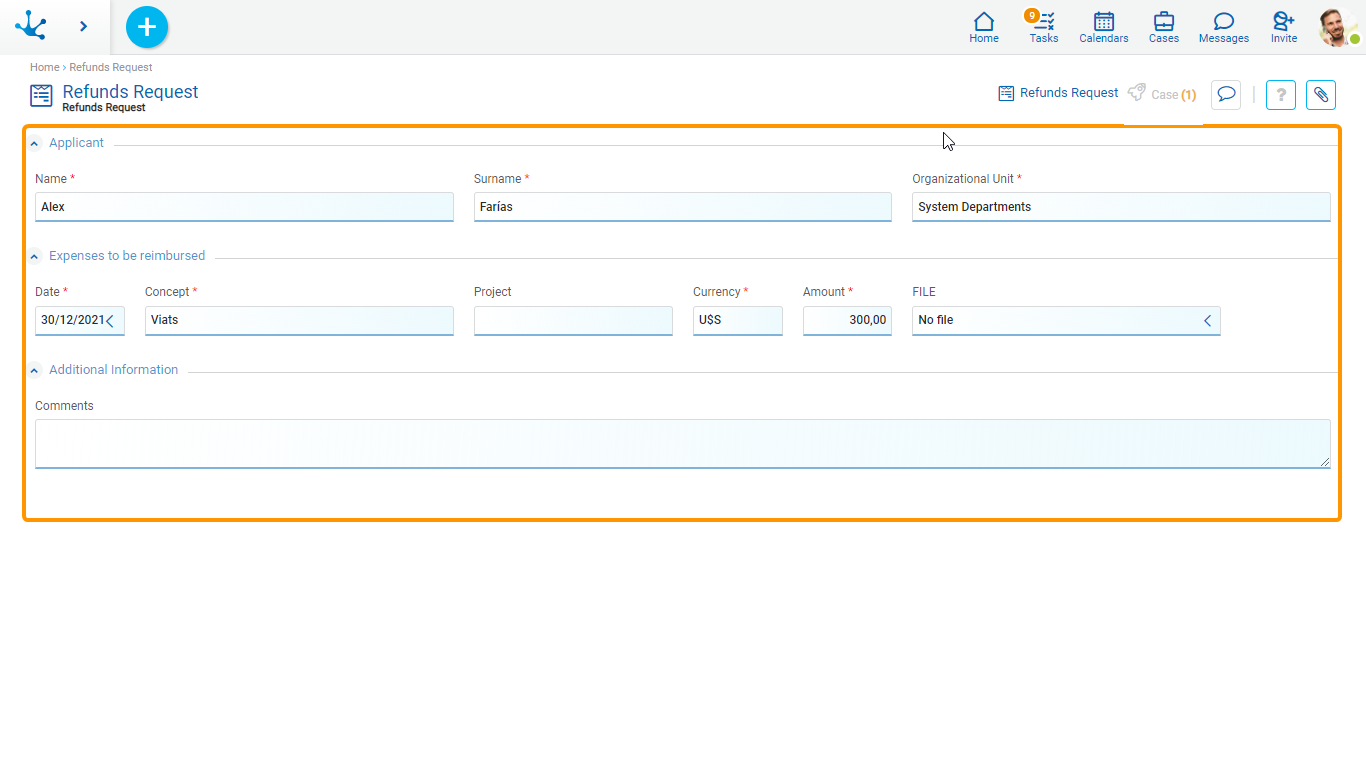
Operation Buttons
This section displays the buttons to perform operations on the form.
For each operation on the form instance, the buttons that are displayed vary according to the security permissions that the user has defined.