Deyel allows integration with the Twitter platform through this adapter. In it, the connection credentials are registered and the interaction of the network users of Deyel with Twitter can be centrally managed.
From their profile, each user can enter their credentials to access their Twitter account so that Deyel uses them when connecting on its behalf, for example, to publish a post.
Steps for Integration with Twitter
•Register an application on Twitter that identifies the instance of Deyel.
•Model the properties of the Twitter adapter detailed below.
•Users must authorize Deyel to use the Twitter account from their profile.
Properties
Apart from properties shared by adapters those specific to Twitter are added.

An asterisk "*" on the label indicates that the property is required.
Consumer Key
Identification key of the service that Twitter issues when creating an application on its platform.
Consumer Secret
Secret key associated to the property Consumer Key, are used together when requesting access to the resources provided by the platform.
URL Callback
This property must be defined when creating the application on Twitter and corresponds to the URL that handles the return of requests for services that are made from the Deyel environment to the Twitter platform.
The value for this property must be composed with the name of the environment Deyel https://.deyel.com/AuthorizationCodeCallBack.
Rules using this adapter
In this grid, the advanced rules used by the adapter are displayed and their definition can be shown from each line.
Users with integration
This grid shows users who have configured the integration with Twitter in their profile and the state of each one, which can be enabled or disabled. The state can be modified from each line.
Example of Use
In a content publishing management process, an activity can publish a tweet automatically.
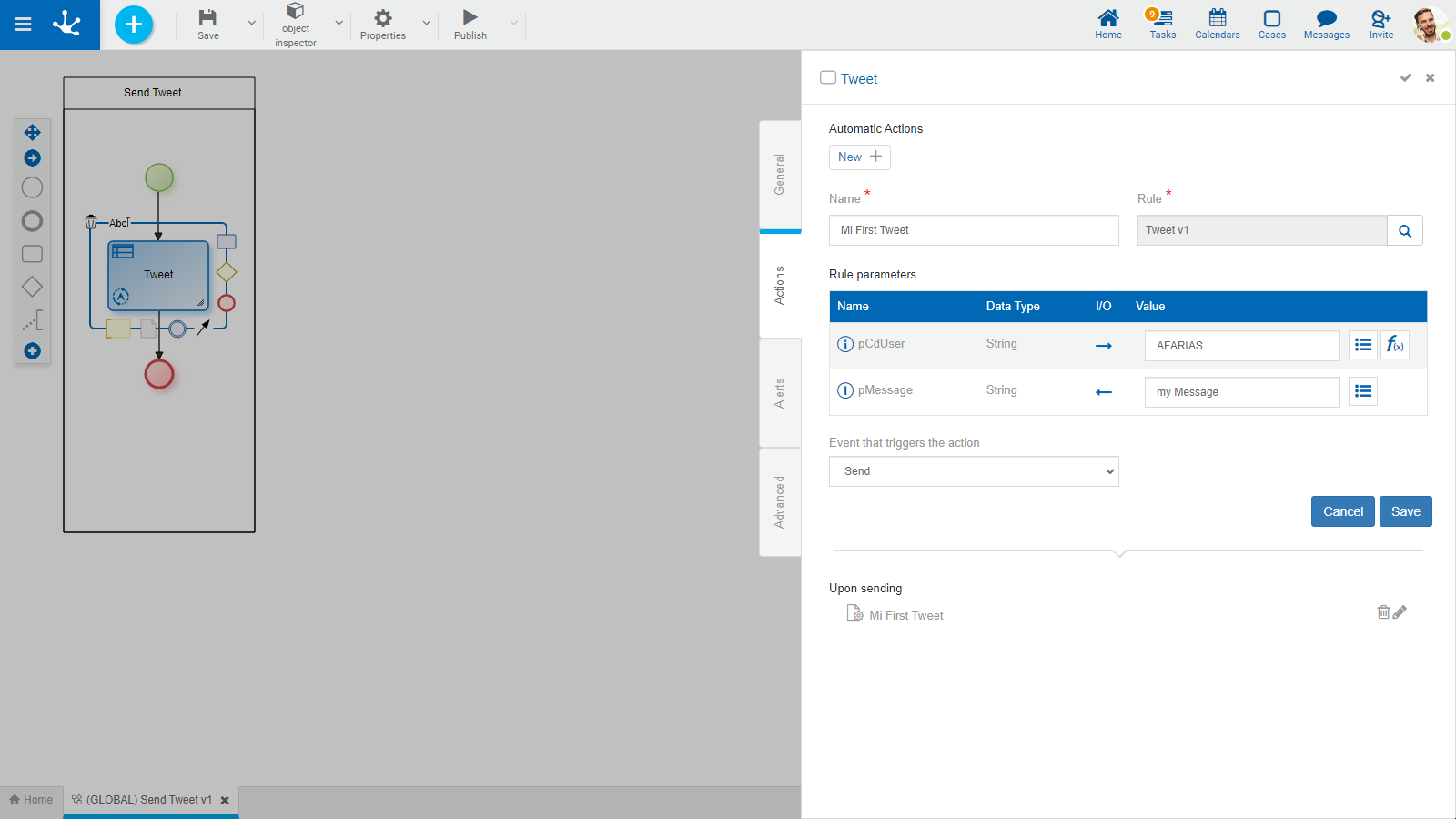
It must be a rule type activity and as an automatic action it invokes a "Tweet v1 - Rule" rule that publishes a tweet to the user with the specified message. The user that publishes the tweet and the message are reported as parameters.
