Mail Reader
Apart from the properties shared by adapters, those specific to Mail Reader are added.
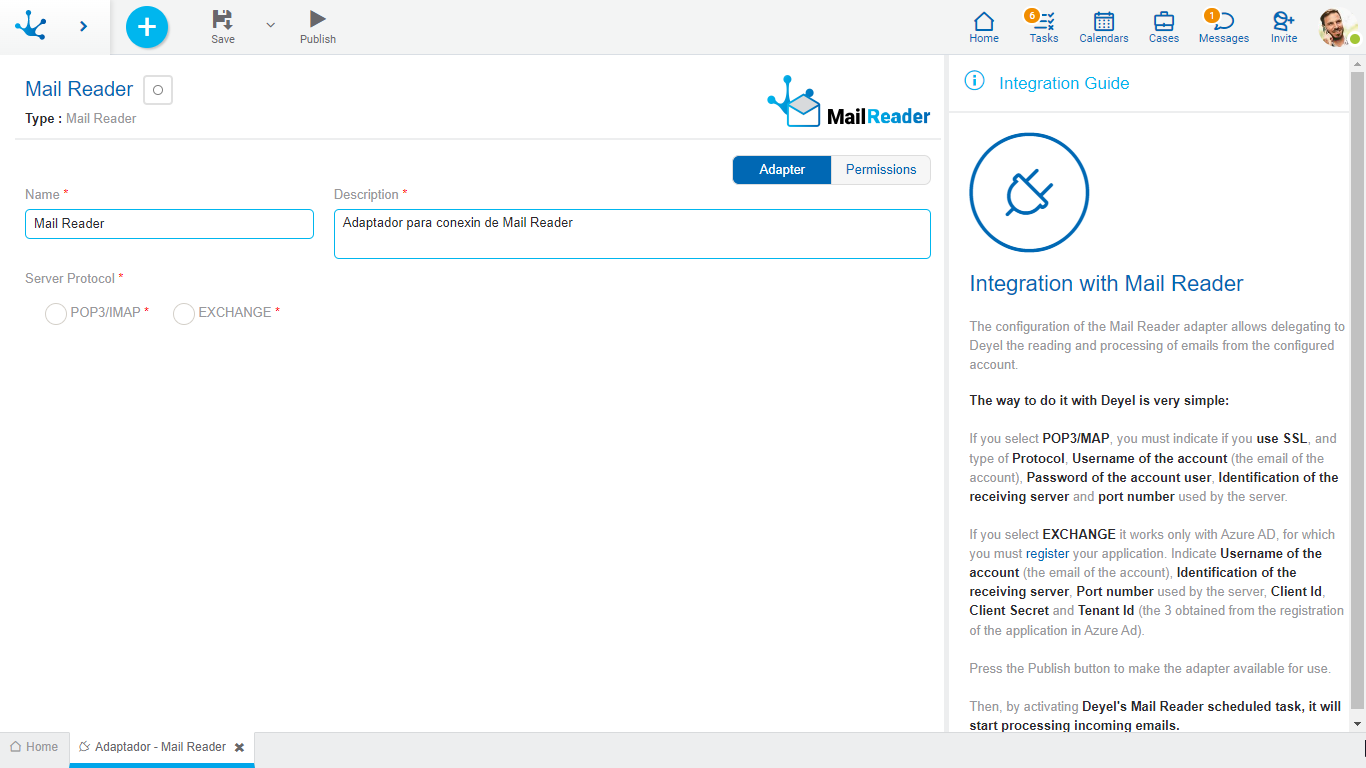
The adapters modeling allows to define which protocol is used for reading emails.
•POP3/IMAP
•EXCHANGE
Different properties are enabled depending on the selected option.
POP3/IMAP protocol

An asterisk "*" on the label indicates that the property is required.
Use of SSL
Determines if the SSL protocol is used for sending emails.
Protocol
Allows to select whether the connection is under the IMAP or POP3 protocol.
Account Username
Defines the account where the reading of emails is carried out.
Account User Password
Secret key associated to the Account Username property, they are used together to establish the connection with the selected protocol.
Server Identification
Identifies whether the server with which the connection is established is IMAP or POP3.
Port
Port number for accessing the IMAP or POP3 server.
EXCHANGE protocol
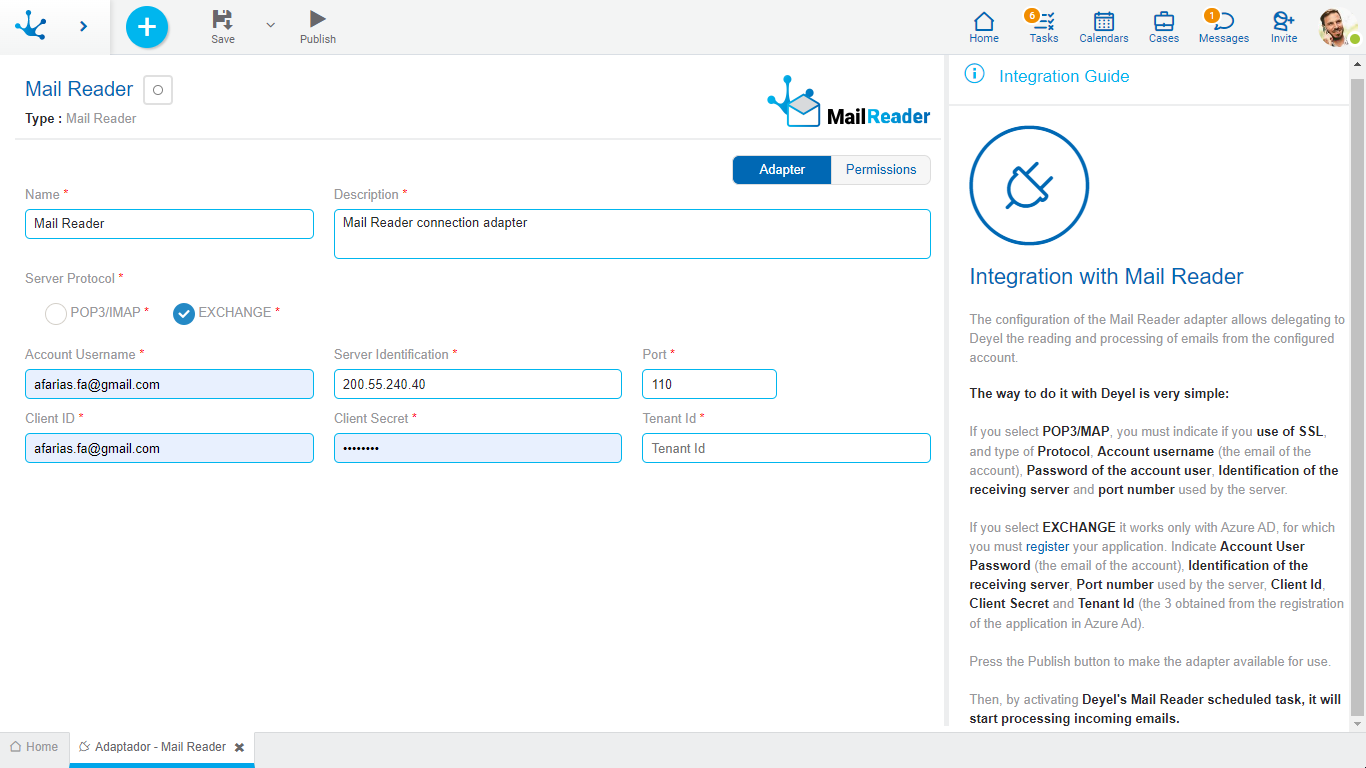
An asterisk "*" on the label indicates that the property is required.
Server Identification
It must be completed with the value: “outlook.office365.com”.
Account Username
Defines the account where the reading of emails is carried out.
Port
Port number for accessing the EXCHANGE server with which the connection is established.
Client Id
Identification of the application registered in the Google Cloud developer console.
Client Secret
Secret key associated to the Client ID, they are used together to perform user authentication and subsequent use of the application.
Tenant Id
Indicates the id of the directory where the application is registered in the Google Cloud developer console.
