Entities
Through the form modeler, the business entities are modeled. It is also possible to model relations among entities to represent their interaction. The relations defined in this panel can be modeled in the referenced entity so that they are reflected when using the corresponding form.
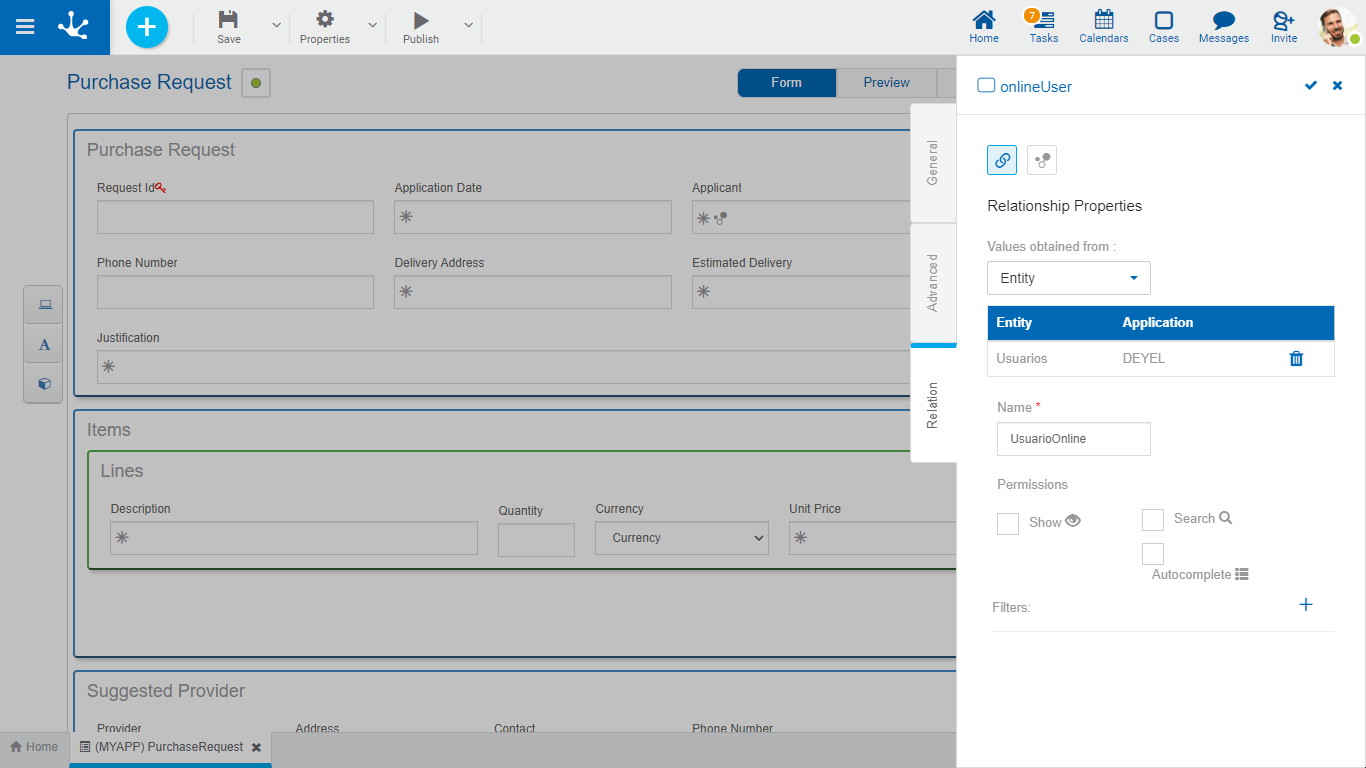
An asterisk "*" on the label indicates that the property is required.
To define a relation with an entity, the entity to establish a relation with must be selected first, and then complete a set of properties.
Properties
Name
Name of the relation between both entities, it is a modeling-oriented property. It does not allow spaces and must be unique per modeled form.
Permissions
The permissions of the relation define which functionalities are enabled in the relation control.
Show
By checking this property, the user is allowed to display the entity instance with which a relation is established in the form use.
Search
By checking this property, the user is allowed to access the results grid to find the entity instance to establish a relation with in the form use.
Autocomplete
If this property is checked, predictive text functionality is presented to users. Based on the characters that the user types, a subset of values is proposed, which coincide with all or part of the text entered. This facility is called autocomplete.
In order to use this property, the referenced entity must have the Short Description modeled. Such description must not contain date or time variables, nor can it have a variable related with another entity.
Allows to narrow the search results on the related entity.
The filter is applied both in the autocomplete of the field, as well as in the show through the magnifier that is displayed when you hover the mouse over the field.
To create a filter, click on the icon  and a panel opens to complete the following properties:
and a panel opens to complete the following properties:
Filtered Attribute
Allows to select an attribute of the related entity.
Condition
Allows you to select a condition as part of the filter.
Type
The possible values to select are "Value" and "Field".
Value
Allows to enter fixed values.
Field
Allows to select of a form field. It must be considered that its content depends on the Type of Content property of the related attribute
Example of Filtered Entities
A relation with the user entity is modeled.
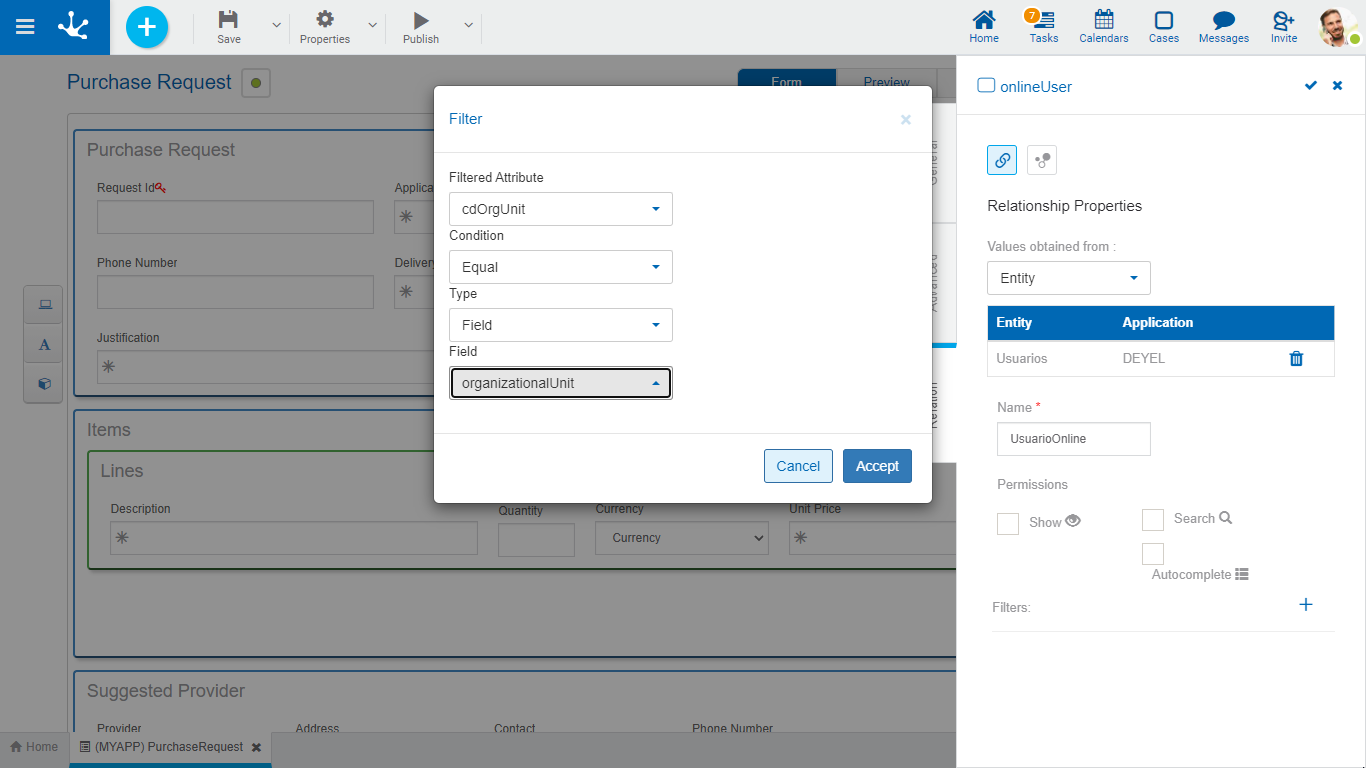
In this example the organizational unit field must have the Type of Content property defined as "Value". If during execution the description of this field needs to be displayed, the relation with the organizational unit entity must also be modeled.
During execution, by clicking on the "User" field search, all users whose organizational unit is the one reported in the "Organizational Unit" field of the form are displayed.
