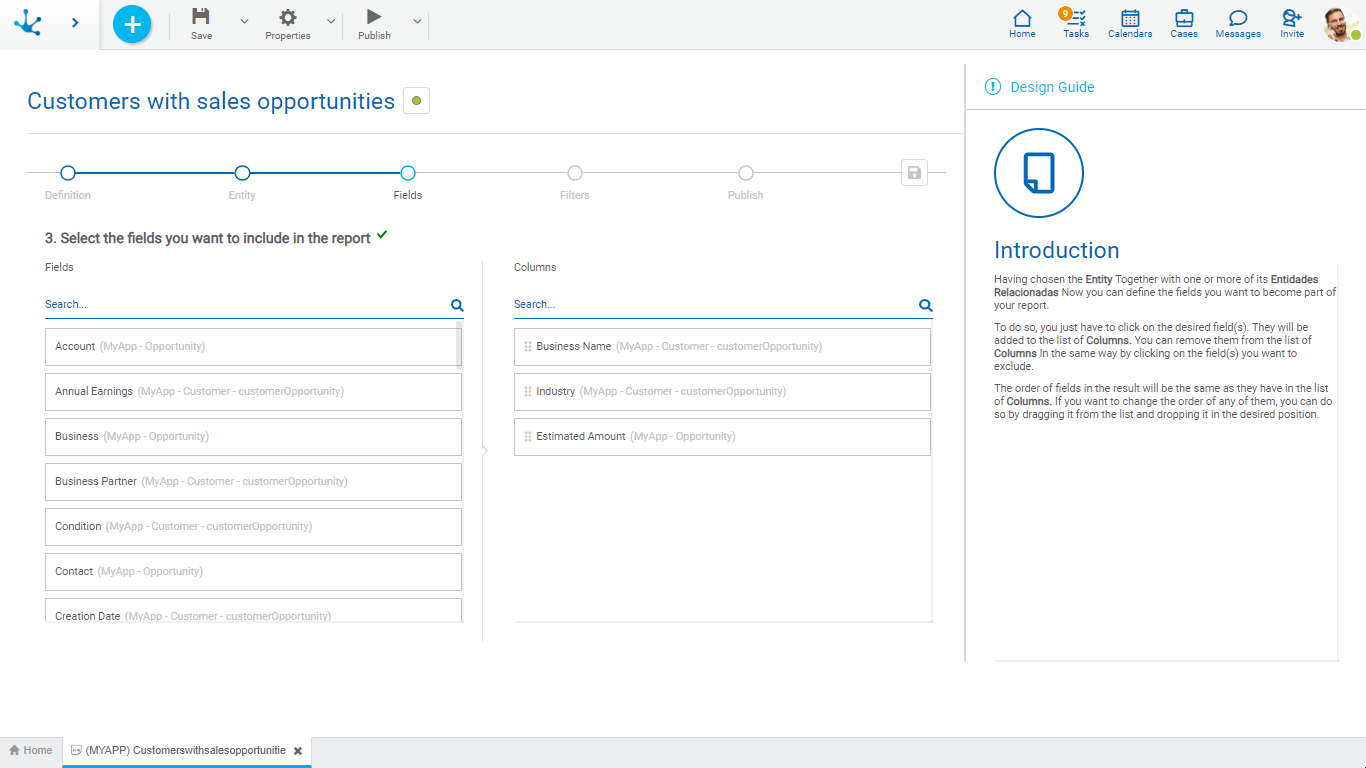Fields
Once the main entity has been selected along with those related to it, the fields that become report columns must be defined. The fields of all the entities chosen for the report are available on the left to be selected.
By clicking on the desired field(s), they go to the columns area of the report. While clicking on the column(s) that are to be excluded from the report, they go to the fields area.
The order of fields in the report corresponds to the order in which they are seen in the columns area. If the order of any of them has to be changed, just drag it to the chosen position.