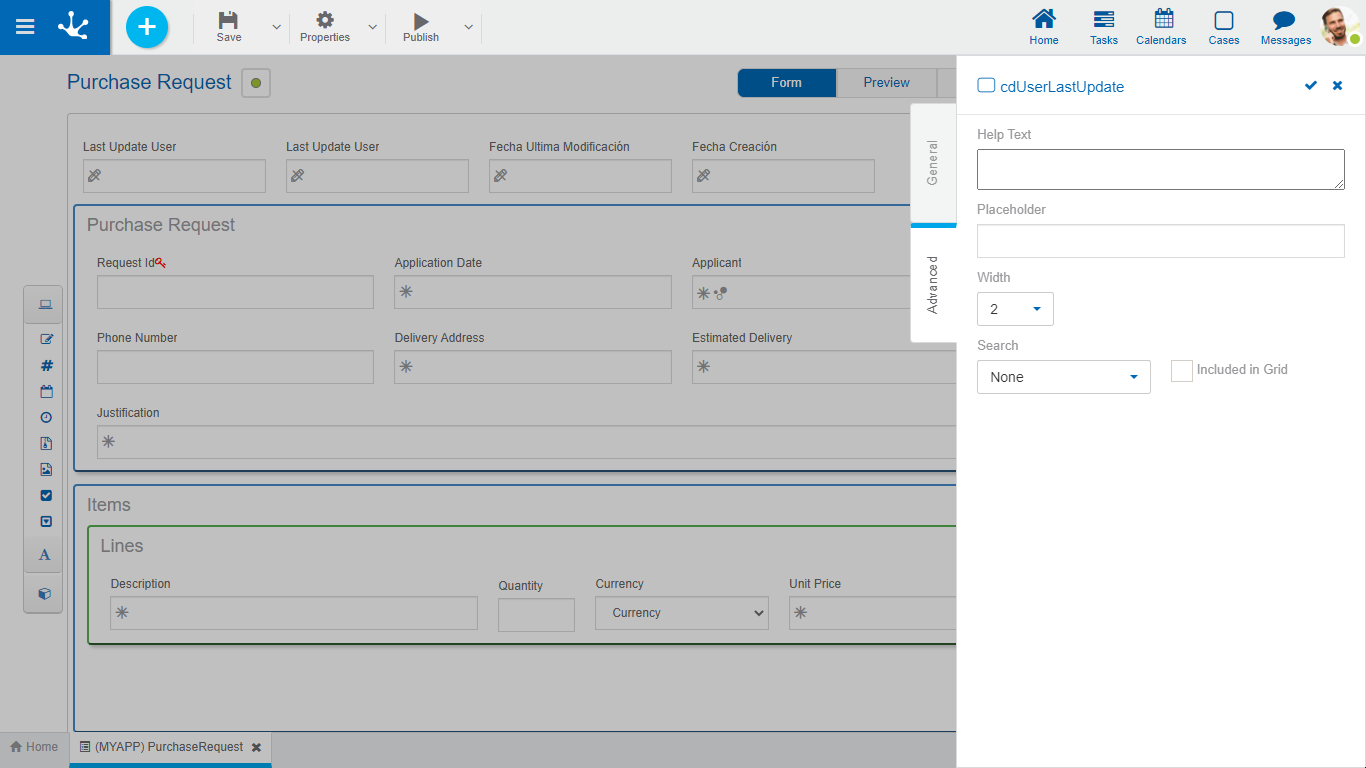Audit Fields
The audit fields defined in a form are useful to keep track of its use. The information contained in such fields allows to know which user created or modified form data and the date and time of the operation.
Checking the audit properties causes the audit fields corresponding to the selected checks to be displayed in the design area.
Characteristics
•The "General" and "Advanced" tabs are displayed, but not the "Relation" tab of the field properties panel.
•They can only be eliminated by unchecking the audit properties in the form properties panel, that is, they cannot be eliminated like the fields defined by the user, nor the rows or the containers where they are defined.
•They cannot be defined neither a multi-occurrence container.
•They cannot be used neither within validation rules defined within form properties nor within field properties.
•They can be used in the definition of columns in the display grid and as search filters in the "Grid and Filters" tab in the modeling area of the form.
General Tab
Audit fields can have the same set of properties defined as a user field, defined in the "General" tab , although with some limitations, since the properties listed below are not used.
•Field identification
•Editability
•Required
•Validation
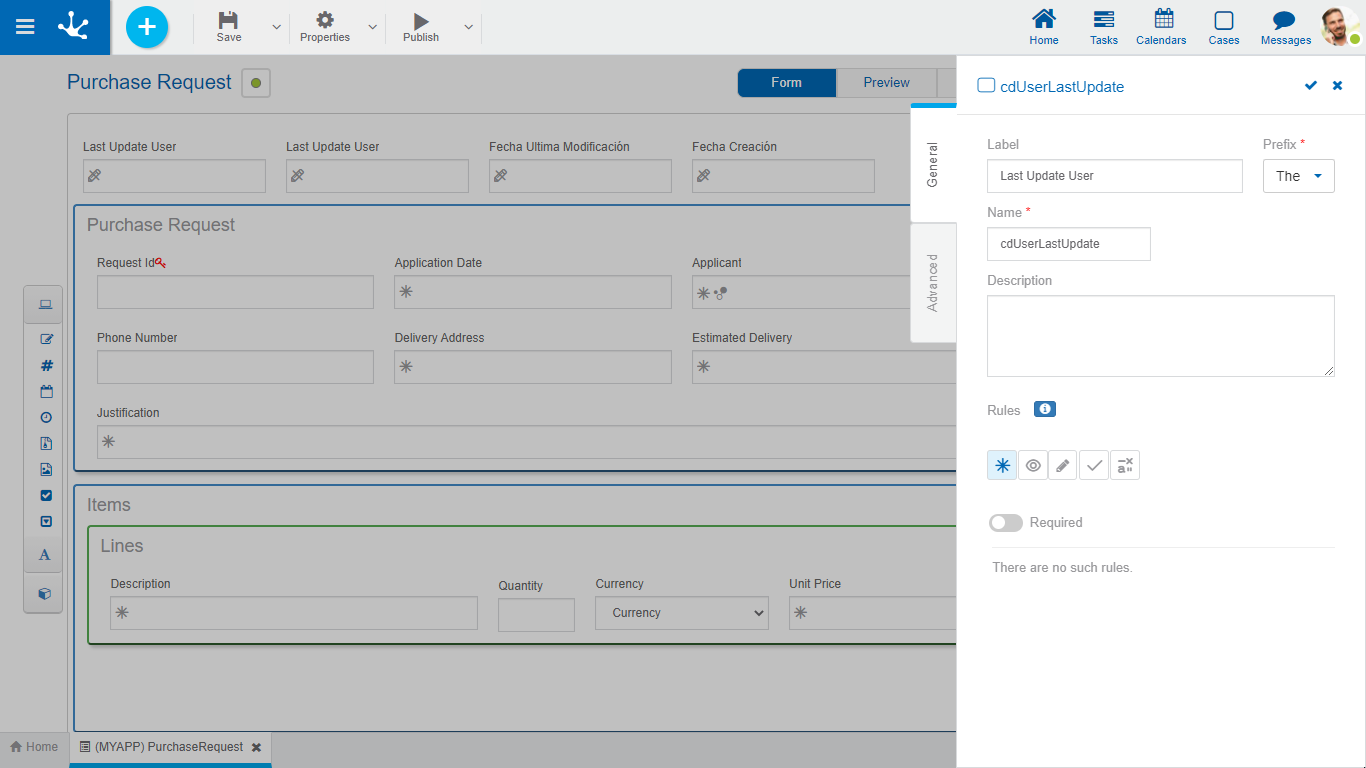
Advanced Tab
Audit fields can have the same set of properties defined as a user field, defined in the "Advanced" tab , although with some limitations, since the properties listed below are not used.
•Multiline
•Default Value
•Data Type
•Length
•Key